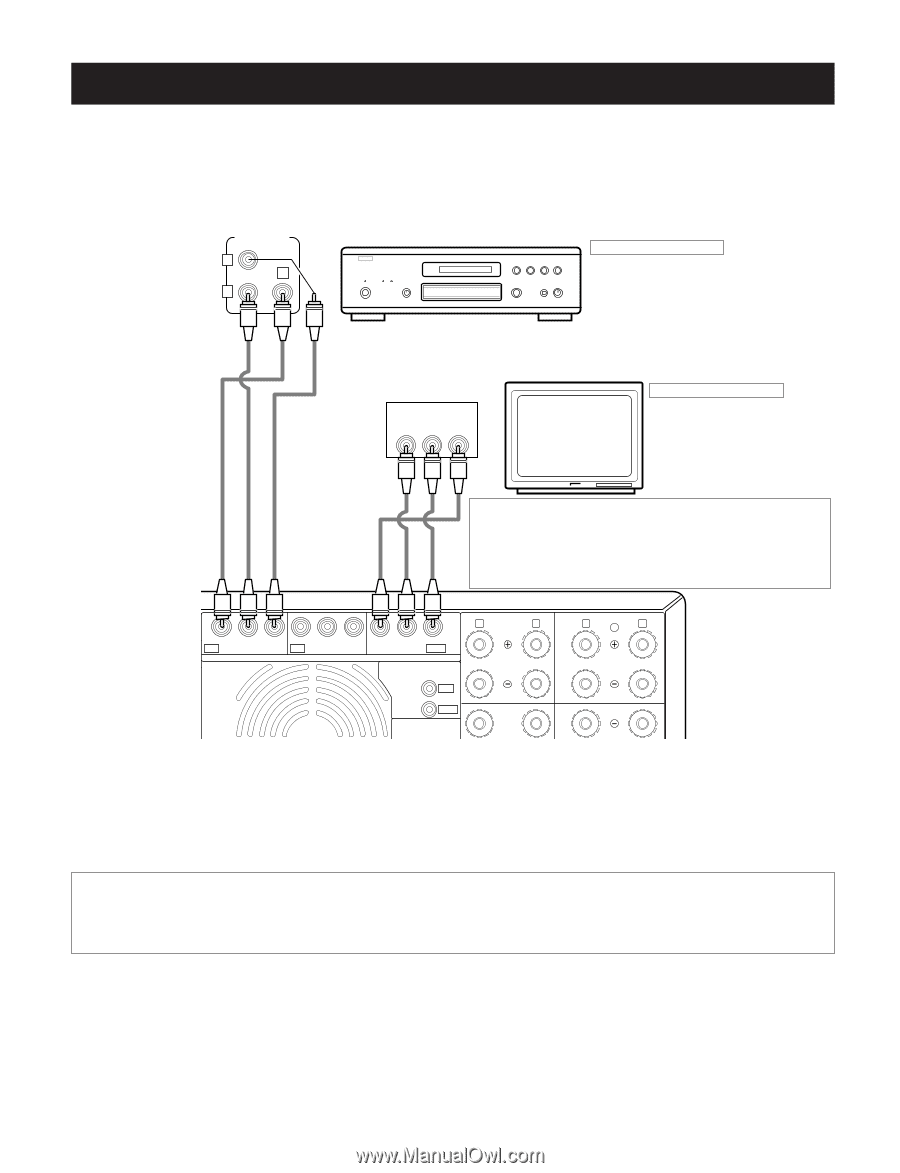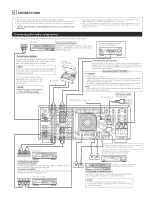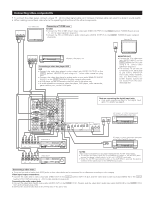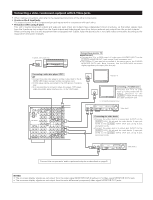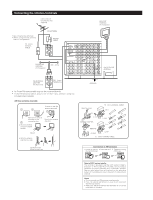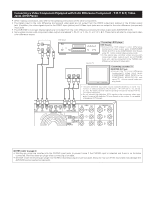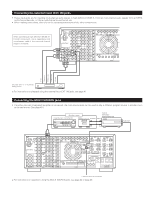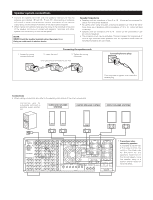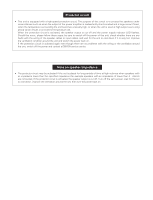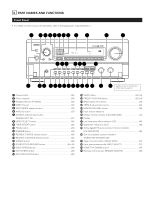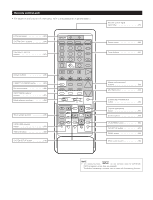Denon AVR5700 Owners Manual - Page 10
Connecting a Video Component Equipped with Color Difference Component - Y, R-Y, B-Y Video, Jacks DVD - avr 5700 remote
 |
UPC - 081757503778
View all Denon AVR5700 manuals
Add to My Manuals
Save this manual to your list of manuals |
Page 10 highlights
Connecting a Video Component Equipped with Color Difference (Component - Y, R-Y, B-Y) Video Jacks (DVD Player) • When making connections, also refer to the operating instructions of the other components. • The signals input to the color difference (component) video jacks are not output from the VIDEO output jack (yellow) or the S-Video output jack. In addition, the video signals input to the VIDEO input (yellow) and S-Video input jacks are not output to the color difference (component) video jacks. • The AVR-5700's on-screen display signals are not output from the color difference (component) video output jacks (MONITOR OUT). • Some video sources with component video outputs are labeled Y, Pb, Pr, or Y, Cb, Cr, or Y, R-Y, B-Y. These terms all refer to component video color difference output. COMPONENT VIDEO OUT Pr Y Pb DVD player B COMPONENT VIDEO IN Pb Pr Y Monitor TV Connecting a DVD player DVD IN jacks • Connect the DVD player's color difference (component) video output jacks (COMPONENT VIDEO OUTPUT) to the COMPONENT DVD IN jack using 75 Ω/ohms coaxial video pin-plug cords. • In the same way, another video source with component video outputs such as a DTV/DBS tuner, etc., can be connected to the TV/DBS color difference (component) video jacks. Connecting a monitor TV MONITOR OUT jack • Connect the TV's color difference (component) video input jacks (COMPONENT VIDEO INPUT) to the COMPONENT MONITOR OUT jack using 75 Ω/ohms coaxial video pinplug cords. • The color difference input jacks may be indicated differently on some TVs, monitors or video components ("Pr, Pb and Y", "R-Y, B-Y and Y", "Cr, Cb and Y", etc.). For details, carefully read the operating instructions included with the TV or other component. • Do not connect high definition (DTV) signals to the component video input jacks. Connect a high definition TV tuner directly to the monitor, if it is capable of displaying HDTV signals. Y IN CB CR Y CB CR DVD IN TV/DBS COMPONENT VIDEO Y CB CR MONITOR OUT ROOM TO ROOM REMOTE CONTROL IN OUT SPEAKER IMPEDANCE FRONT CENTER /6 16 FRONT R L SURROUND R A L NOTES (refer to page 6) • Shorting pin plugs are inserted into the PHONO input jacks to prevent noise if the PHONO input is selected and there is no turntable connected. Remove these pin plugs when connecting a turntable. • DO NOT insert the shorting pin plugs into the REC (recording output) or pre-out jacks. Doing so may cut off the sound and may damage the AVR-5700 and connected components. 10