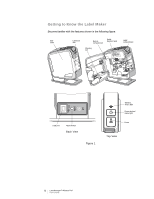Dymo LabelManager® Wireless PnP User Guide 1 - Page 6
Power, Power Status Light, Wireless Status Light, Reset - labelmanager pnp wireless
 |
View all Dymo LabelManager® Wireless PnP manuals
Add to My Manuals
Save this manual to your list of manuals |
Page 6 highlights
Power The button turns the label maker power on and off. Power Status Light The power LED visually shows the power status of the label maker. Status Light Power Status Off The label maker is off; the battery pack may still be charging if plugged into a wall outlet Slow Blinking Fast Blinking Solid The label maker is on and the battery pack is charging The label maker is on and there is an error The label maker is on and the battery pack is not charging When the label maker is turned on but not connected to a power source, the status light remains on but is dimmed. Wireless Status Light The wireless LED visually shows the network status of the label maker. Status Light Label Maker Status Off The label maker is not connected to a wireless network Slow Blinking The label maker is connecting to a wireless network Fast Blinking The label maker is registering with a wireless network Solid The label maker is connected to a wireless network Reset The Reset button resets the printer to the factory default settings. Resetting the printer results in the loss of all current settings, including wireless settings. Press this button only if you want to erase all current information on the label maker. To press the Reset button, use a thin object such as the tip of a pen or pencil. 6 LabelManager® Wireless PnP User Guide