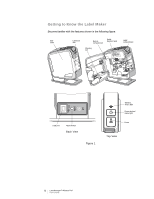Dymo LabelManager® Wireless PnP User Guide 1 - Page 7
Getting Started, Connecting the Power, Inserting the Battery Pack - labelmanager wireless pnp user guide
 |
View all Dymo LabelManager® Wireless PnP manuals
Add to My Manuals
Save this manual to your list of manuals |
Page 7 highlights
Getting Started Follow the instructions in this section to set up your label maker. Connecting the Power The label maker is powered by a rechargeable, lithium-polymer (LiPo) battery pack. For best performance, fully charge the battery pack before using your label maker. Inserting the Battery Pack The battery pack included with your label maker comes partially charged. For best results, fully charge the battery pack before using the label maker for the first time. Make sure the USB cable is disconnected before handling the LiPo battery pack. To insert the battery pack 1 Press and then pull outward to open the side cover of the label maker. Press and pull Figure 2 2 Insert the battery pack into the battery compartment as shown in Figure 2. 3 Close the side cover of the label maker. Make sure to read the LiPo Safety Precautions found on page 24. Removing the Battery Pack Remove the battery pack when the label maker will not be used for more than seven days. Make sure the USB cable is disconnected before handling the LiPo battery pack. To remove the battery pack 1 Press and then pull outward to open the side cover of the label maker. 2 Remove the battery pack from the battery compartment. Make sure to read the LiPo Safety Precautions found on page 24. 7 LabelManager® Wireless PnP User Guide