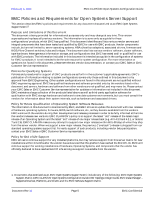EMC CX600 Configuration Guide
EMC CX600 - Insignia CLARiiON Hard Drive Array Manual
 |
View all EMC CX600 manuals
Add to My Manuals
Save this manual to your list of manuals |
EMC CX600 manual content summary:
- EMC CX600 | Configuration Guide - Page 1
" EMC CLARiiON Open Systems Configuration Guide For CX200, CX400, CX600, FC4500, FC4700, FC5300, FC5500, and FC5700 Systems EMC Confidential February 3, 2003 - EMC CX600 | Configuration Guide - Page 2
3, 2003 EMC CLARiiON Open Systems Configuration Guide Notice and Trademark Information Copyright © 2001-2003 EMC Corporation. All rights reserved. No part of this publication may be reproduced or distributed in any form or by any means, or stored in a database or retrieval system, without the - EMC CX600 | Configuration Guide - Page 3
Configuration Guide CX2001, CX400, CX600, FC4500, FC47002, FC53003, FC55003, and FC5700 Storage Systems This document describes the supported configurations for the EMC CLARiiON Fibre Channel disk-array storage-systems. It lists general configuration rules for storage area network storage (SAN - EMC CX600 | Configuration Guide - Page 4
February 3, 2003 EMC CLARiiON Open Systems Configuration Guide Contents • EMC Policies and Requirements for Open Systems Server Support 5 • General Configuration Rules ...6 • Switch Topology Rules...20 • AIX Configurations ...25 • HP-UX Configurations...32 • IRIX Configurations...39 • Linux - EMC CX600 | Configuration Guide - Page 5
to have reached End Of Life as long as support is available from the vendor. 1. Documents characterized as an EMC Open Systems Support Matrix include any of the following: EMC Open Systems Support Matrix; EMC CLARiiON Open Systems Configuration Guide; ESN Topology Design Guide; EMC Data Manager - EMC CX600 | Configuration Guide - Page 6
3, 2003 EMC CLARiiON Open Systems Configuration Guide General Configuration Rules This section explains • Mixing Configurations...7 • LUN Counts...8 • Storage Area Network (SAN) Configuration Rules 9 • Direct Attached Storage (DAS) Configuration Rules 13 • Hub Attached Configuration Rules ...13 - EMC CX600 | Configuration Guide - Page 7
February 3, 2003 EMC CLARiiON Open Systems Configuration Guide Mixing Configurations The ports on an SP are either unshared or shared. The 2 ports on an SP in a CX400 or FC4700 storage system and the 4 ports on an SP in a CX600 storage system are unshared. Each unshared SP port has its own - EMC CX600 | Configuration Guide - Page 8
EMC CLARiiON Open Systems Configuration Guide Example of a Server and a Storage System in Both SAN and Direct Attach Configurations Solaris NT Cluster NT NT NetWare H H H H B B B B A A A A H H B B A A H H B B A A H H B B A A FC Switch Fabric FC Switch Fabric SP - EMC CX600 | Configuration Guide - Page 9
EMC CLARiiON Open Systems Configuration Guide Storage Area Network (SAN) Configuration Rules Switch Terminology Arbitrated Loop connection - Equivalent to a QuickLoop connection in a CLARiiON paths supported from the server to a single storage-system SP and from a server to the storage system. Refer - EMC CX600 | Configuration Guide - Page 10
EMC CLARiiON Open Systems Configuration Guide For CX2001 15 initiators per SP, each with a maximum of one (single) path to an SP; maximum of 15 servers. For CX600 32 initiators per SP port and maximum of 256 initiators per CX600 available for server connections. Ports 0, 1, 2, and 3 on each SP - EMC CX600 | Configuration Guide - Page 11
February 3, 2003 EMC CLARiiON Open Systems Configuration Guide Path Rules The table below is for servers with failover software. If a server does not have failover software, only one path from the server to an SP is supported. For information on the storage systems supported by each type of - EMC CX600 | Configuration Guide - Page 12
SP - Each server must support eight paths to an SP (32 HBA ports x 8 paths = 256 initiators, the maximum number per CX600) Note that each server has sixteen paths to the storage system. Some examples of valid server connections to a CX600 with MirrorView are • Highly-available dual-HBA configuration - EMC CX600 | Configuration Guide - Page 13
storage systems - Each server must support four paths to an SP (30 HBA ports x 4 paths = 120 initiators. These 120 initiators + 8 MirrorView initiators = 128 initiators, the maximum number per CX400 or FC4700.) Note that each server has eight paths to the storage system. Sample CX200 configurations - EMC CX600 | Configuration Guide - Page 14
February 3, 2003 EMC CLARiiON Open Systems Configuration Guide Port Speed Rules Storage-System SP Port Speed Storage System SP Port Speeds CX-Series 1 or 2 Gbitsa FC4500 FC4700-2 1 Gbit 1 or 2 Gbitsa FC4700 1 Gbit FC5300 1 Gbit a. The factory default setting for a CX-Series SP is 2 Gbits - EMC CX600 | Configuration Guide - Page 15
February 3, 2003 EMC CLARiiON Open Systems Configuration Guide Paths to SP With PowerPath - 8 paths maximum from a server to each SP. Without PowerPath - 1 path maximum from a server to each SP. Software Requirements PowerPath or ATF where available. PVLinks for HP-UX. Native failover for IRIX ( - EMC CX600 | Configuration Guide - Page 16
2003 EMC CLARiiON Open Systems Configuration Guide ATF or CDE All except CX200, CX400, and CX600. Number of HBA Ports If the server has multiple HBAs connected to the same storage system, and has - Only one path connected to each SP: PowerPath, PowerPath Base, DMP with CLR-AS, or ATF is supported - EMC CX600 | Configuration Guide - Page 17
2003 EMC CLARiiON Open Systems Configuration Guide Access Logix is not required for • Single server or single cluster in a SAN or direct-attach configuration • Multiple independent servers in a direct-attach split-bus configuration. Models AL200-TX for CX200, AL400-TX for CX400, AL600-Tx for CX600 - EMC CX600 | Configuration Guide - Page 18
February 3, 2003 EMC CLARiiON Open Systems Configuration Guide Supported Servers All. Servers connected to the Storage Group with the snapshot source LUNs and servers connected to the Storage Group with the snapshots of the source LUNs must run the same operating system. Number of Servers At least - EMC CX600 | Configuration Guide - Page 19
3, 2003 EMC CLARiiON Open Systems Configuration Guide MirrorView Configuration Rules Supported Storage Systems CX400, CX600, and FC4700, mirrored to themselves or each other. (See the EMC Support Matrix for the required revisions of FC4700 Access Logix and MirrorView). Port 3 on each CX600 SP and - EMC CX600 | Configuration Guide - Page 20
February 3, 2003 EMC CLARiiON Open Systems Configuration Guide Switch Topology Rules • General configurations, also refer to EMC Networked Storage Topology Guide. Switches in Fabric All switches except ED-12000B A fabric can contain only EMC storage, supported non-EMC storage, and EMC supported - EMC CX600 | Configuration Guide - Page 21
February 3, 2003 EMC CLARiiON Open Systems Configuration Guide CAUTION: Be careful when attempting to connect two previously isolated fabrics with a new ISL. If a parameter conflict exist (identical domain IDs, for example), the resulting - EMC CX600 | Configuration Guide - Page 22
February 3, 2003 EMC CLARiiON Open Systems Configuration Guide Common Rules for DS-xxB and DS-xxM Switches Connection to Dual Fabrics For servers with two or more HBA ports connected to the same storage system - One HBA port and one storage-system SP must be connected to one fabric and the other - EMC CX600 | Configuration Guide - Page 23
February 3, 2003 EMC CLARiiON Open Systems Configuration Guide Extended Fabric Licensing Enables each DS-xxB, exe CONFIGURE command to set Long Distance Fabric to [1] or the WebTools Switch Admin user interface to ENABLE extended fabric mode. Refer to EMC Support Matrix for a list of the supported - EMC CX600 | Configuration Guide - Page 24
February 3, 2003 EMC CLARiiON Open Systems Configuration Guide ED-12000B Enterprise Switches 128 shortwave length (SWL) SFPs, divided into two domains. Trunking is supported only on ISLs between any combination of two ED-12000B, DS-16B2, or DS-32B2 switches, and requires that the connected ports - EMC CX600 | Configuration Guide - Page 25
February 3, 2003 EMC CLARiiON Open Systems Configuration Guide AIX Configurations • AIX Single Fabric Connections ...26 • AIX Dual Fabric Connections ...27 • AIX Fabric Remote Mirror with 29 • AIX Direct Connections ...30 • AIX Hub Connections ...31 Document Rev 19 Page 25 EMC Confidential - EMC CX600 | Configuration Guide - Page 26
page 9), Paths from a Server to an SP (page 10), Clustered Server Configuration Rules (page 14), Failover Configuration Rules (page 15). Storage Systems: Multiple CX400, CX600, FC4700, FC5300 (FC5300 configuration available from selected channels; MIA required for optical connect). See Fan-In Rule - EMC CX600 | Configuration Guide - Page 27
9), Paths from a Server to an SP (page 10), Clustered Server Configuration Rules (page 14), Failover Configuration Rules (page 15). Storage Systems: Multiple CX400, CX600, FC4500, FC4700, FC5300 (FC5300 configuration available from selected channels; MIA required for optical connect). See Fan-In - EMC CX600 | Configuration Guide - Page 28
supported for a storage system, see Failover Configuration Rules (page 15). Server Connection: 1 to 2 local and remote fabrics. See Storage Area Network (SAN) Configuration Rules (page 9), Port Speed Rules (page 14), and General Switch Topology Rules (page 20). Mirror Connection: SP port 3 (CX600 - EMC CX600 | Configuration Guide - Page 29
SAN) Configuration Rules (page 9), Port Speed Rules (page 14), and General Switch Topology Rules (page 20). Mirror Connection: SP port 3 (CX600) or SP port 1 (CX400, FC4700) for dedicated point-to-point mirroring. Extenders required for over 500 meters. Configurations: Storage Systems CX400 CX600 - EMC CX600 | Configuration Guide - Page 30
EMC CLARiiON Open Systems Configuration Guide AIX Direct Connections See General Configuration Rules (page 6). Servers: 1 to 4 depending on configuration. See Paths from a Server to an SP (page 10), Clustered Server Configuration Rules (page 14), Failover Configuration Rules (page 15). Storage - EMC CX600 | Configuration Guide - Page 31
EMC CLARiiON Open Systems Configuration Guide AIX Hub Connections See General Configuration Rules (page 6). Servers: 1 to 2 with same operating system. See Paths from a Server to an SP (page 10), Clustered Server Configuration Rules (page 14), Failover Configuration Rules (page 15). Storage - EMC CX600 | Configuration Guide - Page 32
February 3, 2003 EMC CLARiiON Open Systems Configuration Guide HP-UX Configurations • HP-UX Single Fabric Connections...33 • HP-UX Dual Fabric Connections...34 • HP-UX Fabric Remote ...37 • HP-UX Direct Connections...37 • HP-UX Hub Connections ...38 Document Rev 19 Page 32 EMC Confidential - EMC CX600 | Configuration Guide - Page 33
Server to an SP (page 10), Clustered Server Configuration Rules (page 14). Storage Systems: Multiple CX400, CX600, FC4500, FC4700, or FC5300 (FC5300 configuration available from selected channels; MIA required for optical connect). See Fan-In Rule (page 9). Fabric: See Storage Area Network (SAN - EMC CX600 | Configuration Guide - Page 34
Storage Area Network (SAN) Configuration Rules (page 9) and General Switch Topology Rules (page 20). Configurations: Storage Systems CX400 CX600 FC4500 FC4700 FC5300 Servers Multiple HBA Ports per Server Multiple Ports Used per SP CX400, CX600, FC4700 - multiple FC4500, FC5300 - 1 Requirements - EMC CX600 | Configuration Guide - Page 35
Topology Rules (page 20). Mirror Connection: SP port 3 (CX600) or SP port 1 (CX400, FC4700) for dedicated point-to-point mirroring. 2 or 4 FC-to-IP devices required for Fibre Channel to IP network connection. Configurations: Storage Systems CX400 CX600 FC4700 Servers Multiple per site HBA ports - EMC CX600 | Configuration Guide - Page 36
. See Storage Area Network (SAN) Configuration Rules (page 9) and General Switch Topology Rules (page 20). Mirror Connection: SP port 3 (CX600) or SP port 1 (CX400, FC4700) for dedicated point-to-point mirroring. Extenders required for over 500 meters. Configurations: Storage Systems CX400 CX600 - EMC CX600 | Configuration Guide - Page 37
2003 EMC CLARiiON Open Systems Configuration Guide HP-UX Direct Connections See General Configuration Rules (page 6). Servers: 1 to 4 depending on configuration. See Paths from a Server to an SP (page 10), Clustered Server Configuration Rules (page 14). Storage Systems: 1 CX400, CX600, FC4500 - EMC CX600 | Configuration Guide - Page 38
February 3, 2003 EMC CLARiiON Open Systems Configuration Guide HP-UX Hub Connections See General Configuration Rules (page 6). Servers: 1 to 2 with same operating system. See Paths from a Server to an SP (page 10), Clustered Server Configuration Rules (page 14). Storage Systems: 1 to 4 FC4500, - EMC CX600 | Configuration Guide - Page 39
February 3, 2003 EMC CLARiiON Open Systems Configuration Guide IRIX Configurations • IRIX Single Fabric Connections ...40 • IRIX Dual Fabric Connections...41 • IRIX Fabric Remote Mirror 43 • IRIX Direct Connections ...44 • IRIX Hub Connections ...45 Document Rev 19 Page 39 EMC Confidential - EMC CX600 | Configuration Guide - Page 40
-Out Rule (page 9), Paths from a Server to an SP (page 10), Clustered Server Configuration Rules (page 14). Storage Systems: Multiple CX400, CX600, or FC4700. See Fan-In Rule (page 9). Fabric: See Storage Area Network (SAN) Configuration Rules (page 9) and General Switch Topology Rules (page 20 - EMC CX600 | Configuration Guide - Page 41
(page 9). Fabric: See Storage Area Network (SAN) Configuration Rules (page 9) and General Switch Topology Rules (page 20). Configurations: Storage Systems CX400 CX600 FC4700 Servers Multiple HBA Ports per Server Multiple Ports Used per SP Multiple Requirements/Comments Native IRIX failover - EMC CX600 | Configuration Guide - Page 42
Topology Rules (page 20). Mirror Connection: SP port 3 (CX600) or SP port 1 (CX400, FC4700) for dedicated point-to-point mirroring. 2 or 4 FC-to-IP devices required for Fibre Channel to IP network connection. Configurations: Storage Systems CX400 CX600 FC4700 Servers Multiple per site HBA ports - EMC CX600 | Configuration Guide - Page 43
. See Storage Area Network (SAN) Configuration Rules (page 9) and General Switch Topology Rules (page 20). Mirror Connection: SP port 3 (CX600) or SP port 1 (CX400, FC4700) for dedicated point-to-point mirroring. Extenders required for over 500 meters. Configurations: Storage Systems CX400 CX600 - EMC CX600 | Configuration Guide - Page 44
2003 EMC CLARiiON Open Systems Configuration Guide IRIX Direct Connections See General Configuration Rules (page 6). Servers: 1 to 4 depending on configuration. See Paths from a Server to an SP (page 10), Clustered Server Configuration Rules (page 14). Storage Systems: 1 CX400, CX600, FC5500 - EMC CX600 | Configuration Guide - Page 45
3, 2003 EMC CLARiiON Open Systems Configuration Guide IRIX Hub Connections See General Configuration Rules (page 6). Servers: 1 See Paths from a Server to an SP (page 10), Clustered Server Configuration Rules (page 14). Storage Systems: 1 to 4 FC5500. Configurations: Storage Systems FC5500 - EMC CX600 | Configuration Guide - Page 46
February 3, 2003 EMC CLARiiON Open Systems Configuration Guide Linux Configurations • Linux Single Fabric Connections ...47 • Linux Dual Fabric Connections ...48 • Linux Fabric Remote Mirror • Linux Direct Connections ...52 • Linux Hub Connections ...53 Document Rev 19 Page 46 EMC Confidential - EMC CX600 | Configuration Guide - Page 47
software supported for a storage system, see Failover Configuration Rules (page 15). Fabric: See Storage Area Network (SAN) Configuration Rules (page 9), Port Speed Rules (page 14), and General Switch Topology Rules (page 20). Configurations: Storage Systems CX200 CX400 CX600 FC4500 FC4700 - EMC CX600 | Configuration Guide - Page 48
February 3, 2003 EMC CLARiiON Open Systems Configuration Guide Linux Single Fabric Connections, continued Storage Systems CX400 CX600 FC4700 Servers Multiple HBA Ports per Server PowerPath - multiple PowerPath Base 1 or 2 Utility Kit PowerPath -1 Ports Used per SP PowerPath - multiple - EMC CX600 | Configuration Guide - Page 49
fabric). Configurations: Storage Systems CX400 CX600 FC4700 Servers Multiple per site HBA Ports per Server PowerPath - multiple PowerPath Base - 1 or 2 Utility Kit PowerPath - 1 Ports Used per SP PowerPath - multiple PowerPath Base, Utility Kit PowerPath - 1 Requirements/Comments PowerPath - EMC CX600 | Configuration Guide - Page 50
supported for a storage system, see Failover Configuration Rules (page 15). Server Connection: 1 to 2 local and remote fabrics. See Storage Area Network (SAN) Configuration Rules (page 9), Port Speed Rules (page 14), and General Switch Topology Rules (page 20). Mirror Connection: SP port 3 (CX600 - EMC CX600 | Configuration Guide - Page 51
SAN) Configuration Rules (page 9), Port Speed Rules (page 14), and General Switch Topology Rules (page 20). Mirror Connection: SP port 3 (CX600) or SP port 1 (CX400, FC4700) for dedicated point-to-point mirroring. Extenders required for over 500 meters. Configurations: Storage Systems CX400 CX600 - EMC CX600 | Configuration Guide - Page 52
3, 2003 EMC CLARiiON Open Systems Configuration Guide Linux Direct Connections See General Configuration Rules (page 6). Servers: 1 to 4 depending on configuration. Storage Systems: 1 CX200, CX400, CX600, FC4500, FC4700, or FC5300. For the failover software supported for a storage system, see - EMC CX600 | Configuration Guide - Page 53
, FC5300. Configurations: Storage Systems FC4500 FC5300 Servers 1 HBA Ports per Server 2 Ports Used per SP 1 Requirements/Comments No SP failover. No non-disruptive software installation (NDU). Clusters not applicable. No Access Logix. Diagrams 20 on page 117 Document Rev 19 Page 53 EMC - EMC CX600 | Configuration Guide - Page 54
February 3, 2003 EMC CLARiiON Open Systems Configuration Guide NetWare Configurations • NetWare Single Fabric Connections...55 • NetWare Dual Fabric Connections ...56 • NetWare Fabric Remote • NetWare Direct Connections...59 • NetWare Hub Connections...60 Document Rev 19 Page 54 EMC Confidential - EMC CX600 | Configuration Guide - Page 55
from a Server to an SP (page 10), Clustered Server Configuration Rules (page 14), Failover Configuration Rules (page 15). Storage Systems: Multiple CX200, CX400, CX600, FC4500, FC4700, or FC5300 (FC5300 configuration available from selected channels; MIA required for optical connect). See Fan - EMC CX600 | Configuration Guide - Page 56
Paths from a Server to an SP (page 10), Clustered Server Configuration Rules (page 14), Failover Configuration Rules (page 15). Storage Systems: Multiple CX200, CX400, CX600, FC4500, FC4700, or FC5300 (FC5300 configuration available fro selected channels; MIA required for optical connect). See Fan - EMC CX600 | Configuration Guide - Page 57
supported for a storage system, see Failover Configuration Rules (page 15). Server Connection: 1 to 2 local and remote fabrics. See Storage Area Network (SAN) Configuration Rules (page 9), Port Speed Rules (page 14), and General Switch Topology Rules (page 20). Mirror Connection: SP port 3 (CX600 - EMC CX600 | Configuration Guide - Page 58
. See Storage Area Network (SAN) Configuration Rules (page 9) and General Switch Topology Rules (page 20). Mirror Connection: SP port 3 (CX600) or SP port 1 (CX400, FC4700) for dedicated point-to-point mirroring. Extenders required for over 500 meters. Configurations: Storage Systems CX400 CX600 - EMC CX600 | Configuration Guide - Page 59
from a Server to an SP (page 10), Clustered Server Configuration Rules (page 14), Failover Configuration Rules (page 15). Storage Systems: 1 CX200, CX400, CX600, FC4500, FC4700, FC5300, or FC5700. For the failover software supported for a storage system, see Failover Configuration Rules (page 15 - EMC CX600 | Configuration Guide - Page 60
4 FC4500, FC5300, FC5700. Configurations: Storage Systems FC4500 FC5300 FC5700 Servers 1 2 HBA Ports per Server 2 2 Ports Used per SP 1 1 Requirements/Comments ATF. Clusters not applicable. No Access Logix. ATF. Clusters required - NetWare Cluster Service. No Access Logix. Diagrams 20 on page - EMC CX600 | Configuration Guide - Page 61
February 3, 2003 EMC CLARiiON Open Systems Configuration Guide Solaris Configurations • Solaris Single Fabric Connections...62 • Solaris Dual Fabric Connections...63 • Solaris Fabric Remote • Solaris Direct Connections...66 • Solaris Hub Connections ...67 Document Rev 19 Page 61 EMC Confidential - EMC CX600 | Configuration Guide - Page 62
Paths from a Server to an SP (page 10), Clustered Server Configuration Rules (page 14), Failover Configuration Rules (page 15). Storage Systems: Multiple CX400, CX600, FC4500, FC4700, or FC5300 (FC5300 configuration available from selected channels; MIA required for optical connect). See Fan-In - EMC CX600 | Configuration Guide - Page 63
9), Paths from a Server to an SP (page 10), Clustered Server Configuration Rules (page 14), Failover Configuration Rules (page 15). Storage Systems: Multiple CX400, CX600, FC4500, FC4700,or FC5300 (FC5300 configuration available from selected channels; MIA required for optical connect) See Fan-In - EMC CX600 | Configuration Guide - Page 64
supported for a storage system, see Failover Configuration Rules (page 15). Server Connection: 1 to 2 local and remote fabrics. See Storage Area Network (SAN) Configuration Rules (page 9), Port Speed Rules (page 14), and General Switch Topology Rules (page 20). Mirror Connection: SP port 3 (CX600 - EMC CX600 | Configuration Guide - Page 65
. See Storage Area Network (SAN) Configuration Rules (page 9) and General Switch Topology Rules (page 20). Mirror Connection: SP port 3 (CX600) or SP port 1 (CX400, FC4700) for dedicated point-to-point mirroring. Extenders required for over 500 meters. Configurations: Storage Systems CX400 CX600 - EMC CX600 | Configuration Guide - Page 66
SP (page 10), Clustered Server Configuration Rules (page 14), Failover Configuration Rules (page 15). Storage Systems: 1 CX400, CX600, FC4500, FC4700, FC5300, or FC5700. For the failover software supported for a storage system, see Failover Configuration Rules (page 15). Configurations: Storage - EMC CX600 | Configuration Guide - Page 67
EMC CLARiiON Open Systems Configuration Guide Solaris Hub Connections See General Configuration Rules (page 6). Servers: 1 to 2 with same operating system. See Paths from a Server to an SP (page 10), Clustered Server Configuration Rules (page 14), Failover Configuration Rules (page 15). Storage - EMC CX600 | Configuration Guide - Page 68
February 3, 2003 EMC CLARiiON Open Systems Configuration Guide Tru64 UNIX Configurations • Tru64 UNIX Single Fabric Connections...69 • Tru64 UNIX Dual Fabric Connections ...70 • Tru64 UNIX Tru64 UNIX Direct Remote Mirror with Fabric Server Connections 72 Document Rev 19 Page 68 EMC Confidential - EMC CX600 | Configuration Guide - Page 69
SAN) Configuration Rules (page 9), Port Speed Rules (page 14), and General Switch Topology Rules (page 20). Configurations: Storage Systems CX400 CX600 FC4700 Servers Single Multiple HBA Ports per Server Multiple 2 1 Multiple Ports Used per SP Multiple Multiple 1 Multiple Multiple Requirements - EMC CX600 | Configuration Guide - Page 70
: See Storage Area Network (SAN) Configuration Rules (page 9), Port Speed Rules (page 14), and General Switch Topology Rules (page 20). Configurations: Storage Systems CX400 CX600 FC4700 Servers Multiple HBA Ports per Server Multiple Ports Used per SP Multiple Requirements/Comments Native - EMC CX600 | Configuration Guide - Page 71
network connection. Configurations: Storage Systems CX400 CX600 FC4700 Servers Multiple per site HBA ports per Server 1 to 2 Ports Used per SP 2 Requirements/Comments Native Tru64 UNIX failover. Clusters optional - TruCluster. Access Logix, MirrorView, optional SnapView. Diagrams 11 on page - EMC CX600 | Configuration Guide - Page 72
. See Storage Area Network (SAN) Configuration Rules (page 9) and General Switch Topology Rules (page 20). Mirror Connection: SP port 3 (CX600) or SP port 1 (CX400, FC4700) for dedicated point-to-point mirroring. Extenders required for over 500 meters. Configurations: Storage Systems CX400 CX600 - EMC CX600 | Configuration Guide - Page 73
February 3, 2003 EMC CLARiiON Open Systems Configuration Guide Windows 2000 Configurations • Windows 2000 Single Fabric Connections 74 • Windows 2000 Dual Fabric Connections...75 • Windows 2000 Direct Connections...79 • Windows 2000 Hub Connections ...80 Document Rev 19 Page 73 EMC Confidential - EMC CX600 | Configuration Guide - Page 74
from a Server to an SP (page 10), Clustered Server Configuration Rules (page 14), Failover Configuration Rules (page 15). Storage Systems: Multiple CX200, CX400, CX600, FC4500, FC4700, or FC5300 (FC5300 configuration available from selected channels; MIA required for optical connect). See Fan - EMC CX600 | Configuration Guide - Page 75
from a Server to an SP (page 10), Clustered Server Configuration Rules (page 14), Failover Configuration Rules (page 15). Storage Systems: Multiple CX200, CX400, CX600, FC4500, FC4700, or FC5300 (FC5300 configuration available from selected channels; MIA required for optical connect). See Fan - EMC CX600 | Configuration Guide - Page 76
an SP (page 10), Clustered Server Configuration Rules (page 14), Failover Configuration Rules (page 15). Storage Systems: 2 to 5 CX400, CX600, FC4700 for remote mirroring. 1 per site per mirror configuration. See Fan-In Rule (page 9). For the failover software supported for a storage system, see - EMC CX600 | Configuration Guide - Page 77
supported for a storage system, see Failover Configuration Rules (page 15). Server Connection: 1 to 2 local and remote fabrics. See Storage Area Network (SAN) Configuration Rules (page 9), Port Speed Rules (page 14), and General Switch Topology Rules (page 20). Mirror Connection: SP port 3 (CX600 - EMC CX600 | Configuration Guide - Page 78
. See Storage Area Network (SAN) Configuration Rules (page 9) and General Switch Topology Rules (page 20). Mirror Connection: SP port 3 (CX600) or SP port 1 (CX400, FC4700) for dedicated point-to-point mirroring. Extenders required for over 500 meters. Configurations: Storage Systems CX400 CX600 - EMC CX600 | Configuration Guide - Page 79
from a Server to an SP (page 10), Clustered Server Configuration Rules (page 14), Failover Configuration Rules (page 15). Storage Systems: 1 CX200, CX400, CX600, FC4500, FC4700, FC5300, or FC5700. For the failover software supported for a storage system, see Failover Configuration Rules (page 15 - EMC CX600 | Configuration Guide - Page 80
, FC5700. Configurations: Storage Systems FC4500 FC5300 FC5700 Servers 1 2 HBA Ports per Server 2 2 Ports Used per SP 1 1 Requirements/Comments ATF. Clusters not applicable. No Access Logix. ATF. Clusters required - Microsoft Cluster Server or Oracle9iRAC. No Access Logix. Diagrams 20 on - EMC CX600 | Configuration Guide - Page 81
February 3, 2003 EMC CLARiiON Open Systems Configuration Guide Windows NT Configurations • Windows NT Single Fabric Connections...82 • Windows NT Dual Fabric Connections ...83 • Windows NT NT Direct Connections...86 • Windows NT Hub Connections...87 Document Rev 19 Page 81 EMC Confidential - EMC CX600 | Configuration Guide - Page 82
from a Server to an SP (page 10), Clustered Server Configuration Rules (page 14), Failover Configuration Rules (page 15). Storage Systems: Multiple CX200, CX400, CX600, FC4500, FC4700, or FC5300 (FC5300 configuration available from selected channels; MIA required for optical connect). See Fan - EMC CX600 | Configuration Guide - Page 83
SP (page 10), Clustered Server Configuration Rules (page 14), Failover Configuration Rules (page 15). Storage Systems: 2 to 5 CX400, CX600, or FC4700 for remote mirroring. 1 per site per mirror configuration. See Fan-In Rule (page 9). For the failover software supported for a storage system, see - EMC CX600 | Configuration Guide - Page 84
supported for a storage system, see Failover Configuration Rules (page 15). Server Connection: 1 to 2 local and remote fabrics. See Storage Area Network (SAN) Configuration Rules (page 9), Port Speed Rules (page 14), and General Switch Topology Rules (page 20). Mirror Connection: SP port 3 (CX600 - EMC CX600 | Configuration Guide - Page 85
. See Storage Area Network (SAN) Configuration Rules (page 9) and General Switch Topology Rules (page 20). Mirror Connection: SP port 3 (CX600) or SP port 1 (CX400, FC4700) for dedicated point-to-point mirroring. Extenders required for over 500 meters. Configurations: Storage Systems CX400 CX600 - EMC CX600 | Configuration Guide - Page 86
from a Server to an SP (page 10), Clustered Server Configuration Rules (page 14), Failover Configuration Rules (page 15). Storage Systems: 1 CX200, CX400, CX600, FC4500, FC4700, FC5300, or FC5700. For the failover software supported for a storage system, see Failover Configuration Rules (page 15 - EMC CX600 | Configuration Guide - Page 87
FC4500, FC5300, FC5700. Configurations: Storage Systems FC4500 FC5300 FC5700 Servers 1 2 HBA Ports per Server 2 2 Ports Used per SP 1 1 Requirements/Comments ATF. Clusters not applicable. No Access Logix. ATF. Clusters required - Microsoft Cluster Server. No Access Logix. Diagrams 20 on page - EMC CX600 | Configuration Guide - Page 88
EMC CLARiiON Open Systems Configuration Guide Sample Configuration Diagrams This section provides diagrams of sample configurations. A diagram may not show the best configuration for a specific environment. Sample Single Fabric Connections 89 1. Single Fabric - Single Host and Multiple Storage - EMC CX600 | Configuration Guide - Page 89
2003 EMC CLARiiON Open Systems Configuration Guide Sample Single Fabric Connections 1. Single Fabric - Single Host and Multiple Storage Systems (CX200, CX400, CX600, FC4500, FC4700, FC5300) NT H H H H B B B B A A A A FC Switch FC Switch 01 SP A 01 SP B 0123 SP A 0123 SP B 01 SP - EMC CX600 | Configuration Guide - Page 90
2003 EMC CLARiiON Open Systems Configuration Guide 2. Single Fabric - Clustered Hosts and Single Storage System (CX200, CX400, CX600, FC4700) NT Cluster NT NT H H B B A A FC Switch H H B B A A FC Switch NOTE: See General Configuration Rules (page 6), Failover Configuration Rules - EMC CX600 | Configuration Guide - Page 91
3, 2003 EMC CLARiiON Open Systems Configuration Guide 3. Single Fabric - Single HBA Port/Single Port Per SP (CX200, CX400, CX600, FC4500, FC4700, FC5300) NT Solaris AIX H H H B B B A A A FC Switch FC Switch NOTE: See General Configuration Rules (page 6), Failover Configuration Rules - EMC CX600 | Configuration Guide - Page 92
February 3, 2003 EMC CLARiiON Open Systems Configuration Guide 4. Single Fabric - Single HBA Port/Multiple Ports per SP (CX400, CX600, FC4700) NT Cluster NT NT Solaris AIX H H H H B B B B A A A A FC Switch FC Switch NOTE: See General Configuration Rules (page 6), Failover - EMC CX600 | Configuration Guide - Page 93
February 3, 2003 EMC CLARiiON Open Systems Configuration Guide 5. Single Fabric - Mixed Single and Multiple HBA Ports Accessing Same CX200, FC4500, or FC5300 and CX400, CX600, or FC4700 NT Cluster NT NT Solaris Linux H H H H H H H H H B B B B B B B B B A A A A A A A - EMC CX600 | Configuration Guide - Page 94
EMC CLARiiON Open Systems Configuration Guide 5. Single Fabric - Mixed Single and Multiple HBA Ports Accessing Same CX200, FC4500, or FC5300 and CX400, CX600, or FC4700, continued Benefits Hardware Server Operating Systems Other Server Software Clusters Storage Systems Storage-System Software - EMC CX600 | Configuration Guide - Page 95
February 3, 2003 EMC CLARiiON Open Systems Configuration Guide 6. Single Fabric - QuickLoop and Fabric/Multiple HBA Ports /Multiple Ports per SP (CX400, CX600, FC4700) HP-UX H H B B A A NT H H B B A A FC Switch FC Switch NOTE: See General Configuration Rules (page 6), Failover - EMC CX600 | Configuration Guide - Page 96
EMC CLARiiON Open Systems Configuration Guide Sample Dual Fabric Connections 7. Dual Fabric - Mixed Multiple and Single HBA Ports (CX200, CX400, CX600, FC4500, FC4700, FC5300) NT Cluster NT NT Solaris NetWare HH HH HHHH H BB BB BBBB B AA AA AAAA A NOTE: See General Configuration - EMC CX600 | Configuration Guide - Page 97
February 3, 2003 EMC CLARiiON Open Systems Configuration Guide 7. Dual Fabric - Mixed Multiple and Single HBA Ports (CX200, CX400, CX600, FC4500, FC4700, FC5300), continued Benefits Hardware Server Operating Systems Other Server Software Clusters Storage Systems Storage-System Software Highly- - EMC CX600 | Configuration Guide - Page 98
February 3, 2003 EMC CLARiiON Open Systems Configuration Guide Sample Fabric Remote Mirror Connections 8. Single Fabric Remote Mirror - Fabric Servers (CX400, CX600, FC4700) NT Cluster NT NT Mail Server NT H H B B A A H H B B A A H H B B A A Web Server Solaris H H B B A - EMC CX600 | Configuration Guide - Page 99
February 3, 2003 EMC CLARiiON Open Systems Configuration Guide 8. Single Fabric Remote Mirror - Fabric Servers (CX400, CX600, FC4700), continued Benefits Hardware Server Operating Systems Other Server Software Clusters Storage Systems Storage-System Software Partially highly-available, remote - EMC CX600 | Configuration Guide - Page 100
February 3, 2003 EMC CLARiiON Open Systems Configuration Guide 9. Dual Fabric Remote Mirror (one primary image, one or more secondary images) - Fabric Servers (CX400, CX600, FC4700) NT Cluster NT NT Database Server Solaris Mail Server Solaris HH BB AA HH BB AA HH BB AA HH BB AA FC - EMC CX600 | Configuration Guide - Page 101
2003 EMC CLARiiON Open Systems Configuration Guide 9. Dual Fabric Remote Mirror (one primary image, one or more secondary images on) - Fabric Servers (CX400, CX600, FC4700), continued Benefits Hardware Server Operating Systems Other Server Software Clusters Storage Systems Storage-System Software - EMC CX600 | Configuration Guide - Page 102
February 3, 2003 EMC CLARiiON Open Systems Configuration Guide 10. Multiple Fabric Remote Mirror (primary images on multiple CX600s and CX400s or FC4700s, secondary images on one CX600) - Fabric Servers iWindows NT 2000 H H H H B B B B A A A A Optional Extenders (Only one ISL - EMC CX600 | Configuration Guide - Page 103
2003 EMC CLARiiON Open Systems Configuration Guide 10. Multiple Fabric Remote Mirror (primary images on multiple CX600s and FC4700s, secondary images on one CX600 - Fabric Servers, continued Benefits Hardware Server Operating Systems Other Server Software Clusters Storage Systems Storage-System - EMC CX600 | Configuration Guide - Page 104
February 3, 2003 EMC CLARiiON Open Systems Configuration Guide 11. IP Remote Mirror Single IP - Fabric Servers (CX400, CX600, FC4700) NT Cluster NT NT Database Server Solaris H H B B A A H H B B A A RED = Dedicated to mirroring H H B B A A Mail Server Solaris H H B B A - EMC CX600 | Configuration Guide - Page 105
February 3, 2003 EMC CLARiiON Open Systems Configuration Guide 11. IP Remote Mirror Single IP - Fabric Servers (CX400, CX600, FC4700), continued Benefits Hardware Server Operating Systems Other Server Software Clusters Storage Systems Storage-System Software Partially-available, remote mirroring - EMC CX600 | Configuration Guide - Page 106
EMC CLARiiON Open Systems Configuration Guide 12. IP Remote Mirror Dual IP - Fabric Servers (CX400, CX600, SP A 01 SP B LUN LUN LUN LUN LUN LUN LUN Site 1 - CX400 or FC4700 NT Cluster Storage Group Primary Mirror Images Database Server Storage Group Primary Mirror Images Mail Server Storage - EMC CX600 | Configuration Guide - Page 107
February 3, 2003 EMC CLARiiON Open Systems Configuration Guide 12. IP Remote Mirror Dual IP - Fabric Servers (CX400, CX600, FC4700), continued Benefits Hardware Server Operating Systems Other Server Software Clusters Storage Systems Storage-System Software Highly-available, remote mirroring with - EMC CX600 | Configuration Guide - Page 108
2003 EMC CLARiiON Open Systems Configuration Guide Sample Direct Remote Mirror Connections 13. Direct Remote Mirror - Fabric Servers (CX400, CX600, FC4700 Fabric FC Switch Fabric NT Cluster Storage Group Database Server Storage Group Web Server Remote Mirror 01 SP A 01 SP B LUN LUN LUN LUN - EMC CX600 | Configuration Guide - Page 109
February 3, 2003 EMC CLARiiON Open Systems Configuration Guide 13. Direct Remote Mirror - Fabric Servers (CX400, CX600, FC4700), continued Benefits Hardware Server Operating Systems Other Server Software Clusters Storage Systems Storage-System Software Highly-available, direct remote mirroring - EMC CX600 | Configuration Guide - Page 110
February 3, 2003 EMC CLARiiON Open Systems Configuration Guide 14. Direct Mirror - Direct Server (CX400, CX600, FC4700) Database Server NT H H H H B B B B A A A A Mail Server NT H H B B A A Database Server Storage Group Mail Server Mirror 0123 SP A 0123 SP B LUN LUN LUN LUN - EMC CX600 | Configuration Guide - Page 111
February 3, 2003 EMC CLARiiON Open Systems Configuration Guide Sample Single Server Direct Connections 15. Single Server - Dual HBA Ports (CX200, CX400, CX600, FC4500, FC4700, FC5300, FC5500, FC5700) Windows 2000 Windows 2000 HH B B A A 01 SP A 01 SP B LUN LUN LUN LUN LUN LUN LUN CX200, - EMC CX600 | Configuration Guide - Page 112
3, 2003 EMC CLARiiON Open Systems Configuration Guide 16. Single Server - Multiple HBA Ports /Multiple Ports Per SP (CX400, CX600, FC4700) NT H H H H B B B B A A A A Solaris H H HH H H H H B B BB B B B B A A AA A A A A 01 SP A 01 SP B 0123 SP A 0123 SP B LUN - EMC CX600 | Configuration Guide - Page 113
February 3, 2003 EMC CLARiiON Open Systems Configuration Guide Sample Multiple Server Direct Connections 17. Dual Server Direct - Single HBA Port (Split-Bus) (CX200, CX400, CX600, FC4500, FC4700, FC5300, FC5500, FC5700) Linux H B A Windows 2000 H B A Linux H B A Windows 2000 H B A 01 SP A LUN - EMC CX600 | Configuration Guide - Page 114
February 3, 2003 EMC CLARiiON Open Systems Configuration Guide 18. Dual Server Direct - Dual HBA Ports /Dual Ports Per SP (CX200, CX400, CX600, FC4500, FC4700, FC5300) Windows 2000 Cluster Windows 2000 Windows 2000 H H B B A A H H B B A A NT H H B B A A Solaris H H B B - EMC CX600 | Configuration Guide - Page 115
February 3, 2003 EMC CLARiiON Open Systems Configuration Guide 19. Multiple Server Direct - Single HBA Port/Multiple Ports Per SP (CX400, CX600, FC4700) NT NetW are S ola ris IRIX H H H H B B B B A A A A NT Storage Group NetW are Storage Group 0 1 SP A LUN LUN LUN LUN LUN - EMC CX600 | Configuration Guide - Page 116
February 3, 2003 EMC CLARiiON Open Systems Configuration Guide 19. Multiple Server Direct - Single HBA Port/Multiple Ports Per SP (CX400, CX600, FC4700) (continued) Benefits Hardware Server Operating Systems Other Server Software Clusters Storage Systems Storage-System Software Low cost, highly- - EMC CX600 | Configuration Guide - Page 117
3, 2003 EMC CLARiiON Open Systems Configuration Guide Sample Hub Connections 20. Hub - Single Server (FC4500, FC5300, FC5500, FC5700) NT H H B B A A FC Hub FC Hub SP A SP B LUN LUN LUN LUN LUN LUN LUN SP A SP B LUN LUN LUN LUN LUN LUN LUN NOTE: See General Configuration Rules (page - EMC CX600 | Configuration Guide - Page 118
3, 2003 EMC CLARiiON Open Systems Configuration Guide 21. Hub - Clustered Servers (FC4500, FC5300, FC5700) NT Cluster NT NT H H B B A A H H B B A A FC Hub FC Hub SP A SP B LUN LUN LUN LUN LUN LUN LUN SP A SP B LUN LUN LUN LUN LUN LUN LUN OTE: See General Configuration Rules - EMC CX600 | Configuration Guide - Page 119
February 3, 2003 EMC CLARiiON Open Systems Configuration Guide Switch Zoning Zoning spans the entire fabric. EMC requires single-initiator zoning using the World Wide Port Name (WWPN) of the HBA port and the WWPNs of the SP ports. One server can have only one path to each SP, unless the server is - EMC CX600 | Configuration Guide - Page 120
2003 EMC CLARiiON Open Systems Configuration Guide Example Storage System W Legend: (A) = SP A and (B) = SP B 0 1 SP4 (A) 0 1 SP5 (B) LUN LUN LUN LUN LUN LUN LUN FC4700 Storage System X 0123 SP6 (A) 0123 SP7 (B) LUN LUN LUN LUN LUN LUN F CL U4 7N0 0 CX600 with MirrorView Storage System - EMC CX600 | Configuration Guide - Page 121
February 3, 2003 EMC CLARiiON Open Systems Configuration Guide Example 1 Single-Initiator Zoning with Dual HBA-Port Servers (continued) Zone contents for Storage-System Mirror Ports SP Switch Zone Participants in Zone by WWPN SP A 1 SP2 port 1, SP6 port 3 SP B 2 SP3 port 1, SP7 port 3 - EMC CX600 | Configuration Guide - Page 122
February 3, 2003 EMC CLARiiON Open Systems Configuration Guide Example 2 Single-Initiator Zoning with Dual or FC4700 Configuration Goals • Connect both ports of SPs so different servers can use the SP front end ports. • Cross port 1 on each SP to the other fabric so the configuration is ready - EMC CX600 | Configuration Guide - Page 123
Systems Configuration Guide Cable Selection for CLARiiON Switch Models EMC sells only 50um multi-mode cabling, and does not recommend mixing 62.5 micron and 50 micron optical cable in the same link. In certain situations, you can add a 50 micron adapter cable to the end of an already installed - EMC CX600 | Configuration Guide - Page 124
February 3, 2003 EMC CLARiiON Open Systems Configuration Guide Table 5: Fibre Optic Cables Cable Model for Multi-mode Connector Type Cable Length SC-to-SC SC- OPT250M n/a n/a 500 meters FC-OPT500M n/a n/a a. Ships with SC male-to-female adapter. Document Rev 19 Page 124 EMC Confidential - EMC CX600 | Configuration Guide - Page 125
February 3, 2003 EMC CLARiiON Open Systems Configuration Guide Backup Configurations (CX2001, CX400, CX600, FC4500, FC4700, FC53002, FC5700) This section describes the topologies that EMC currently supports for backup and restore of EMC CLARiiON storage systems in the configurations described in - EMC CX600 | Configuration Guide - Page 126
February 3, 2003 EMC CLARiiON Open Systems Configuration Guide Local Tape Backup A local backup topology has only one server that is both the backup client and the backup server. In this topology, backup data flows from the EMC CLARiiON storage system into the server, and then from the server out - EMC CX600 | Configuration Guide - Page 127
February 3, 2003 EMC CLARiiON Open Systems Configuration Guide LAN-Based Backup In this topology, backup data flows from the storage systems into the client servers, across the LAN to the backup server, and then from the backup server out to the tape library. In this case, EMC places no - EMC CX600 | Configuration Guide - Page 128
February 3, 2003 EMC CLARiiON Open Systems Configuration Guide Private LAN In a LAN free, private LAN topology, a separate LAN is implemented solely for the purposes of backup data traffic. In this topology, backup data flows from the EMC CLARiiON storage systems into the client servers, across - EMC CX600 | Configuration Guide - Page 129
EMC CLARiiON Open Systems Configuration Guide SAN with Dedicated Tape Drives A dedicated tape drive is a drive within a library that is statically and permanently associated with one backup client. In a LAN free, SAN topology, the backup server is connected through the SAN to EMC CLARiiON storage - EMC CX600 | Configuration Guide - Page 130
Systems Configuration Guide SAN and LAN with Dedicated Tape Drives A dedicated tape drive is a drive within a library that is statically and permanently associated with one backup client. In a SAN and LAN topology, the backup server is connected through the SAN to an EMC CLARiiON storage systems - EMC CX600 | Configuration Guide - Page 131
February 3, 2003 EMC CLARiiON Open Systems Configuration Guide SAN and LAN with Dedicated Tape Drives, continued CLARiiON Storage System LUN LUN LUN LUN LUN LUN LUN LUN Not involved in backup process Backup Client (Application or Database Server) LAN Not involved in backup process - EMC CX600 | Configuration Guide - Page 132
is implemented solely for the purposes of backing up clients not part of the SAN. In this configuration, SAN client backup data flows from the EMC CLARiiON storage systems through the SAN into the clients, and then back out through the SAN, through a Fibre-Channel-to-SCSI bridge, and out to the tape - EMC CX600 | Configuration Guide - Page 133
February 3, 2003 EMC CLARiiON Open Systems Configuration Guide SAN and Private LAN with Dedicated Tape Drives, continued CLARiiON Storage System LUN LUN LUN LUN LUN LUN LUN LUN CLARiiON Storage System LUN LUN LUN LUN LUN LUN LUN LUN Not involved in backup process Backup Client (Application or - EMC CX600 | Configuration Guide - Page 134
usually required from the backup software supplier to implement shared tape drives. In a LAN free, SAN topology, the backup server is connected through the SAN to EMC CLARiiON storage systems. In this configuration, client backup data flows from the EMC CLARiiON storage systems through the SAN into - EMC CX600 | Configuration Guide - Page 135
is usually required from the backup software supplier to implement shared tape drives. In a SAN and LAN topology, the backup server is connected through the SAN to EMC CLARiiON storage systems. In this configuration, SAN client backup data flows from the EMC CLARiiON storage systems through the - EMC CX600 | Configuration Guide - Page 136
February 3, 2003 EMC CLARiiON Open Systems Configuration Guide SAN and LAN with Shared Tape Drives, continued CLARiiON Storage System LUN LUN LUN LUN LUN LUN LUN LUN CLARiiON Storage System LUN LUN LUN LUN LUN LUN LUN LUN Not involved in backup process Backup Client (Application or Database - EMC CX600 | Configuration Guide - Page 137
shared tape drives. In a LAN free, SAN and private LAN topology, the backup server is connected through the SAN to EMC CLARiiON storage systems. Additionally, a separate, private LAN is implemented solely for the purposes of backing up clients not part of the SAN. In this configuration, SAN client - EMC CX600 | Configuration Guide - Page 138
February 3, 2003 EMC CLARiiON Open Systems Configuration Guide SAN and Private LAN with Shared Tape Drives, continued CLARiiON Storage System LUN LUN LUN LUN LUN LUN LUN LUN CLARiiON Storage System LUN LUN LUN LUN LUN LUN LUN LUN Not involved in backup process Backup Client (Application or - EMC CX600 | Configuration Guide - Page 139
February 3, 2003 EMC CLARiiON Open Systems Configuration Guide Local Disk Backup with Remote Archive This topology uses disk-to-disk backups at the while providing centralized management. This topology does not use local tape drives. Distance are not limited and low speed links can be utilized. - EMC CX600 | Configuration Guide - Page 140
3, 2003 EMC CLARiiON Open Systems Configuration Guide Local Disk Backup with Remote Archive, continued CLARiiON Storage System LUN LUN Backed up data LUN LUN LUN Source Data LUN LUN LUN Application Server LAN Not involved in backup process Application Server SAN Not involved - EMC CX600 | Configuration Guide - Page 141
February 3, 2003 EMC CLARiiON Open Systems Configuration Guide Local Backup to Remote Tape Drive Using DWDM This topology uses disk-to-tape backups over a DWDM-based extended Fibre Channel SAN. Local disks are backed up to a tape drive at the remote facility. This type of backup accomplishes the - EMC CX600 | Configuration Guide - Page 142
February 3, 2003 EMC CLARiiON Open Systems Configuration Guide Remote Backup of Snapped, Mirrored Disk Using FC/IP This topology makes use of disk-to-tape backups of a snapshot of a mirror maintained over a extended Fibre Channel SAN. Backup is done from the remote mirror of the local data. No - EMC CX600 | Configuration Guide - Page 143
February 3, 2003 EMC CLARiiON Open Systems Configuration Guide Remote Backup of Snapped, Mirrored Disk Using DWDM This topology makes use of disk-to-tape backups of a snapshot of a mirror maintained over a DWDM-based extended Fibre Channel SAN. Backups are done using the remote mirror of the local - EMC CX600 | Configuration Guide - Page 144
mechanism within a tape library that moves tape cartridges between storage shelves and tape drives. NIC: Network Interface Card. Note that EMC CLARiiON places no restrictions on the NICs used in backup servers or clients. Restore: The act of replacing lost or corrupt data on a client with the data - EMC CX600 | Configuration Guide - Page 145
configurations, the Configuration Diagrams (page 82), and Cable Selection for CLARiiON Switch Models section (page 112). Adds SnapView clones to the SnapView Configuration Rules (page 15). Adds support for PowerPath, PowerPath Base, and Utility Kit Power Path for FC4500 and FC5300 storage systems - EMC CX600 | Configuration Guide - Page 146
February 3, 2003 EMC CLARiiON Open Systems Configuration Guide Revision 13 Effective Date September 13, 2002 12 August 6, 2002 11 June 10, 2002 Changes Updates the Access Logix Configuration Rules section (page 14) Adds full support for CX600 storage systems connected to AIX servers and for - EMC CX600 | Configuration Guide - Page 147
of paths to an SP supported for NetWare multi-path access (Path Rules table on page 9). Clarifies that Access Logix is supported on FC4500 and FC5300 storage systems in a storage area network (SAN) only (pAGE 12). Clarifies the use of clustered servers in SnapView configurations, and adds a drawing - EMC CX600 | Configuration Guide - Page 148
3, 2003 EMC CLARiiON Open Systems Configuration Guide Revision 8 Effective Date January 7, 2002 7 December 3, 2001 6 November 15, 2001 Changes Adds the following drawing to the Mixing Configurations section: Example of a Solaris Server in Both SAN and DIrect Attach Configurations. Revises - EMC CX600 | Configuration Guide - Page 149
3, 2003 EMC CLARiiON Open Systems Configuration Guide Revision 5 Effective Date November 5, 2001 4 October 9, 2001 3 September 1, 2001 2 June 7, 2001 1 May 7, 2001 Changes Adds support for the FC4700 series model FC4700-2. Adds a section on port speeds to General Configuration Rules
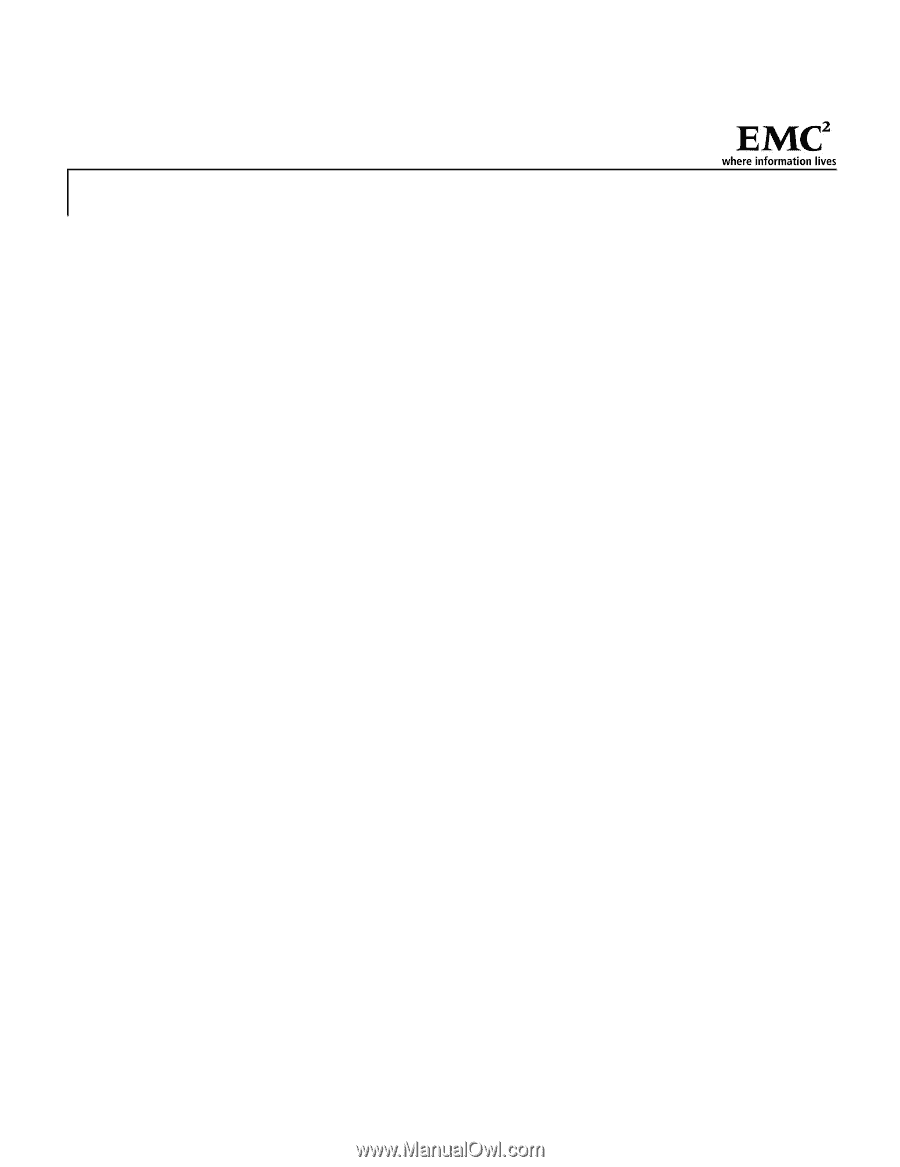
“
EMC CLARiiON Open Systems Configuration Guide
For CX200, CX400, CX600, FC4500,
FC4700, FC5300, FC5500, and FC5700 Systems
February 3, 2003
EMC Confidential