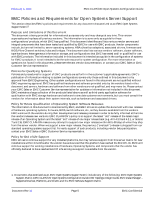EMC CX600 Configuration Guide - Page 7
Mixing Configurations, Multiple Configurations for a Single Server - storage system
 |
View all EMC CX600 manuals
Add to My Manuals
Save this manual to your list of manuals |
Page 7 highlights
February 3, 2003 EMC CLARiiON Open Systems Configuration Guide Mixing Configurations The ports on an SP are either unshared or shared. The 2 ports on an SP in a CX400 or FC4700 storage system and the 4 ports on an SP in a CX600 storage system are unshared. Each unshared SP port has its own independent Fibre Channel host interface with its own unique World-Wide Port Name (WWPN). This means that you can connect • A CX400 or FC4700 storage system to a maximum of 4 distinct direct attach (FC-AL) configurations or 4 separate fabrics in the same or different SAN (FC-SW) configurations. • A CX600 storage system to a maximum of 8 distinct direct attach (FC-AL) configurations or 8 separate fabrics in the same or different SAN (FC-SW) configurations. The 2 ports on an SP in a CX2001, FC4500, or FC5300 storage system share a common Fibre Channel interface with one WWPN. This means that for a CX200, FC4500, or FC5300 storage system you can connect • One port on each SP to the same server directly (FC-AL) • One port on one SP to one server directly (FC-AL) and one port on the other SP to a different server directly (FC-AL) in a split-bus configuration. • One port on each SP to one server directly (FC-AL) and the other port on each SP to another server directly (FC-AL) in a cluster configuration. • One port on one SP to one fabric in a SAN configuration and one port in the other SP to a fabric in the same or in a different SAN configuration (FC-SW). IMPORTANT You can connect two servers, each with two HBA ports, directly to a CX200, FC4500, or FC5300 storage system only if the storage system does not have Access Logix and the servers are clustered. You can use a CX200, FC4500, or FC5300 with Access Logix only in a SAN configuration and any CX200, FC4500, or FC5300 in a SAN configuration requires Access Logix. Multiple Configurations for a Single Server Depending on the number of HBA ports in a server, any server can support multiple configurations, as shown in the example on the next page. For example, a Solaris server with 12 HBA ports could be in the following configurations: • One direct attached storage configuration with 4 HBA ports connected to a CX400. • One direct attached storage configuration with 2 HBA ports connected to an FC4500. • Two dual-fabric SAN configurations with 4 HBA ports connected to one fabric and 2 HBA ports connected to the other fabric. Multiple Configurations for a Single Storage System Since each SP in a CX400, CX600, or FC4700 storage system has unshared ports (unique WWPNs), it can be in multiple instances of the same or different configurations. In other words, a CX400, CX600, or FC4700 storage system can support simultaneous direct attach and SAN configurations, as shown in the example on the next page. Since each SP in a CX200, FC4500, or FC5300 storage system has shared ports (same WWPN), it can support only one configuration (direct-attach or SAN), as shown in the example on the next page. 1. CX200 storage systems available from selected channels only. Document Rev 19 Page 7 EMC Confidential