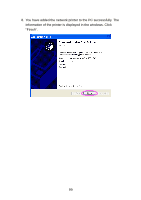Edimax PS-1210MFn Manual - Page 109
The MFP Server Utilities are being installed.
 |
View all Edimax PS-1210MFn manuals
Add to My Manuals
Save this manual to your list of manuals |
Page 109 highlights
3. Click "Next" to install the MFP Server utilities in the default folder or click "Change" to specify the destination folder where you would like to install the MFP Server utilities. 4. The MFP Server Utilities are being installed. 104
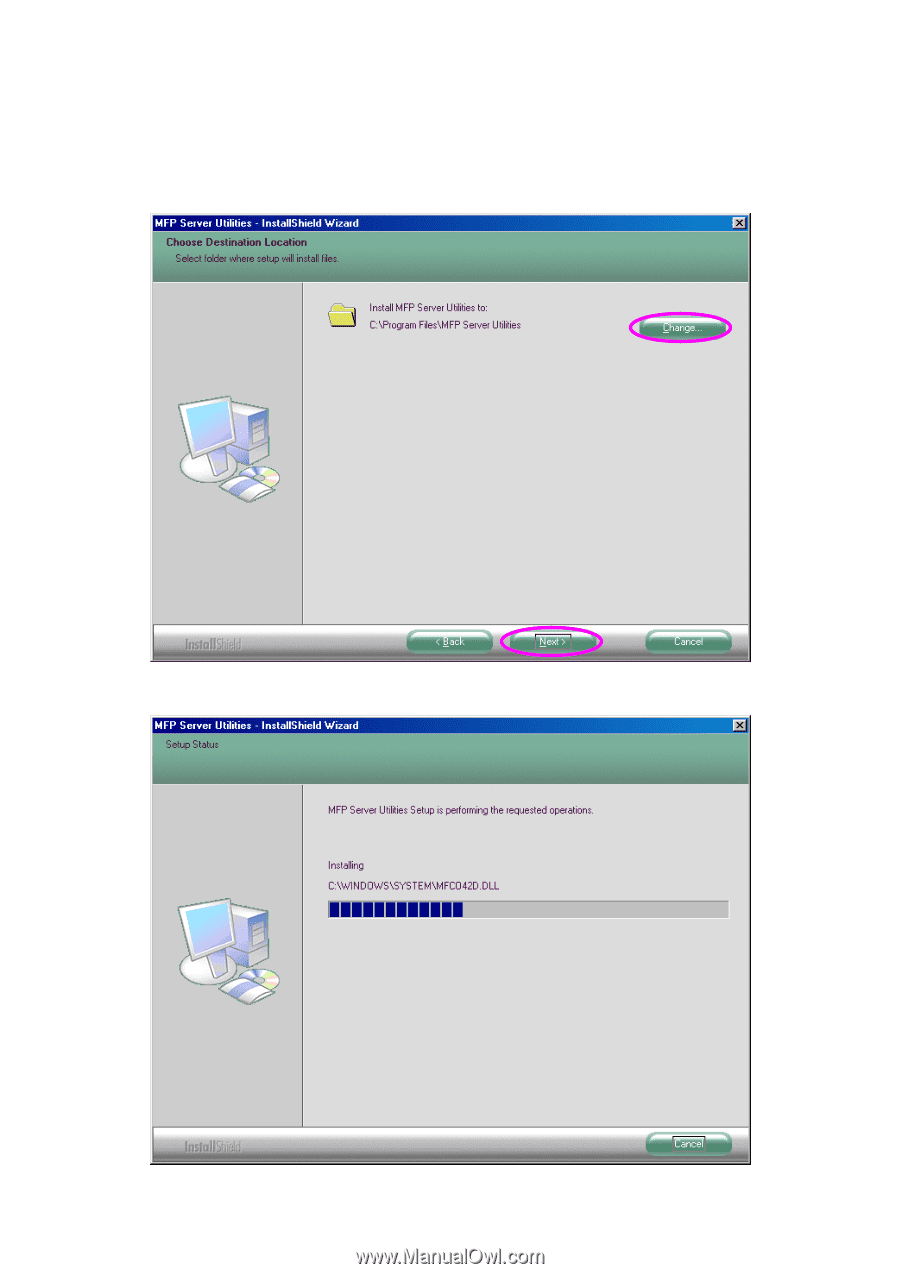
104
3. Click “Next” to install the MFP Server utilities in the default
folder or click “Change” to specify the destination folder where
you would like to install the MFP Server utilities.
4. The MFP Server Utilities are being installed.