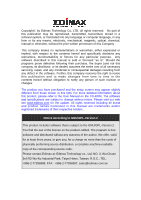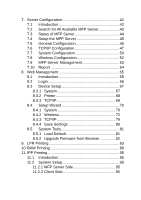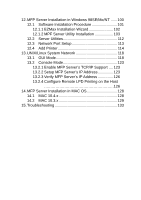Edimax PS-1210MFn Manual - Page 3
Contents - driver
 |
View all Edimax PS-1210MFn manuals
Add to My Manuals
Save this manual to your list of manuals |
Page 3 highlights
Contents 1. Introduction 1 2. Product Package 2 3. MFP Server with Print Server 3 4. MFP Server Installation in Windows 2000/XP/Vista/7 ..... 5 4.1 Hardware Installation Procedure 5 4.2 Software Installation Procedure 6 4.2.1 EZMax Installation Wizard 7 4.2.2 MPF Server Utility Installation 8 4.3 MFP Server Utilities 17 4.4 Install the MFP Drivers/Utilities 18 4.4.1 Never Install MFP Driver/Utilities 19 4.4.2 MFP Drivers/Utilities has been installed .... 22 5. Using the MFP 24 5.1 Share Print 25 5.2 Share Scan 26 5.3 Share Card Reader 27 5.4 Fax a File 28 6. MFP Manager 30 6.1 MFP Server List 30 6.2 My Favorite 33 6.3 Auto Connect List 35 6.4 Quick Setup 38 6.5 Option Settings 40 6.5.1 General Setting 40 6.5.2 Search for MFP Server 41

Contents
1. Introduction
......................................................................
1
2. Product Package
.............................................................
2
3. MFP Server with Print Server
..........................................
3
4. MFP Server Installation in Windows 2000/XP/Vista/7
.....
5
4.1
Hardware Installation Procedure
...........................
5
4.2
Software Installation Procedure
............................
6
4.2.1 EZMax Installation Wizard
....................
……7
4.2.2 MPF Server Utility Installation
.....................
8
4.3
MFP Server Utilities
............................................
17
4.4
Install the MFP Drivers/Utilities
...........................
18
4.4.1 Never Install MFP Driver/Utilities
...............
19
4.4.2 MFP Drivers/Utilities has been installed
....
22
5. Using the MFP
...............................................................
24
5.1
Share Print
..........................................................
25
5.2
Share Scan
.........................................................
26
5.3
Share Card Reader
.............................................
27
5.4
Fax a File
............................................................
28
6. MFP Manager
................................................................
30
6.1
MFP Server List
..................................................
30
6.2
My Favorite
.........................................................
33
6.3
Auto Connect List
................................................
35
6.4
Quick Setup
........................................................
38
6.5
Option Settings
...................................................
40
6.5.1 General Setting
..........................................
40
6.5.2 Search for MFP Server
..............................
41