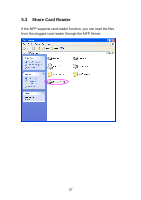Edimax PS-1210MFn Manual - Page 34
The Send Fax screen is popped up, please con the file, and enter the fax number. Click Send
 |
View all Edimax PS-1210MFn manuals
Add to My Manuals
Save this manual to your list of manuals |
Page 34 highlights
3. The "Send Fax" screen is popped up, please configure the file and enter the fax number. Click "Send Fax" to fax the file. 29

29
3. The “Send Fax” screen is popped up, please configure the file
and enter the fax number. Click “Send Fax” to fax the file.