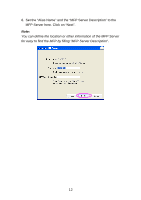Edimax PS-1210MFn Manual - Page 21
automatically when Windows starts. It is recommended
 |
View all Edimax PS-1210MFn manuals
Add to My Manuals
Save this manual to your list of manuals |
Page 21 highlights
13. Click "Finish" to complete the installation. Note: If the Windows XP Firewall in your system has been enabled, the MFP Server will automatically open ports for the MFP Server programs smoothly run in your system. It will not cause abnormal behaviors or unsafe on your system. 14. Choose if you want to run the "MFP Manager" utility automatically when Windows starts. It is recommended to enable the setting. 16

16
13.
Click “Finish” to complete the installation.
Note:
If the Windows XP Firewall in your system has been enabled, the
MFP Server will automatically open ports for the MFP Server
programs smoothly run in your system. It will not cause abnormal
behaviors or unsafe on your system.
14.
Choose if you want to run the “MFP Manager” utility
automatically when Windows starts. It is recommended to
enable the setting.