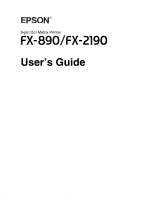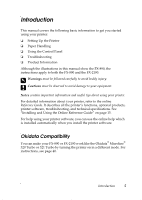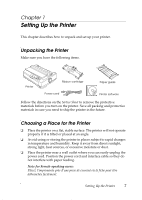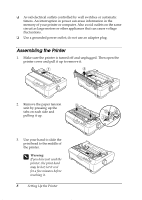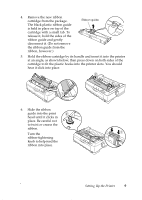Epson 2190N User Manual - Page 4
Using the Control Panel, Troubleshooting, Product Information
 |
UPC - 010343850026
View all Epson 2190N manuals
Add to My Manuals
Save this manual to your list of manuals |
Page 4 highlights
Using the Control Panel Buttons and Lights 35 Selecting a Font and Pitch 37 Changing the Printer's Default Settings 38 Default-setting mode 39 Emulating the Okidata Microline 320/321 Turbo 40 Troubleshooting Using the Error Indicators 41 Clearing Paper Jams 42 Printing a Self Test 43 Where To Get Help 44 Product Information Safety Instructions 45 Hot Parts Caution Symbol 45 Important Safety Instructions 45 ENERGY STAR Compliance 46 FCC Compliance Statement for United States Users 46 WARNING 47 For Canadian users 47 EPSON AMERICA, INC., LIMITED WARRANTY 47 4
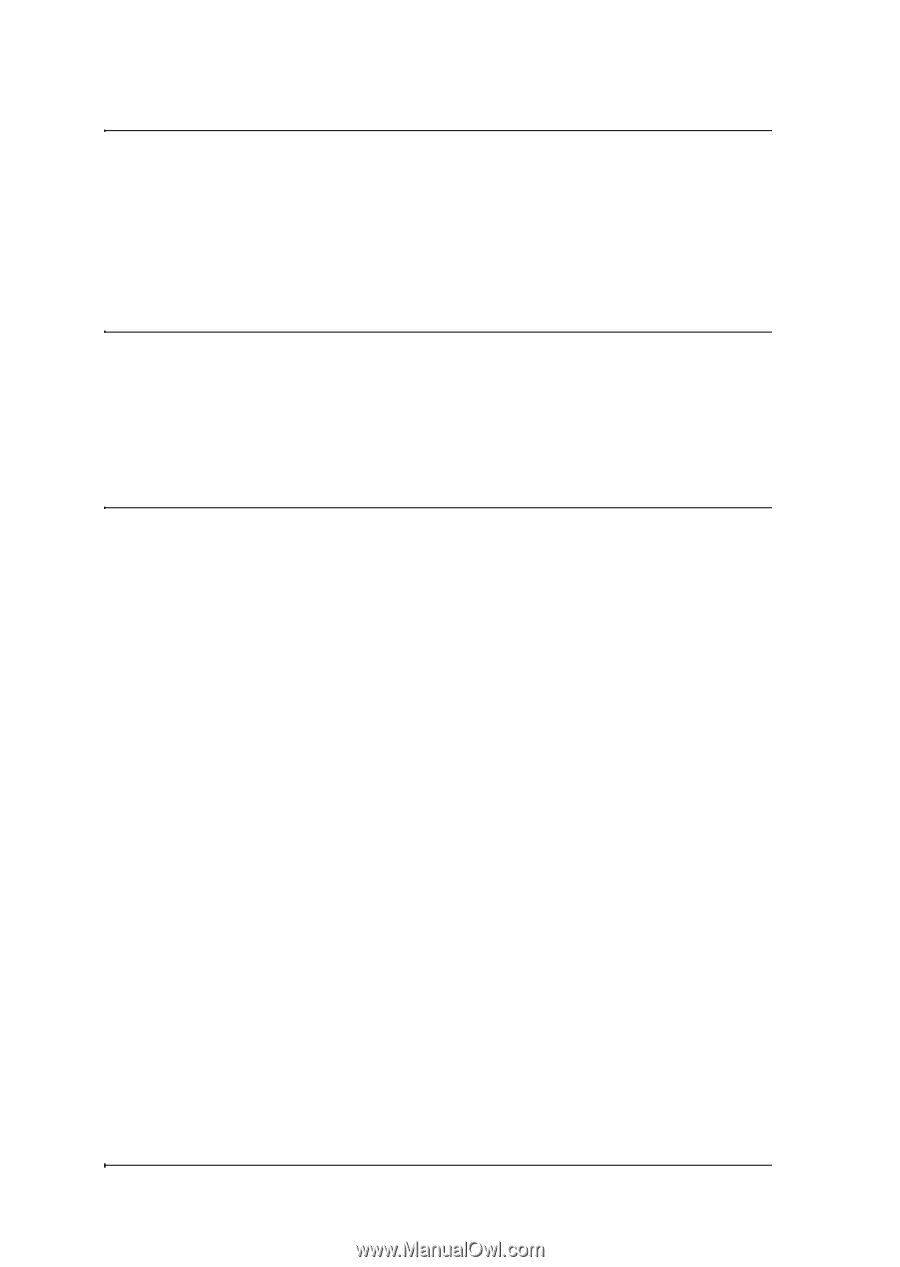
4
Using the Control Panel
Buttons and Lights . . . . . . . . . . . . . . . . . . . . . . . . . . . . . . . . . . . . . . 35
Selecting a Font and Pitch . . . . . . . . . . . . . . . . . . . . . . . . . . . . . . . . 37
Changing the Printer’s Default Settings . . . . . . . . . . . . . . . . . . . . 38
Default-setting mode . . . . . . . . . . . . . . . . . . . . . . . . . . . . . . . 39
Emulating the Okidata Microline 320/321 Turbo . . . . . . . . . . . . 40
Troubleshooting
Using the Error Indicators. . . . . . . . . . . . . . . . . . . . . . . . . . . . . . . . 41
Clearing Paper Jams. . . . . . . . . . . . . . . . . . . . . . . . . . . . . . . . . . . . . 42
Printing a Self Test . . . . . . . . . . . . . . . . . . . . . . . . . . . . . . . . . . . . . . 43
Where To Get Help . . . . . . . . . . . . . . . . . . . . . . . . . . . . . . . . . . . . . 44
Product Information
Safety Instructions . . . . . . . . . . . . . . . . . . . . . . . . . . . . . . . . . . . . . . 45
Hot Parts Caution Symbol . . . . . . . . . . . . . . . . . . . . . . . . . . . 45
Important Safety Instructions . . . . . . . . . . . . . . . . . . . . . . . . 45
ENERGY STAR Compliance . . . . . . . . . . . . . . . . . . . . . . . . . 46
FCC Compliance Statement for United States Users . . . . . . . . . 46
WARNING . . . . . . . . . . . . . . . . . . . . . . . . . . . . . . . . . . . . . . . . 47
For Canadian users . . . . . . . . . . . . . . . . . . . . . . . . . . . . . . . . . 47
EPSON AMERICA, INC., LIMITED WARRANTY. . . . . . . . . . . 47