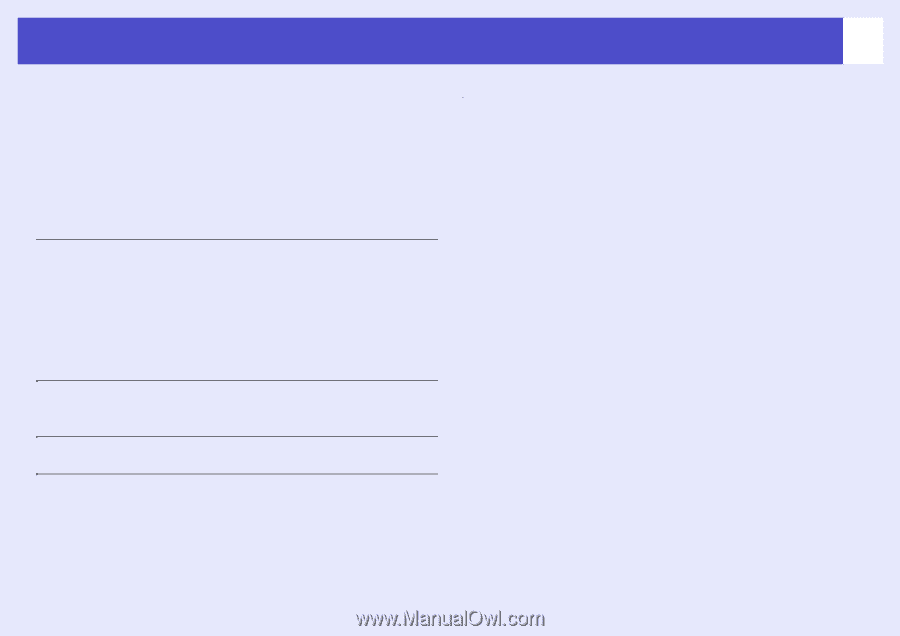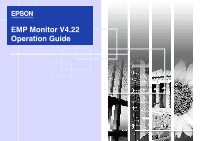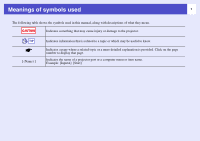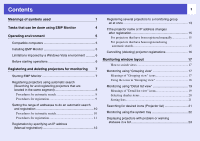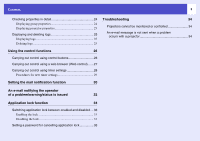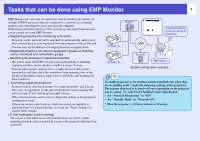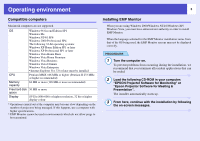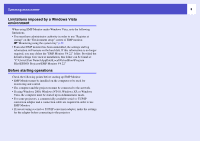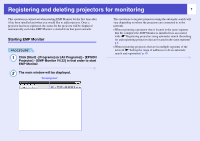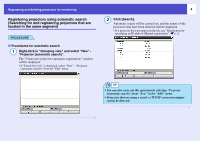Epson 6100i Operation Guide - EMP Monitor v4.22 - Page 4
Application lock function, of a problem/warning/status is issued - troubleshooting
 |
UPC - 010343858176
View all Epson 6100i manuals
Add to My Manuals
Save this manual to your list of manuals |
Page 4 highlights
Contents 3 Checking properties in detail 24 Displaying group properties 24 Displaying projector properties 25 Displaying and deleting logs 25 Displaying logs 25 Deleting logs 25 Troubleshooting 34 Projectors cannot be monitored or controlled 34 An e-mail message is not sent when a problem occurs with a projector 34 Using the control functions 26 Carrying out control using control buttons 26 Carrying out control using a web browser (Web control) ...... 27 Carrying out control using timer settings 28 Procedures for new timer settings 29 Setting the mail notification function 30 An e-mail notifying the operator of a problem/warning/status is issued 32 Application lock function 33 Switching application lock between enabled and disabled.... 33 Enabling the lock 33 Disabling the lock 33 Setting a password for cancelling application lock 33