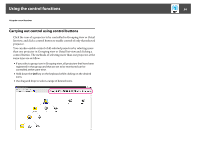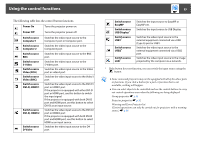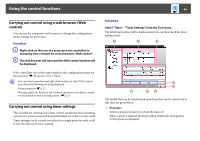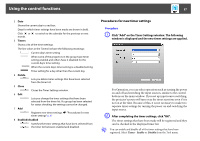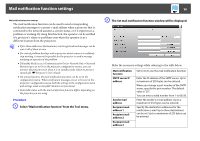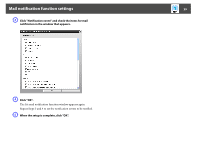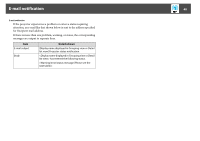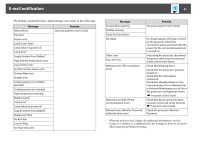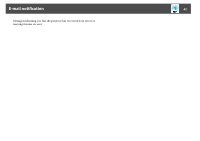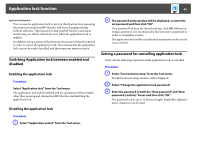Epson 6100i Operation Guide - EasyMP Monitor v4.40 - Page 39
Mail notification function settings, Click Notification event and check the items for mail
 |
UPC - 010343858176
View all Epson 6100i manuals
Add to My Manuals
Save this manual to your list of manuals |
Page 39 highlights
Mail notification function settings 39 C Click "Notification event" and check the items for mail notification in the window that appears. D Click "OK". The Set mail notification function window appears again. Repeat Steps 3 and 4 to set the notification events to be notified. E When the setup is complete, click "OK".
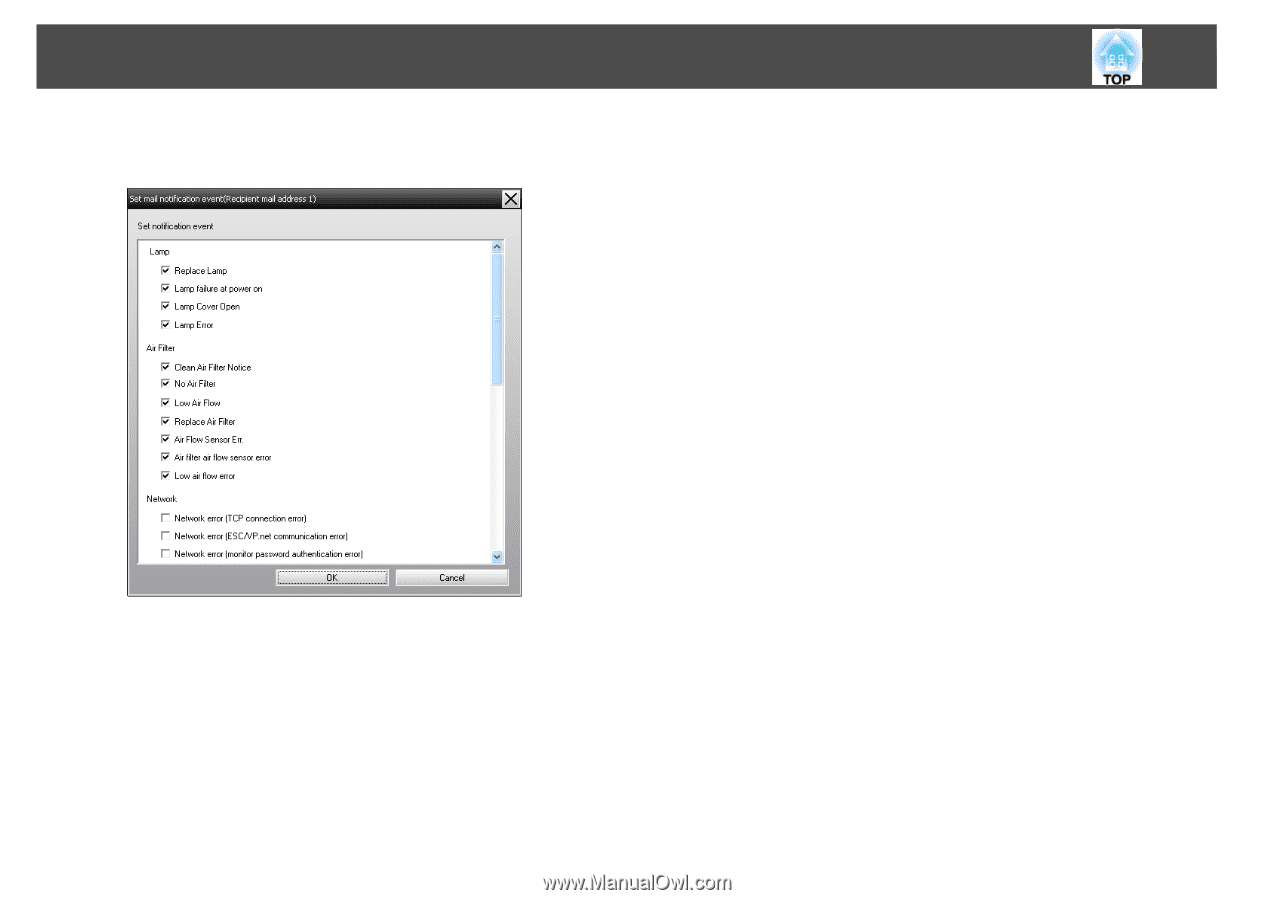
Mail notification function settings
39
C
Click "Notification event" and check the items for mail
notification in the window that appears.
D
Click "OK".
The Set mail notification function window appears again.
Repeat Steps 3 and 4 to set the notification events to be notified.
E
When the setup is complete, click "OK".