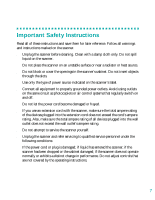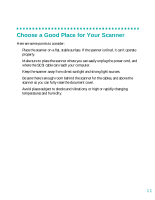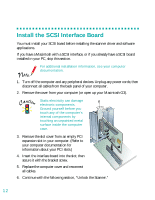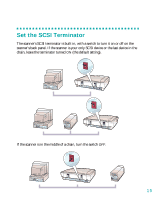Epson 836XL User Setup Information - Page 16
Unpack Your Scanner - expression scsi
 |
UPC - 010343820098
View all Epson 836XL manuals
Add to My Manuals
Save this manual to your list of manuals |
Page 16 highlights
Unpack Your Scanner Remove the scanner from the box, then remove the packing material from your scanner. Save the packaging in case you need it later. Your EPSON Expression 836XL comes with these items: EPSON Expression 836XL Scanning Tools CD-ROM scanner Adobe Photoshop 5.0 LE CD-ROM* LaserSoft SilverFast 4.0 CD-ROM (Quick Start Guide is located in CD-ROM case)* PCI SCSI interface board IT8 target* power cable document guides and pins SCSI cable *Included only with the standard version of the scanner. 10
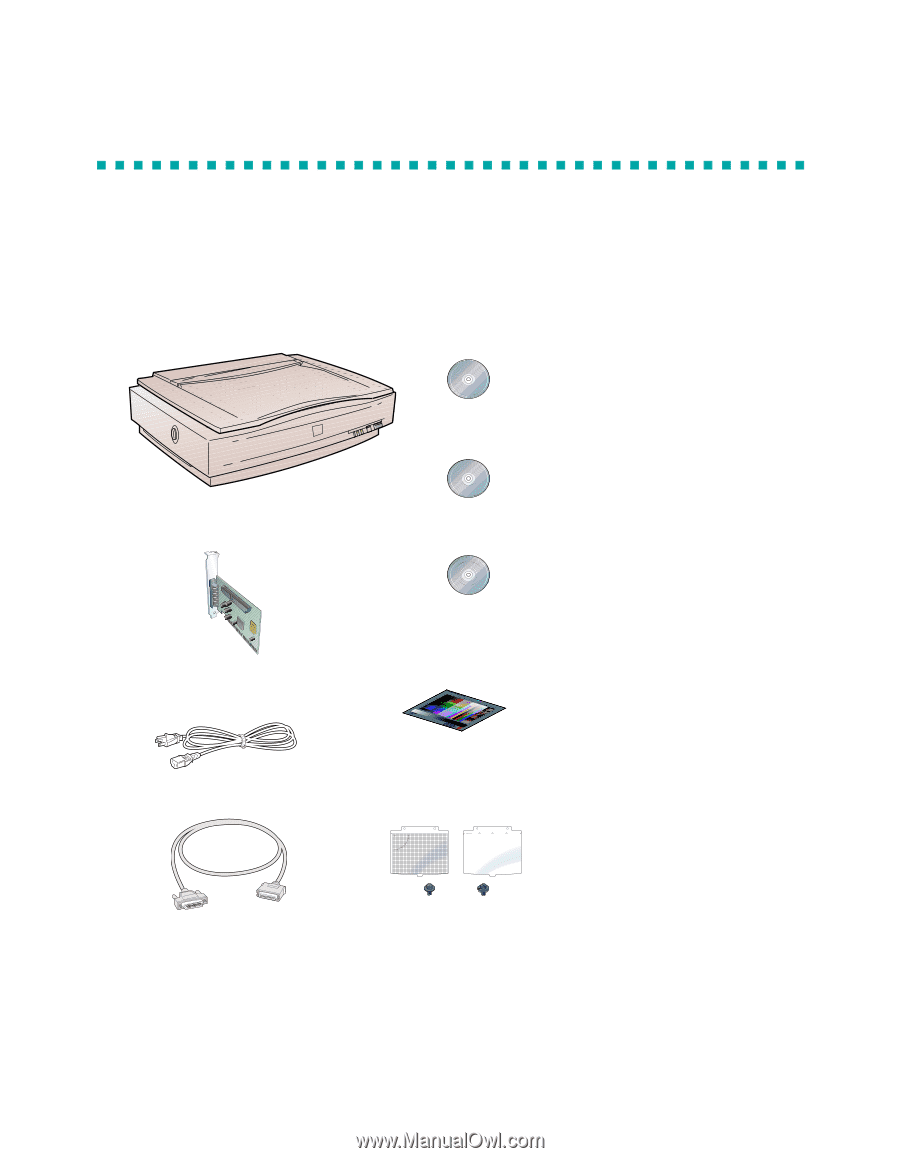
10
Unpack Your Scanner
Remove the scanner from the box, then remove the packing material from your
scanner. Save the packaging in case you need it later. Your EPSON Expression 836XL
comes with these items:
scanner
Adobe Photoshop 5.0 LE
CD-ROM*
EPSON Expression 836XL
Scanning Tools CD-ROM
PCI SCSI interface board
power cable
LaserSoft SilverFast 4.0 CD-ROM
(Quick Start Guide is located in
CD-ROM case)*
document guides and pins
IT8 target*
SCSI cable
*Included only with the standard version of the scanner.