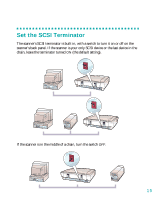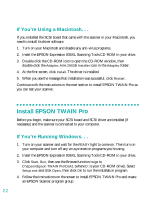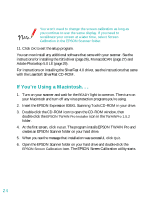Epson 836XL User Setup Information - Page 26
You see the dialog box on the right., tab. Then click
 |
UPC - 010343820098
View all Epson 836XL manuals
Add to My Manuals
Save this manual to your list of manuals |
Page 26 highlights
You see the dialog box on the right. 3. Click the Drivers tab. Then click the Add button. After a moment, you see the Install Driver dialog box. 4. In the Manufacturers list, click Adaptec. 20

20
You see the dialog box on the right.
3.
Click the
Drivers
tab. Then click the
Add
button.
After a moment, you see the
Install Driver dialog box.
4.
In the Manufacturers list, click
Adaptec
.