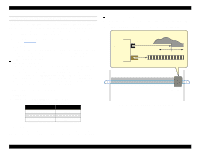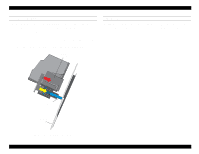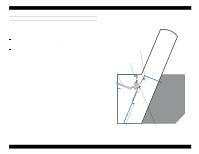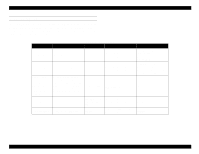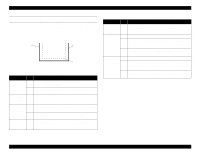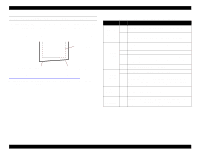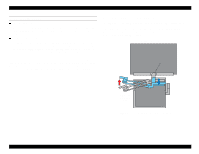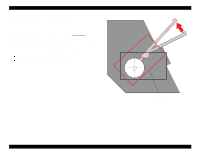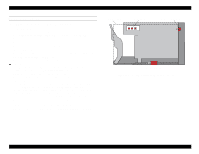Epson Stylus Pro 9000 Service Manual - Page 30
Paper Suction Fan, to various printer states and user actions.
 |
View all Epson Stylus Pro 9000 manuals
Add to My Manuals
Save this manual to your list of manuals |
Page 30 highlights
EPSON Stylus Pro 9000 PAPER SUCTION FAN The Paper Suction Fans are located behind the lower paper guide and suck air through the holes in the guide. This keeps the paper from bulging as it feeds through the printer and prevents ink smears. The table below relates fan speed to various printer states and user actions. Table 2-4. Fan Speeds Fan speed User action Printer action Sensor state LCD message Level 1 (low) User begins to load paper "Load Paper" if Paper Rear Paper Sensor ON Release Lever UP - Front Paper Sensor OFF "Paper Out" if Paper Release Lever DOWN "Load Paper" if Paper Rear Paper Sensor ON Release Lever UP Level 2 (medium) User continues loading paper - Front Paper Sensor ON "Press Pause Button" if Paper Release Lever DOWN Fan goes from Level 3 (high) to Off, and then back to Level 3 (high) during paper setting sequence User lowers Paper Release Lever and presses Pause, or user allows several seconds to pass after lowering Paper Release Lever and printer automatically ends "Pause" state Printer sets paper Depends on paper's location while being set "Wait" Paper loaded and Rear Paper Sensor ON Off - printer waiting for Front Paper Sensor ON "Ready" print data Level 3 (high) User sends print data Printing Depends on paper's location while printing "Printing" Technical Overview 30