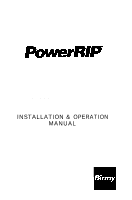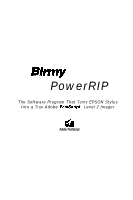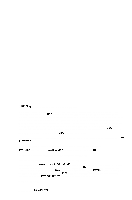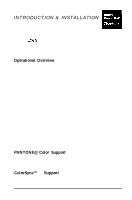Epson Stylus Pro User Manual - Birmy Mac
Epson Stylus Pro - Stylus Color Pro Ink Jet Printer Manual
 |
View all Epson Stylus Pro manuals
Add to My Manuals
Save this manual to your list of manuals |
Epson Stylus Pro manual content summary:
- Epson Stylus Pro | User Manual - Birmy Mac - Page 1
- - -- _ Macintosh & Macintosh Power PC Version 3.1 for EPSON Stylus Color EPSON Stylus Pro EPSON Stylus Pro XL INSTALLATION & OPERATION MANUAL - Epson Stylus Pro | User Manual - Birmy Mac - Page 2
PowerRIP The Software Program That Turns EPSON Stylus Into a True Adobe PostScr@C Level 2 lmager 6icl m- Adobe PostScript - Epson Stylus Pro | User Manual - Birmy Mac - Page 3
specifically allowed in the license or nondisclosure agreement. No part of this manual may be reproduced or transmitted in any form or by any means, be registered in certair jurisdktions. EPSON and EPSON Stylus are registered trademarks of Seiko Epson Corporation. PANTONP and PANTONE CALIBRATEDTM - Epson Stylus Pro | User Manual - Birmy Mac - Page 4
Chapter 1 Introduction & Installation Operational Overview 1 PANTONEa Color Support 1 Optional Features 2 Installation Requirements 2 Registering PowerRIP 3 25 Edit Menu 25 Printer Menu 28 Print Job Menu 29 Help Menu 30 Chapter 4 Troubleshooting 31 Appendix Epson Stylus Printer Setup - Epson Stylus Pro | User Manual - Birmy Mac - Page 5
only. Please refer to Troubleshooting, Chapter 4, before calling Customer Support. When calling for technical assistance problems you are encountering. It is highly recommended that you enable the Log Messages option when creating a PowerRIP printer. The entries in the log will help our support - Epson Stylus Pro | User Manual - Birmy Mac - Page 6
PowerRIP printer is defined for the imaging device. The PowerRIP server is the Macintosh running the PowerRIP application. To print to an EPSON Stylus managed versions of Pantone colors. User instructions are included on the PANTONE disk. ColorSync™2.0 Support Disk 5 of the installer disks - Epson Stylus Pro | User Manual - Birmy Mac - Page 7
("Classic" monitor not supported). l A t to manually insert the Stylus Color.PPD, Stylus Pro (with Quark).PPD, Stylus Pro.PPD, Stylus Pro XL (with Quark).PPD, Stylus Pro XL.PPD. It is only necessary to copy the PPDs for the EPSON Stylus you are going to use. Put the appropriate PPDs into the Printer - Epson Stylus Pro | User Manual - Birmy Mac - Page 8
, your EPSON Stylus must be plugged into the modem port. If you are using modem software, it must be disabled. Connecting Stylus To Your Mac Via EPSON's Optional AppleTalk/Ethertalk Interface Card Follow the instructions in the EPSON User's Guide for installation, networking and naming your printer - Epson Stylus Pro | User Manual - Birmy Mac - Page 9
Printer and select the model of your EPSON Stylus printer. If you have installed EPSON'S optional AppleTalk/Ethertalk card, select the model designated necessary, to PPDs for Stylus printers (Stylus Color.PPD through Stylus Pro.PPD Highlight the one that corresponds to your Stylus and click on Select - Epson Stylus Pro | User Manual - Birmy Mac - Page 10
to consider the printable area of your Epson Stylus. Minimum margins can be viewed in instructions: After the PostScript file has been sent to the printer queue, quit the application, launch PowerRIP, and open the printer you previously created (under File at top select Open Printer-open the printer - Epson Stylus Pro | User Manual - Birmy Mac - Page 11
PowerRIP Manual Application Menus (stand-alone and server Mac) QuarkXPress® Page Setup for "Epson Stylus" Print Queue Quark Page Setup.. . Click here to view margins Printer Type Select the proper PPD Halftone screen (does not apply] Leave it however it comes up You may have color options in in your - Epson Stylus Pro | User Manual - Birmy Mac - Page 12
in the PowerRIP 3.1 folder. When the PowerRIP Control Panel opens, select File... Open Printer and navigate to the Printer Queue folder (in this example, Epson Stylus). Double click on Epson Stylus; the job is processed and then the printer begins printing your file. Birmy Graphics Corporation 7 - Epson Stylus Pro | User Manual - Birmy Mac - Page 13
for the EPSON Stylus Prlhter: Epson Stylus Stylus Pro IILPPD copies: m 0 Yrint all pUbltcatlnnP tn hook 0 Urn payer settings at anch pltblwtion PageMaker 6 Print Features Menu After selecting the desired printing features, click on Options to get the Print Options Menu Color Calibration: Printer - Epson Stylus Pro | User Manual - Birmy Mac - Page 14
3.1 folder. When the PowerRIP Control Panel opens, select File... Open Printer and navigate to the Printer Queue folder (in this example, Epson Stylus). Double click on Epson Stylus; the job is processed and then the printer begins printing your file. Print Menu Options Definitions Selectable items - Epson Stylus Pro | User Manual - Birmy Mac - Page 15
PowerRiP Manual Screening Color Calibration MicroWeave High Speed Mode Printer's Default (Stochastic Always), Stochastic Always, CIE based ABC. Application Defined utilizes optional third party color calibration software. Printer's Default (On), On, Off. MicroWeave is a printing method in - Epson Stylus Pro | User Manual - Birmy Mac - Page 16
7. The default installation will copy all files necessary to run Power-RIP as well as the PSPrinter PostScript printer driver, and PostScript Printer Descriptions (PPDs) for Epson supported PowerRIP devices. To install fewer files than the default. click on the Custom button. PowerRIP 3.1 Click on - Epson Stylus Pro | User Manual - Birmy Mac - Page 17
PowerRIP Manual the PSPrinter PostScript printer driver and PostScript Printer Descriptions (PPDs) for Epson imaging devices supported by PowerRIP EPSON Stylus is plugged into the serial port, and your Macintosh is running System 7.5.1 or earlier, it is suggested that you update your serial driver - Epson Stylus Pro | User Manual - Birmy Mac - Page 18
inside the System Folder. The profiles represent the Stylus Pro and Stylus Pro XL printers at 360 dpi on EPSON coated stock, 720 dpi on EPSON coated stock, and 720 dpi on EPSON high gloss stock. When using these profiles with applications that support ColorSync 2.0, choose the Print Menu option - Epson Stylus Pro | User Manual - Birmy Mac - Page 19
Manual EPSON imaging devices supported by PowerRIp You should never modify the contents of this folder except under the following expert mode circumstance. If your application or printer driver does not produce PostScript Level 2 color operators, you may still use CIEBasedABC color by editing - Epson Stylus Pro | User Manual - Birmy Mac - Page 20
Jobs Window are described in detail. Before launching PowerRIP, connect your EPSON Stylus to the PowerRIP server (the Macintosh you have installed the PowerRIP application on). If you have a Mac network, connect the Stylus to the Printer port or Ethernet connection. If you have a stand-alone Mac - Epson Stylus Pro | User Manual - Birmy Mac - Page 21
will see a listing of EPSON printers supported by this version of PowerRIP For this example we will use the Stylus Pro.. . but you should select your particular EPSON printer from this menu. A Printer Setup dialog for the printer you choose is displayed. All EPSON Printer Setup dialogs have the same - Epson Stylus Pro | User Manual - Birmy Mac - Page 22
[ Cancel Job ] merragcr IN bg mcrrlgcr 7/13/95 9:12:44 PM Recording messages *I existing log file "Message Lop" 71131% 9:12:59 PM Printer: printer parameters changed 7/13&S 9:13:21 PM Epson Stylus: Started prlntcrr L c? J3 pt-print rctrrn mrx H = Held; S = Start-; C = Closing @oubk click - Epson Stylus Pro | User Manual - Birmy Mac - Page 23
PowerRIP Manual Choosing a PPD Follow these steps to choose a PPD (PostScript Printer Description): 1. Open the Chooser under the Apple symbol at the top of the screen to select the PPD for your particular printer. The PowerRIP Control Panel and a printer must be open in order to see the device in - Epson Stylus Pro | User Manual - Birmy Mac - Page 24
(with Qua&.PPU * Oesktap Stylus Coior.PPD Stylus Pro (with Quaric).PP Styius Pro ill With QuatWPB Stylus Pro HLPPD I Cdncei 1 [ Use Generic J Select Stuius Pro.PPD Printer Model: Blrmy PowerRiP Mac (Epson Stylus Pro) 6. In the menu above, the PPD selected is Stylus Pro.PPD. At the bottom of - Epson Stylus Pro | User Manual - Birmy Mac - Page 25
PowerRiP Manual Getting Started PowerRIP Controls Pre-Print Queue List This view lists ail jobs that have yet to be printed for ail open printers. Each line in the list includes the following: Job Status This is a single character in the far left column of the list. Character Meaning H h F . * - Epson Stylus Pro | User Manual - Birmy Mac - Page 26
Getting Started Hold Job This button is a shortcut for the Hold Job and Release Job commands in the Print Job menu. When the job selected in the Pre-Print Queue is held, this button changes to Release Job. See the description of this command on page 29 for more information. Cancel Job This - Epson Stylus Pro | User Manual - Birmy Mac - Page 27
Manual Printer List This view lists all open printers. Each line in the list includes the following: Note Double-clicking on a printer name is a shortcut for the Setup Printer command in the Printer menu. Printer check box is enabled only when a supported OPI application is running. When checked - Epson Stylus Pro | User Manual - Birmy Mac - Page 28
Getting Started Black Background Faster Copies When checked, pages are output with a black background. When unchecked, pages are output with a white background. When checked, pages are ripped to a spooled image file on disk before being sent to the imaging device. For multiple copies, pages are - Epson Stylus Pro | User Manual - Birmy Mac - Page 29
PowerRIP Manual 24 Birmy Graphics Corporation - Epson Stylus Pro | User Manual - Birmy Mac - Page 30
Dialog for the chosen imaging device is displayed. You may change any of the default parameters, then click on OK. For a detailed description of the EPSON Stylus Printer Setup dialogue, see the appendix. A standard save file dialog is then displayed. Specify a name and location for the new PowerRIP - Epson Stylus Pro | User Manual - Birmy Mac - Page 31
Power-RIP Manual Open Printer This command displays a standard open file dialog from which you may choose a previously created PowerRIP printer file. A printer file is located in the jobs folder for that printer. When you create a new PowerRIP printer, a printer file containing the currently - Epson Stylus Pro | User Manual - Birmy Mac - Page 32
Reference New Log File Extra Font Folder Quit Edit Menu Undo cut COPY This command closes any open with Suitcase™ with LaserWriter fonts in folder . . .Resources:Fonts:Printer Fonts:, you must select the Printer Fonts folder with this command. This command terminates the PowerRIP application - Epson Stylus Pro | User Manual - Birmy Mac - Page 33
Manual Paste Clear This command copies any text on the Clipboard to the currently selected text view. If any text is selected, it is replaced at the insertion point. This command deletes any selected text. If no text is selected, any character before the insertion point is deleted. Printer - Epson Stylus Pro | User Manual - Birmy Mac - Page 34
to the Pre-Print Queue and starts printing it. This command displays a dialog used to modify information about the selected job. You must specify a PowerRIP printer on which the job should be printed as well as a copy count, then click on OK. Which - Epson Stylus Pro | User Manual - Birmy Mac - Page 35
PowerRiP Manual If the selected job is in the Post-Print Queue, it is then moved to the Pre-Print Queue. If the job is not held, the requested number of copies are then printed to the selected printer. Cancel Job This command aborts the currently printing job. If dimmed, there is no - Epson Stylus Pro | User Manual - Birmy Mac - Page 36
Fulfillment Center; type that number in the Response box and click on Register. l Have you purchased an additional EPSON Stylus that has not been registered? Call Birmy Customer Support to arrange for registration information. Out of Memory, Memory Low and VM Error Messages There are other ways to - Epson Stylus Pro | User Manual - Birmy Mac - Page 37
PowerRIP Manual l Allocate more memory to PowerRIP. If running, quit PowerRIP While on the proper PPD in the Chooser Setup? Printer Out of Synch - Outputting Repeated Pages of Extraneous Code l If Cancel Job or Hold Printer have no effect, power down the EPSON Stylus to avoid wasting paper. l Force - Epson Stylus Pro | User Manual - Birmy Mac - Page 38
Troubleshooting Printer Cannot Be Opened Because Printer Not Available l Is the imaging device's power on? l Is the imaging device connected properly to the PowerRIP server? Defective serial cables are a common problem. l If using EPSON's optional LocalTalk/Ethertalk interface board, have you named - Epson Stylus Pro | User Manual - Birmy Mac - Page 39
Manual Multiple Page Document Stops Outputting Before Job is Complete l Do you have Faster Copies checked in the Setup Printer dialog menu? When Faster Copies is checked, pages are ripped to a spooled image file on disk before being sent to the printer not be fast enough to support a large number of - Epson Stylus Pro | User Manual - Birmy Mac - Page 40
EPSON STYLUS PRINTER SETUP DIALOG Sample setup Customize according to your needs q Purge printed jobs after ( When checked, the oldest jobs are removed from the Printed Files subfolder for this PowerRIP printer when the specified number of jobs is exceeded. When not checked, there is no maximum - Epson Stylus Pro | User Manual - Birmy Mac - Page 41
PowerRlP Manual Faster Copies Serial Port Collate Copies When EPSON Stylus and you have selected an AppleTalk printer, the Setup screen will display Printer Name. Refer to the EPSON Stylus User's Guide to assign a name to your printer. Printer Name: , Use the EPSON Namer to name your printer - Epson Stylus Pro | User Manual - Birmy Mac - Page 42
terms having special meaning within the context of this manual are listed below. CPSI FPU Framing Imaging Device Interpreter printing a raster image on a physical medium, e.g., a printer, imagesetter, digital film recorder, ink jet printer, etc. A set of software functions to convert PostScript - Epson Stylus Pro | User Manual - Birmy Mac - Page 43
PowerRIP Manual LaserWrite+ A printer driver used by an application to create a PostScript file describing PowerRIP Completed Jobs Window containing all jobs already printed for all open PowerRIP printers. PostScript An interpretive programming language, developed by Adobe, used co describe the - Epson Stylus Pro | User Manual - Birmy Mac - Page 44
printer. A printer driver used by an application to create a PostScript file. This driver is distributed with PowerRIP and may be installed as a substitute for a LaserWriter driver. Within this manual peripheral device. A physical switch or jumper to designate the address of a SCSI device. Each SCSI
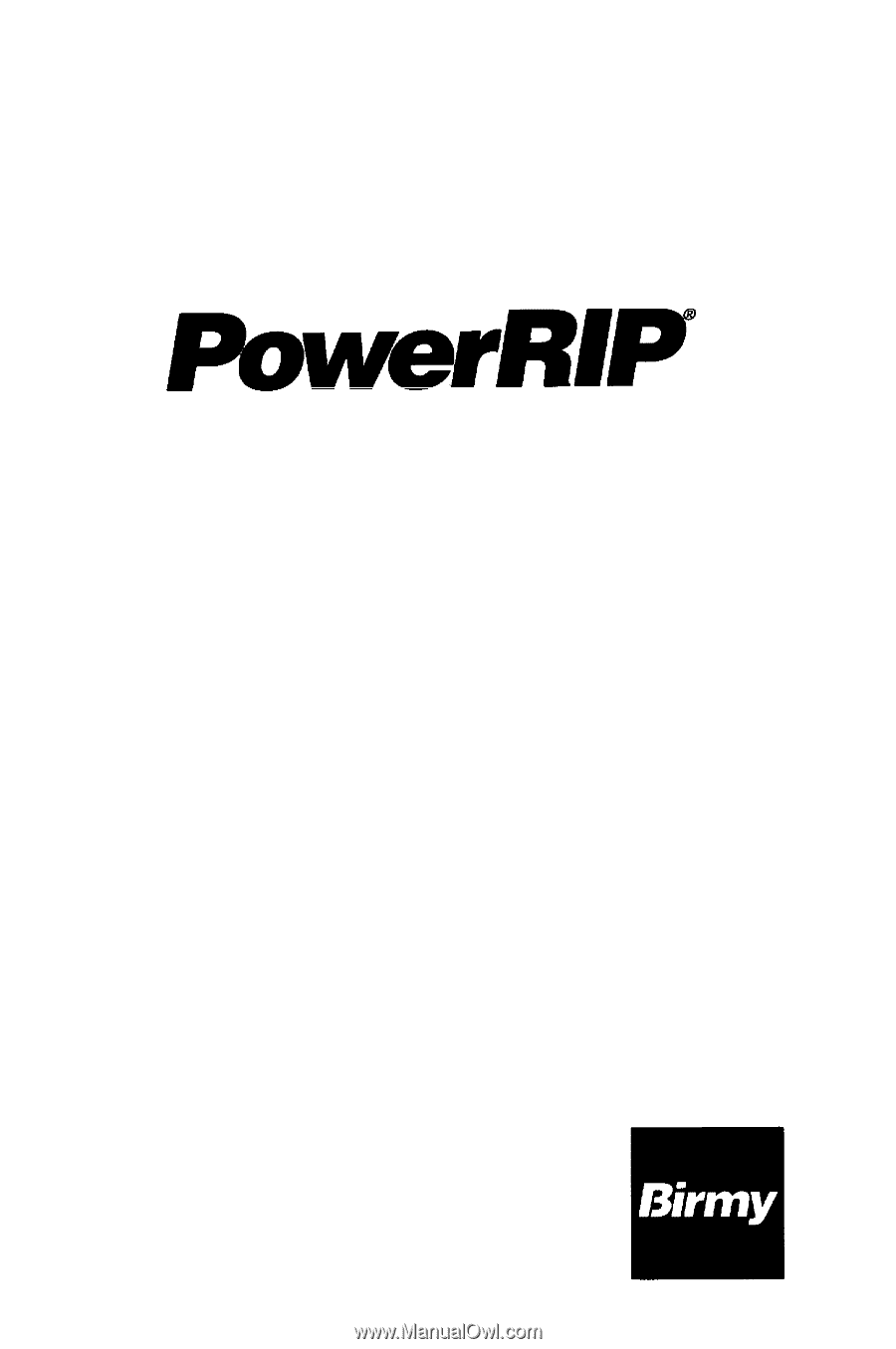
-
-
--
_
Macintosh & Macintosh Power PC
Version
3.1
for
EPSON
Stylus
Color
EPSON
Stylus
Pro
EPSON
Stylus
Pro
XL
INSTALLATION &
OPERATION
MANUAL