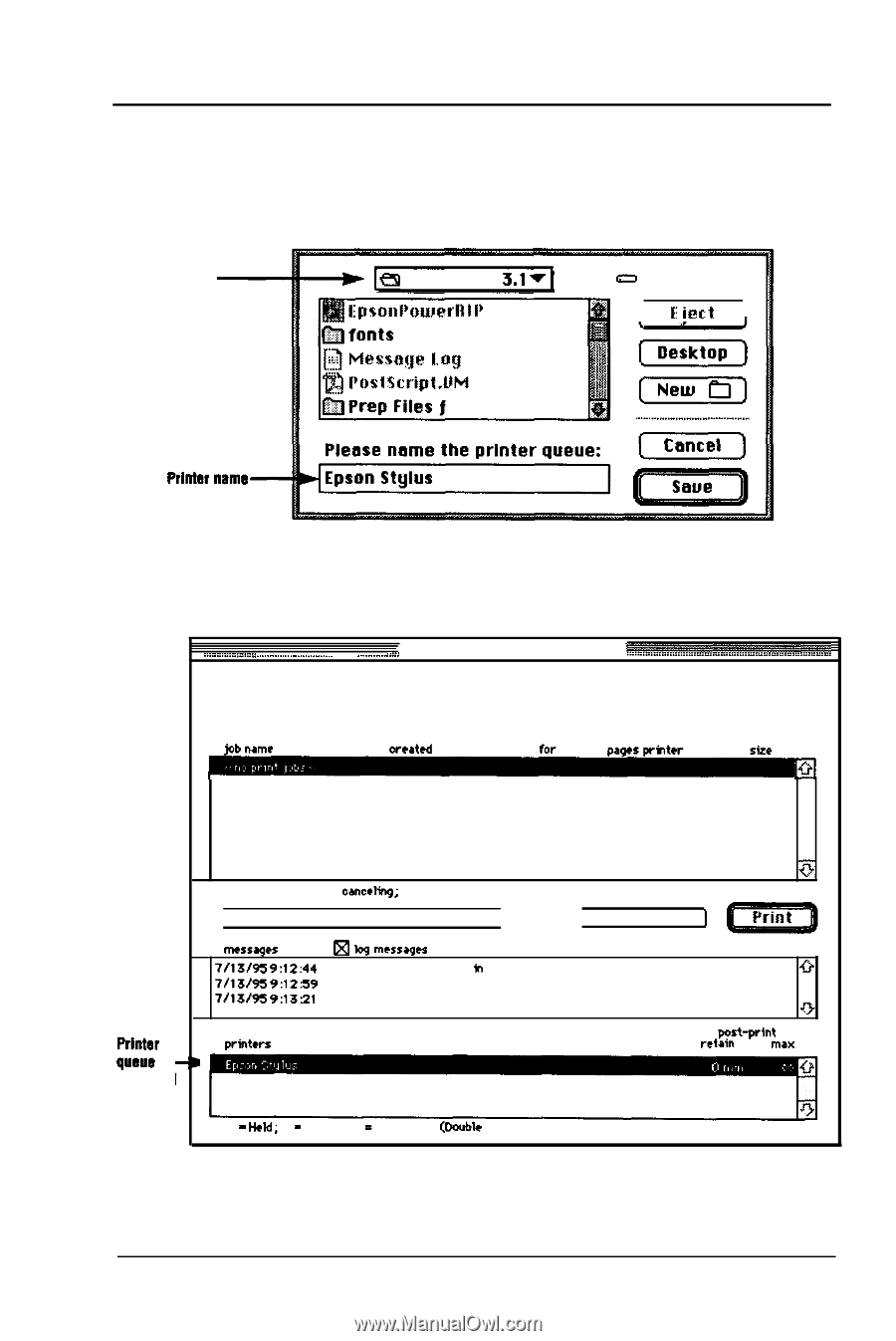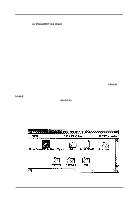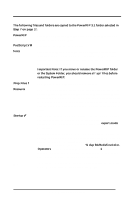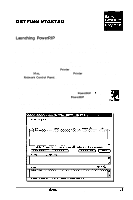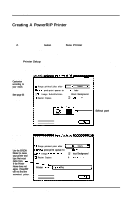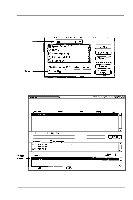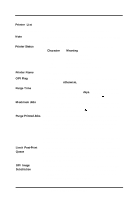Epson Stylus Pro User Manual - Birmy Mac - Page 22
Getting Started
 |
View all Epson Stylus Pro manuals
Add to My Manuals
Save this manual to your list of manuals |
Page 22 highlights
Getting Started 3. Select the options desired for . your-printer and then click OK The next menu will ask you to name the printer queue. In this example it was named Epson Stylus. Save to (a PowerRIP 3.1 7 1 cx CM Hard Disk f fliert I Prlntar nama 4. Enter the name for your printer and then click Save. The PowerRIP Control Panel will display the Epson Stylus. PowerRIP - Control Panel ~ ::::::::l:i::,::i Idle PhltO~ quaua displayad B l = printing; l = cancrling; H = Held; h = printer held (Option-drag job to change priority) ( Hold Printer ] ( Hold Job ] [ Cancel Job ] merragcr IN bg mcrrlgcr 7/13/95 9:12:44 PM Recording messages *I existing log file "Message Lop" 71131% 9:12:59 PM Printer: printer parameters changed 7/13&S 9:13:21 PM Epson Stylus: Started prlntcrr L c? J3 pt-print rctrrn mrx H = Held; S = Start-; C = Closing @oubk click printer to set it up) Birmy Graphics Corporation 17