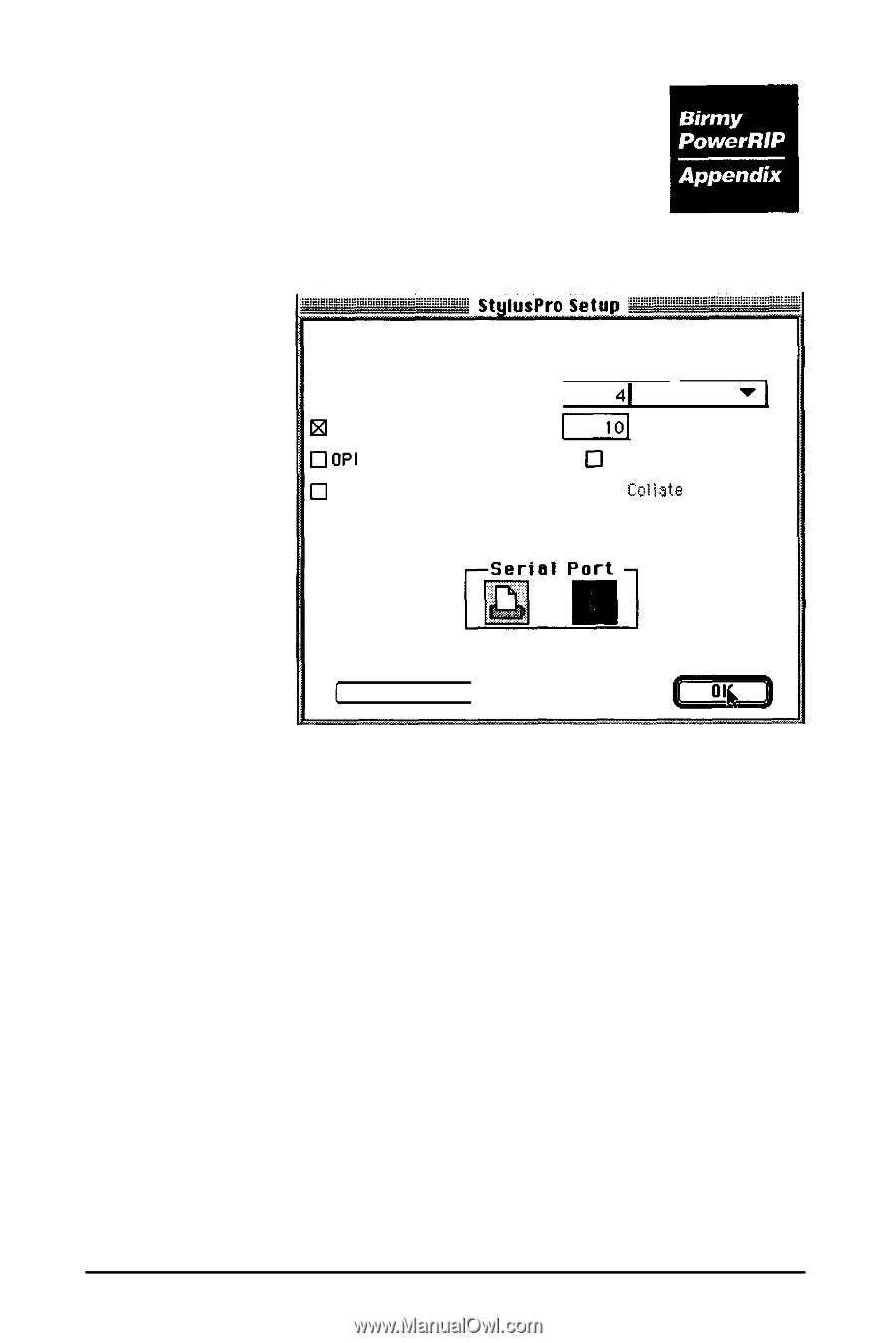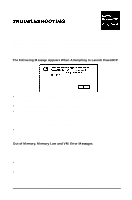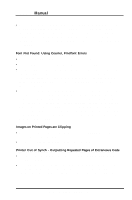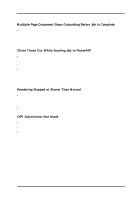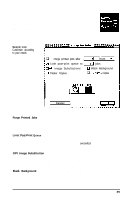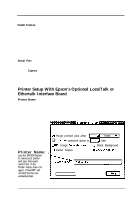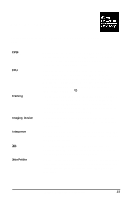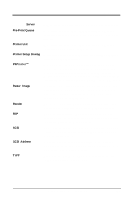Epson Stylus Pro User Manual - Birmy Mac - Page 40
Epson Stylus, Printer Setup Dialog
 |
View all Epson Stylus Pro manuals
Add to My Manuals
Save this manual to your list of manuals |
Page 40 highlights
EPSON STYLUS PRINTER SETUP DIALOG Sample setup Customize according to your needs q Purge printed jobs after ( 41 hours 7 1 N Limit post-print queue to I[ jobs 0 OPI image Substitutions 0 Faster Copies 0 Black Background q Cnllste Copies Cancel 1 Purge Printed Jobs When checked, jobs are deleted from the Printed Files subfolder for this PowerRIP printer after the specified number of seconds, minutes, hours, days, or weeks. When not checked, there is no time limit on jobs already printed. Limit Post-Print Queue When checked, the oldest jobs are removed from the Printed Files subfolder for this PowerRIP printer when the specified number of jobs is exceeded. When not checked, there is no maximum number of jobs already printed. OPI Image Substitution This check box is enabled only when OH is running. When checked, OPI substitution using certain OPI programs will occur for TIFF placement images on a page. When not checked, OPI substitution will not take place. Black Background When checked, pages are output with a black background. When not checked, pages are output with a white background. Birmy Graphics Corporation 35