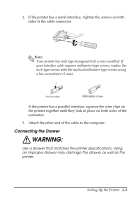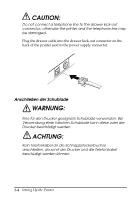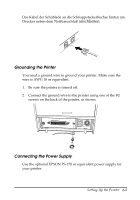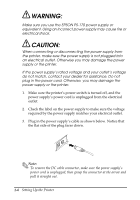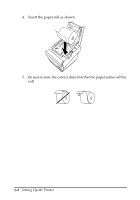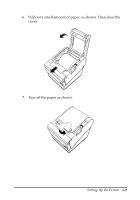Epson TM T88II User Manual - Page 18
Caution, Warnung, Achtung
 |
View all Epson TM T88II manuals
Add to My Manuals
Save this manual to your list of manuals |
Page 18 highlights
CAUTION: Do not connect a telephone line to the drawer kick-out connector; otherwise the printer and the telephone line may be damaged. Plug the drawer cable into the drawer kick-out connector on the back of the printer next to the power supply connector. Anschließen der Schublade WARNUNG: Eine für den Drucker geeignete Schublade verwenden. Bei Verwendung einer falschen Schublade kann diese oder der Drucker beschädigt werden. ACHTUNG: Kein Telefonkabel an die Schnappsteckerbuchse anschließen, da sonst der Drucker und die Telefonkabel beschädigt werden können. 1-4 Setting Up the Printer
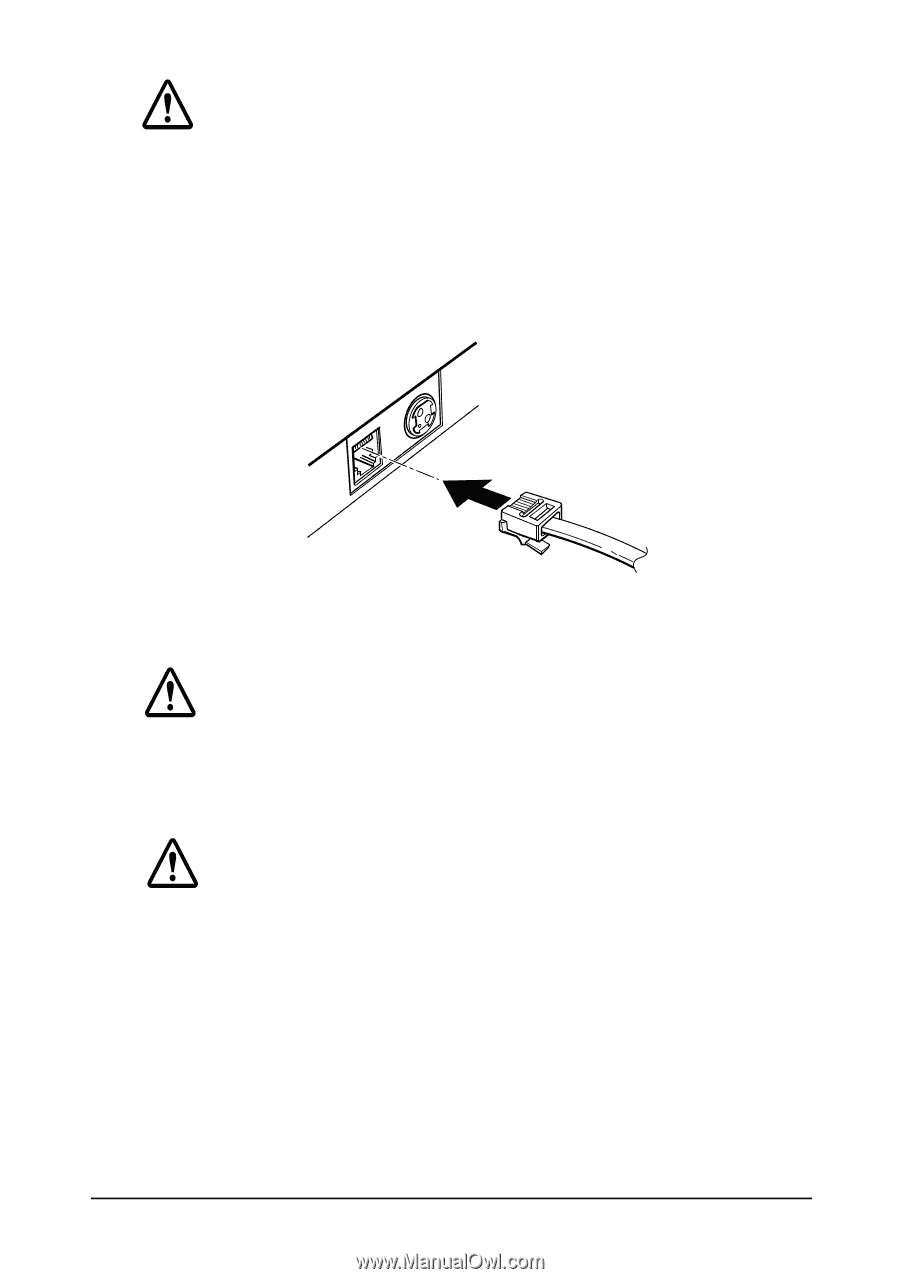
1-4
Setting Up the Printer
CAUTION:
Do not connect a telephone line to the drawer kick-out
connector; otherwise the printer and the telephone line may
be damaged.
Plug the drawer cable into the drawer kick-out connector on the
back of the printer next to the power supply connector.
Anschließen der Schublade
WARNUNG:
Eine für den Drucker geeignete Schublade verwenden. Bei
Verwendung einer falschen Schublade kann diese oder der
Drucker beschädigt werden.
ACHTUNG:
Kein Telefonkabel an die Schnappsteckerbuchse
anschließen, da sonst der Drucker und die Telefonkabel
besch
ä
digt werden können.