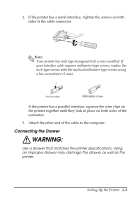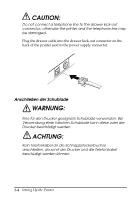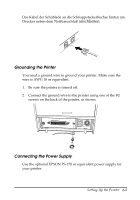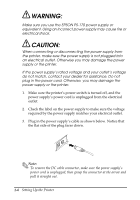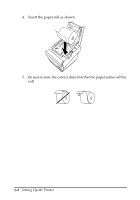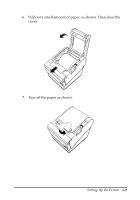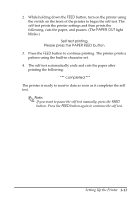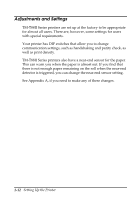Epson TM T88II User Manual - Page 22
Insert the paper roll as shown., Be sure to note the correct direction that the paper comes off
 |
View all Epson TM T88II manuals
Add to My Manuals
Save this manual to your list of manuals |
Page 22 highlights
4. Insert the paper roll as shown. FOEEUPDTAPEERRRPOORWER 5. Be sure to note the correct direction that the paper comes off the roll. 1-8 Setting Up the Printer

1-8
Setting Up the Printer
4.
Insert the paper roll as shown.
5.
Be sure to note the correct direction that the paper comes off the
roll.
ERROR
POWER
PAPER
OUT
FEED
FEED