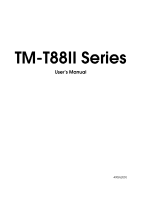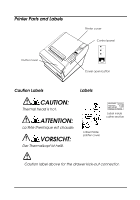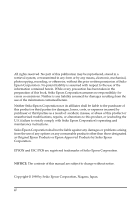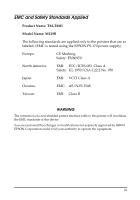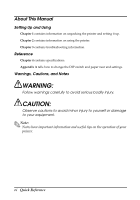Epson TM T88II User Manual - Page 3
Quick Reference, Installing and Replacing Paper - manual
 |
View all Epson TM T88II manuals
Add to My Manuals
Save this manual to your list of manuals |
Page 3 highlights
Quick Reference This Quick Reference will direct you to key areas of this Operator's Manual. For a complete listing of topics, see the Contents. Printer Parts and Labels inside front cover Ordering Paper page ix Where to order paper. Setting Up the Printer page 1-1 How to set up the printer. Installing and Replacing Paper page 1-7 How to load or change the paper roll. Solving Problems page 3-1 How to correct problems. i

i
Quick Reference
This Quick Reference will direct you to key areas of this Operator’s
Manual. For a complete listing of topics, see the Contents.
Printer Parts and Labels
inside front cover
Ordering Paper
page ix
Where to order paper.
Setting Up the Printer
page 1-1
How to set up the printer.
Installing and Replacing Paper
page 1-7
How to load or change the paper roll.
Solving Problems
page 3-1
How to correct problems.