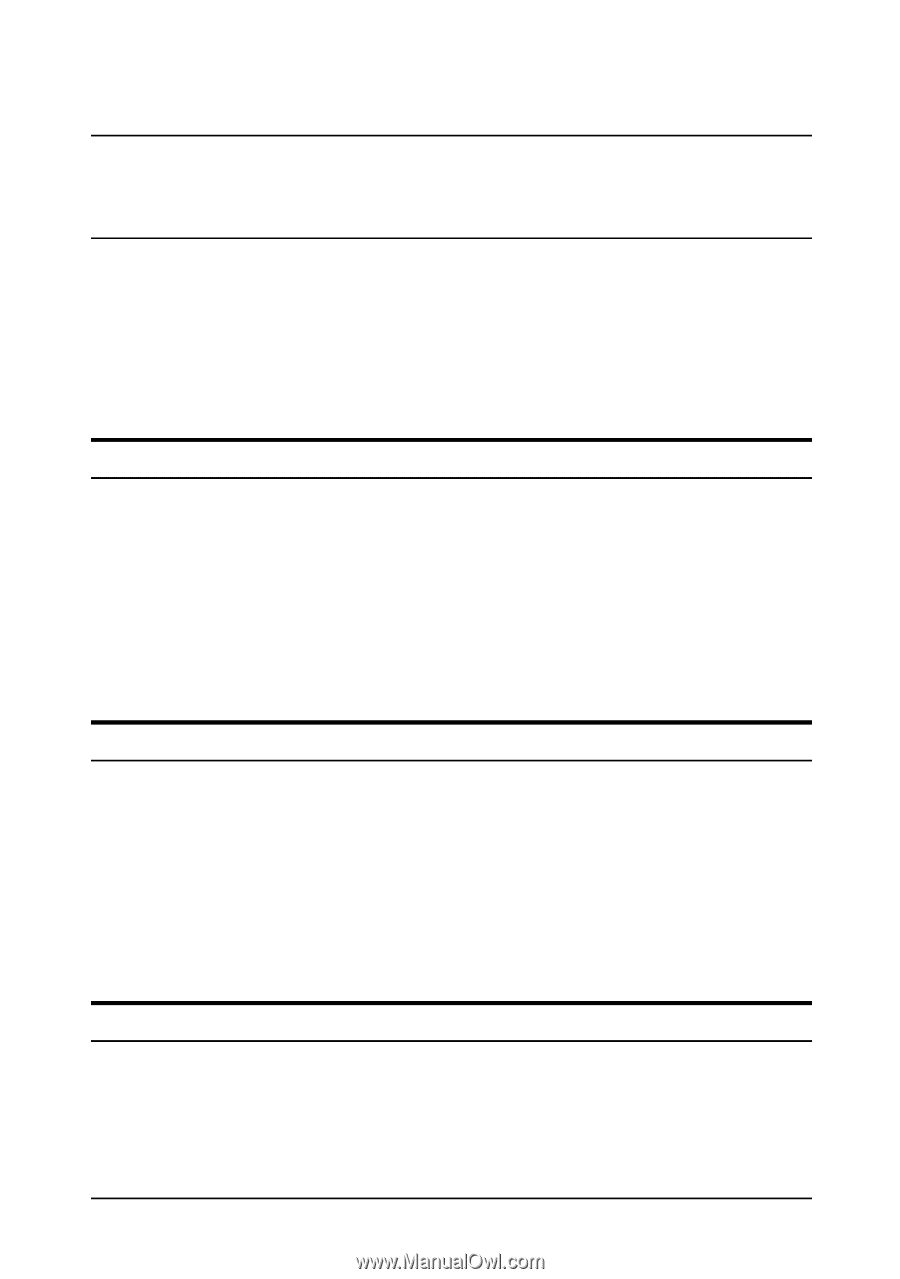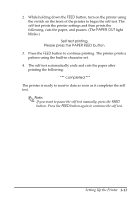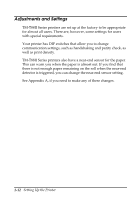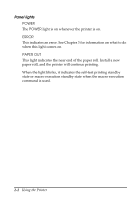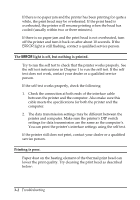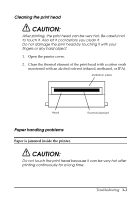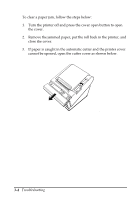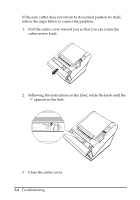Epson TM T88II User Manual - Page 29
Troubleshooting, Troubleshooting, General problems, Printing problems - cable
 |
View all Epson TM T88II manuals
Add to My Manuals
Save this manual to your list of manuals |
Page 29 highlights
Chapter 3 Troubleshooting Troubleshooting This chapter gives solutions to some printer problems you may have. General problems The lights on the control panel do not come on. Make sure the power supply cables are correctly plugged into the printer, the power unit, and into the power outlet. Make sure power is supplied to the power outlet. If the outlet is controlled by a switch or timer, use another outlet. Printing problems The ERROR light is on (not blinking) and nothing is printed. If the PAPER OUT light is on, the paper roll is not installed or is at or near the end. Install a new paper roll. See Chapter 1 for instructions. If the PAPER OUT light is off, make sure the printer cover is properly closed. Press the printer cover until the cover audibly clicks into place. The ERROR light is blinking and the printer does not print. First, turn off the printer and check for a paper jam. (See the paper jam description on page 3-3.) Troubleshooting 3-1