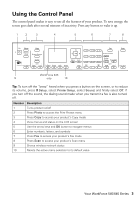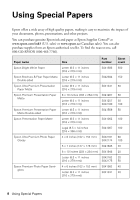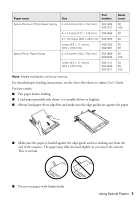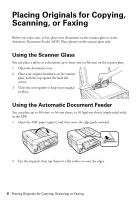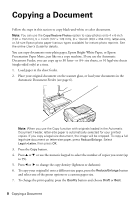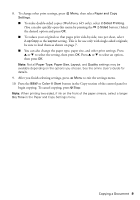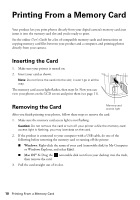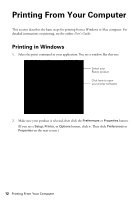Epson WorkForce 545 Quick Guide - Page 7
Insert the originals faceup, top edge first. The, icon appears on the screen. - scanning
 |
View all Epson WorkForce 545 manuals
Add to My Manuals
Save this manual to your list of manuals |
Page 7 highlights
3. Insert the originals faceup, top edge first. The ADF icon appears on the screen. Note: If you're using the 2-up Copy layout, make sure the originals are loaded as shown below. 4. Slide the edge guide against the originals, but not too tight. Placing Originals for Copying, Scanning, or Faxing 7
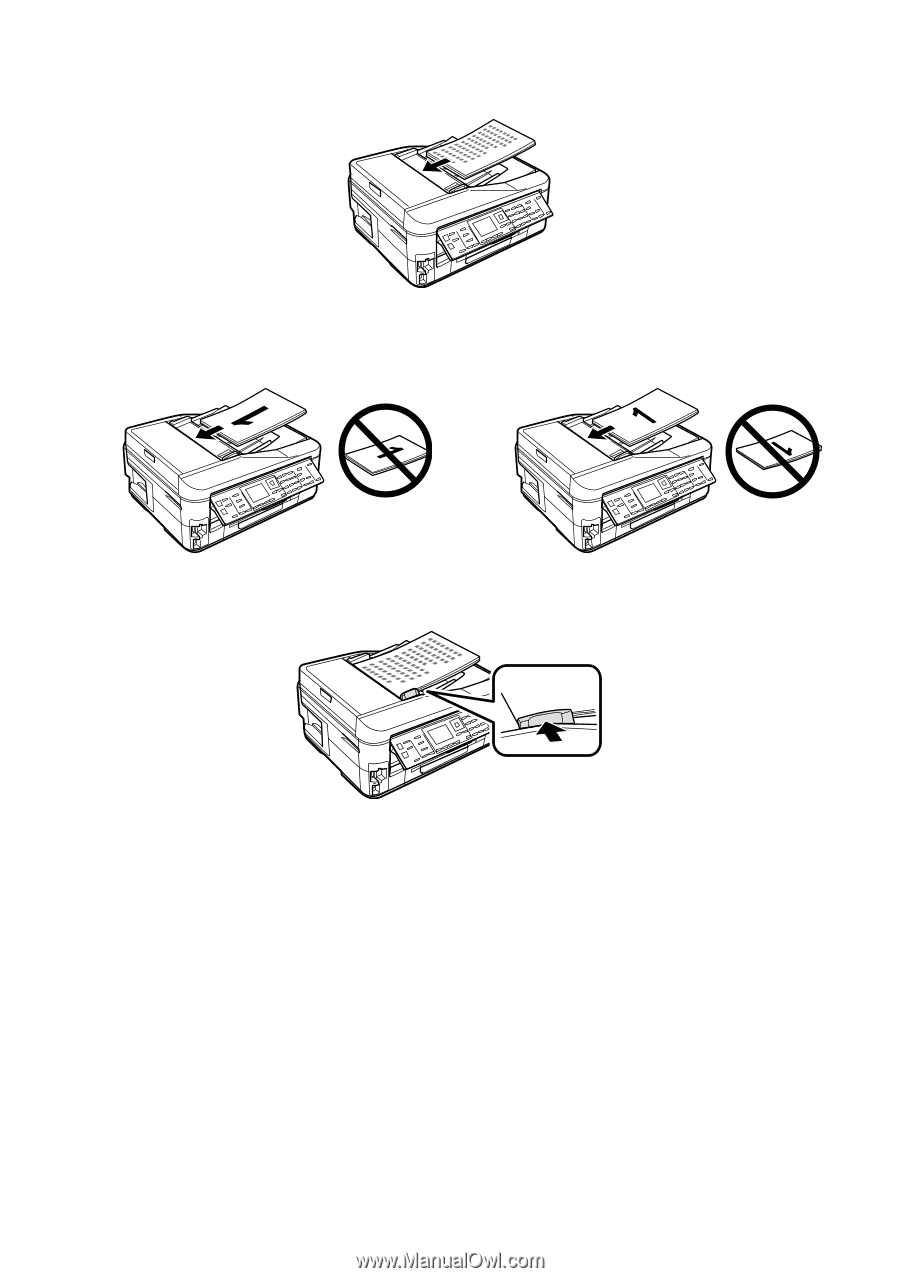
Placing Originals for Copying, Scanning, or Faxing
7
3.
Insert the originals faceup, top edge first. The
ADF
icon appears on the screen.
Note:
If you’re using the
2-up Copy
layout, make sure the originals are loaded as
shown below.
4.
Slide the edge guide against the originals, but not too tight.