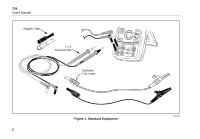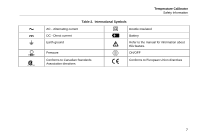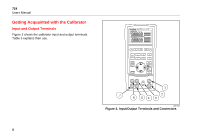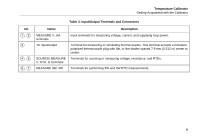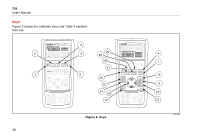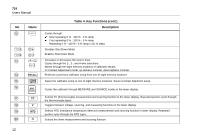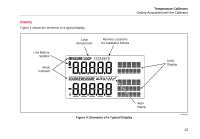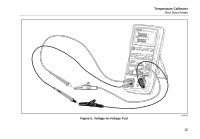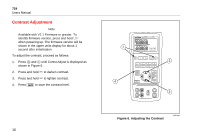Fluke 724 Fluke 724 Users Manual - Page 21
Table 4. Key Functions, Description
 |
View all Fluke 724 manuals
Add to My Manuals
Save this manual to your list of manuals |
Page 21 highlights
Temperature Calibrator Getting Acquainted with the Calibrator No Name AO BV CA DK EC FF GD HG IH JI KJ Table 4. Key Functions Description Turns the power on or off. Selects voltage measurement function in the upper display. Selects the mA measurement function in the upper display. Activates a 24-volt loop supply while measuring mA. Turns backlight on or off. Turns contrast adjust mode on when powering up. Displays temperature in degrees Celsius when in TC or RTD functions. Displays temperature in degrees Fahrenheit when in TC or RTD functions. Recalls from memory a source value corresponding to 100 % of span and sets it as the source value. Press and hold to store any source value as the 100 % value. Increments output by 25 % of span. Decrements output by 25 % of span. Recalls from memory a source value corresponding to 0 % of span and sets it as the source value. Press and hold to store the source value as the 0 % value. Identifies Firmware version. Press and hold J when powering up. 11