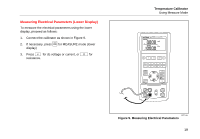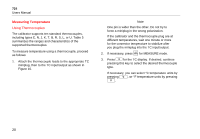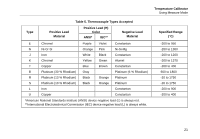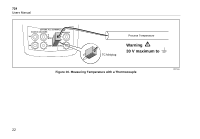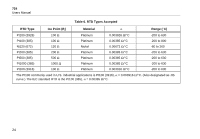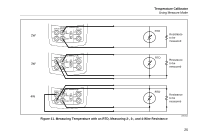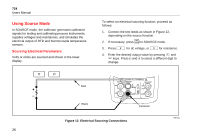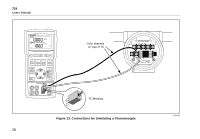Fluke 724 Fluke 724 Users Manual - Page 33
Using Resistance-Temperature Detectors (RTDs), If necessary, press
 |
View all Fluke 724 manuals
Add to My Manuals
Save this manual to your list of manuals |
Page 33 highlights
Using Resistance-Temperature Detectors (RTDs) The calibrator accepts RTD types shown in Table 6. RTDs are characterized by their resistance at 0 °C (32 °F), which is called the "ice point" or R . The most common R 0 0 is 100 Ω. The calibrator accepts RTD measurement inputs in two-, three-, or four-wire connections, with the three-wire connection the most common. A four-wire configuration provides the highest measurement precision, and two-wire provides the lowest measurement precision. Temperature Calibrator Using Measure Mode To measure temperature using an RTD input, proceed as follows: M 1. If necessary, press for MEASURE mode. 2. Press R for the RTD display. If desired, continue pressing this key to select the desired RTD type. 3. Press X or W to select a 2-, 3-, or 4- wire connection. 4. Attach the RTD to input terminals as shown in Figure 11. If necessary, you can select °C temperature units by pressing F, or °F temperature units by pressing D 23