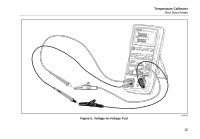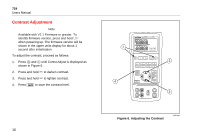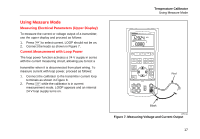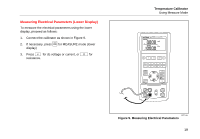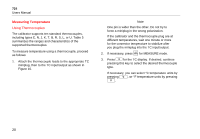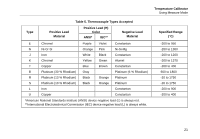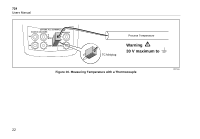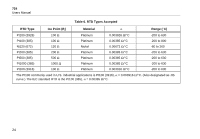Fluke 724 Fluke 724 Users Manual - Page 29
Measuring Electrical Parameters (Lower Display), Measuring Electrical Parameters
 |
View all Fluke 724 manuals
Add to My Manuals
Save this manual to your list of manuals |
Page 29 highlights
Measuring Electrical Parameters (Lower Display) To measure the electrical parameters using the lower display, proceed as follows: 1. Connect the calibrator as shown in Figure 9. M 2. If necessary, press for MEASURE mode (lower display) 3. Press l for dc voltage or current, or U for resistance. Temperature Calibrator Using Measure Mode 724 TEMPERATURE CALIBRATOR V mA LOOP MEAS V SOURCE TC STORE SETUP RECALL ˚C RTD ˚F 100% 25% 25% 0% zi07f.eps Figure 9. Measuring Electrical Parameters 19
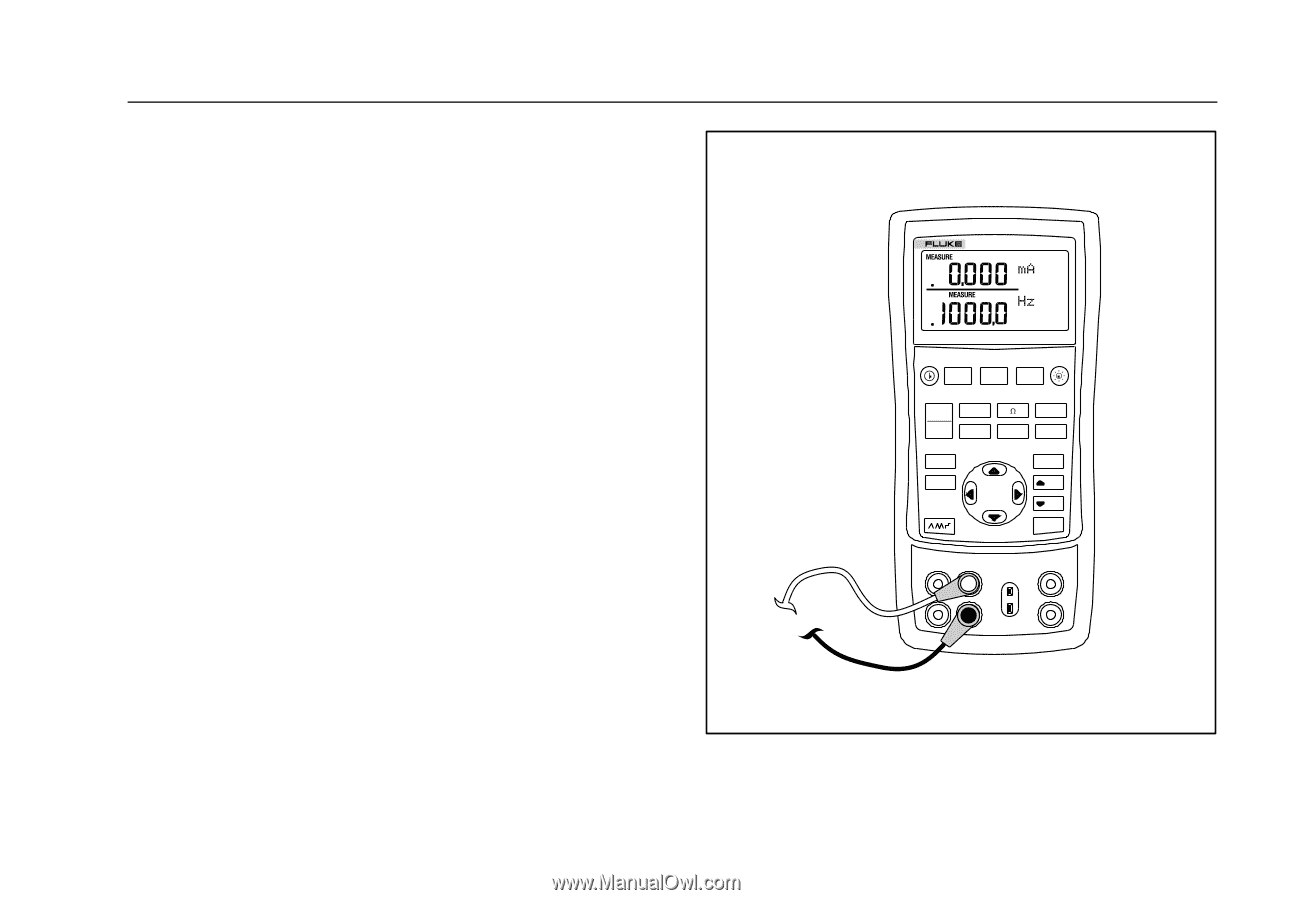
Temperature Calibrator
Using Measure Mode
19
Measuring Electrical Parameters (Lower Display)
To measure the electrical parameters using the lower
display, proceed as follows:
1.
Connect the calibrator as shown in Figure 9.
2.
If necessary, press
M
for MEASURE mode (lower
display)
3.
Press
l
for dc voltage or current, or
U
for
resistance.
TC
RTD
100%
25%
25%
RECALL
MEAS
SOURCE
STORE
SETUP
0%
TEMPERATURE
CALIBRATOR
724
V
LOOP
mA
V
˚
F
˚
C
zi07f.eps
Figure 9. Measuring Electrical Parameters