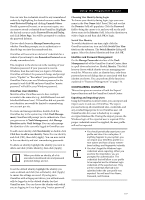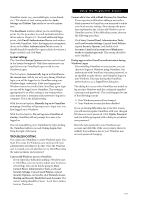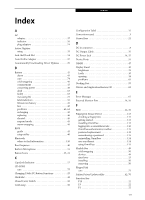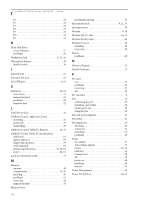121
Index
Index
A
AC
adapter . . . . . . . . . . . . . . . . . . . . . . . . . . . . . . . . . . . . 37
indicator
. . . . . . . . . . . . . . . . . . . . . . . . . . . . . . . . . . 16
plug adapters
. . . . . . . . . . . . . . . . . . . . . . . . . . . . . . 74
Active Digitizer
using
. . . . . . . . . . . . . . . . . . . . . . . . . . . . . . . . . . . . . 33
Anti-theft Lock Slot
. . . . . . . . . . . . . . . . . . . . . . . . . . .14
Auto/Airline Adapter . . . . . . . . . . . . . . . . . . . . . . . . . .37
Automatically Downloading Driver Updates
. . . . . . 70
B
Battery . . . . . . . . . . . . . . . . . . . . . . . . . . . . . . . . . . . . . .45
alarm
. . . . . . . . . . . . . . . . . . . . . . . . . . . . . . . . . . . . . 45
care
. . . . . . . . . . . . . . . . . . . . . . . . . . . . . . . . . . . . . .74
cold-swapping
. . . . . . . . . . . . . . . . . . . . . . . . . . . . . 46
compartment
. . . . . . . . . . . . . . . . . . . . . . . . . . . . . . 15
conserving power . . . . . . . . . . . . . . . . . . . . . . . . . . .38
dead . . . . . . . . . . . . . . . . . . . . . . . . . . . . . . . . . . . . . .63
faulty
. . . . . . . . . . . . . . . . . . . . . . . . . . . . . . . . . . . . . 63
increasing life
. . . . . . . . . . . . . . . . . . . . . . . . . . . . . . 75
level indicators
. . . . . . . . . . . . . . . . . . . . . . . . . . . . . 16
lithium ion battery . . . . . . . . . . . . . . . . . . . . . . . . . .45
low . . . . . . . . . . . . . . . . . . . . . . . . . . . . . . . . . . . . . . .45
problems . . . . . . . . . . . . . . . . . . . . . . . . . . . . . . .63, 64
recharging . . . . . . . . . . . . . . . . . . . . . . . . . . . . . . . . .45
replacing
. . . . . . . . . . . . . . . . . . . . . . . . . . . . . . . . . . 46
shorted . . . . . . . . . . . . . . . . . . . . . . . . . . . . . . . . . . . .46
suspend mode . . . . . . . . . . . . . . . . . . . . . . . . . . . . . . 45
warm-swapping
. . . . . . . . . . . . . . . . . . . . . . . . . . . . 46
BIOS
guide
. . . . . . . . . . . . . . . . . . . . . . . . . . . . . . . . . . . . . 41
setup utility . . . . . . . . . . . . . . . . . . . . . . . . . . . . . . . .40
Bluetooth
where to find information . . . . . . . . . . . . . . . . . . .110
Boot Sequence . . . . . . . . . . . . . . . . . . . . . . . . . . . . . . . . 40
Built-in Microphone
. . . . . . . . . . . . . . . . . . . . . . . . . . 15
Button Icons
. . . . . . . . . . . . . . . . . . . . . . . . . . . . . .23, 24
C
CapsLock Indicator
. . . . . . . . . . . . . . . . . . . . . . . . . . .17
CD-ROM
care
. . . . . . . . . . . . . . . . . . . . . . . . . . . . . . . . . . . . . .75
Changing Tablet PC Button Functions
. . . . . . . . . . . 25
Click Me! . . . . . . . . . . . . . . . . . . . . . . . . . . . . . . . . . . . . 42
Closed Cover Switch
. . . . . . . . . . . . . . . . . . . . . . . . . . 10
Cold-swap . . . . . . . . . . . . . . . . . . . . . . . . . . . . . . . . . . .50
Configuration Label . . . . . . . . . . . . . . . . . . . . . . . . . . . 15
Conventions used . . . . . . . . . . . . . . . . . . . . . . . . . . . . . . 3
Cursor Keys . . . . . . . . . . . . . . . . . . . . . . . . . . . . . . . . . . 21
D
DC in connector . . . . . . . . . . . . . . . . . . . . . . . . . . . . . . . 8
DC Output Cable . . . . . . . . . . . . . . . . . . . . . . . . . . . . . 37
DC Power Jack
. . . . . . . . . . . . . . . . . . . . . . . . . . . .14, 37
Device Ports
. . . . . . . . . . . . . . . . . . . . . . . . . . . . . . . . . 55
DIMM
. . . . . . . . . . . . . . . . . . . . . . . . . . . . . . . . . . . . . . 47
Display Panel
. . . . . . . . . . . . . . . . . . . . . . . . . . . . . . . .10
brightness
. . . . . . . . . . . . . . . . . . . . . . . . . . . . . . . . . 19
Latch
. . . . . . . . . . . . . . . . . . . . . . . . . . . . . . . . . . . . . 10
opening . . . . . . . . . . . . . . . . . . . . . . . . . . . . . . . . . . . 18
problems . . . . . . . . . . . . . . . . . . . . . . . . . . . . . . . . . . 65
Docking Port . . . . . . . . . . . . . . . . . . . . . . . . . . . . . . . . .55
Drivers and Application Restore CD
. . . . . . . . . . . . . 69
E
Error Messages
. . . . . . . . . . . . . . . . . . . . . . . . . . . . . . . 67
External Monitor Port . . . . . . . . . . . . . . . . . . . . . .14, 56
F
FDU . . . . . . . . . . . . . . . . . . . . . . . . . . . . . . . . . . . . .42, 70
Fingerprint Sensor Device . . . . . . . . . . . . . . . . . . . . .113
enrolling a fingerprint
. . . . . . . . . . . . . . . . . . . . . .115
getting started . . . . . . . . . . . . . . . . . . . . . . . . . . . . .113
installing OmniPass . . . . . . . . . . . . . . . . . . . . . . . .113
logging into a remembered site . . . . . . . . . . . . . . .116
OmniPass authentication toolbar . . . . . . . . . . . . . 115
password replacement . . . . . . . . . . . . . . . . . . . . . .115
remembering a password
. . . . . . . . . . . . . . . . . . .115
uninstalling OmniPass . . . . . . . . . . . . . . . . . . . . . .114
user enrollment
. . . . . . . . . . . . . . . . . . . . . . . . . . .114
using OmniPass
. . . . . . . . . . . . . . . . . . . . . . . . . . .115
Flexible Bay . . . . . . . . . . . . . . . . . . . . . . . . . . . . . . . . . . 49
cold-swapping
. . . . . . . . . . . . . . . . . . . . . . . . . . . . . 50
devices . . . . . . . . . . . . . . . . . . . . . . . . . . . . . . . . . . . . 49
eject lever
. . . . . . . . . . . . . . . . . . . . . . . . . . . . . . . . . 13
installing
. . . . . . . . . . . . . . . . . . . . . . . . . . . . . . . . . . 50
removing . . . . . . . . . . . . . . . . . . . . . . . . . . . . . . . . . . 50
Floppy Disk
care
. . . . . . . . . . . . . . . . . . . . . . . . . . . . . . . . . . . . . . 75
Fujitsu Driver Update utility . . . . . . . . . . . . . . . . .42, 70
Function Key
F10 . . . . . . . . . . . . . . . . . . . . . . . . . . . . . . . . . . . . . . . 22
F3 . . . . . . . . . . . . . . . . . . . . . . . . . . . . . . . . . . . . . . . . 22
F4 . . . . . . . . . . . . . . . . . . . . . . . . . . . . . . . . . . . . . . . . 22