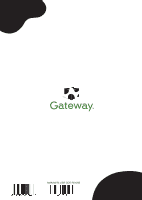Gateway M275E User Guide - Page 181
R, extending battery life - ram
 |
View all Gateway M275E manuals
Add to My Manuals
Save this manual to your list of manuals |
Page 181 highlights
inserting 71 installing 71 removing 71 slot 71 troubleshooting 145 PCMCIA card See PC Card PDA memory cards 69 pen button 58 calibrating 57, 146 care 117 gestures 57 latch 15, 52 locating 12 release latch 15 replacing point 117 tips 58 troubleshooting 146 using 47, 51 playing audio CD 68 DVD 68 pointer moving 45 port replicator attaching convertible tablet PC 112 docking port 14, 108 release latch 108 separating convertible tablet PC 113 using 20, 107 power AC adapter 24, 86 automobile/airplane adapter 86 battery 32, 80, 81, 82, 85 button 12, 38 changing modes 87 connector 14, 24, 110 conserving battery power 85 EmPower adapter 86 extending battery life 85 Hibernate mode 86 indicator 31, 34 management 79, 85 source problems 26 Standby mode 31, 86 Standby/Resume 38 status box 38 status indicator 34 troubleshooting 146 turning off convertible tablet PC 31 turning on convertible tablet PC 29 power adapter airplane 20 automobile 20 printer default 147 inkjet 21 laser 21 parallel port 111 troubleshooting 147 USB port 14, 109, 110 programs closing unresponsive 32 opening 46 projector adding 73 color quality 74 display properties 74 screen resolution 74 PS/2 port 111 R RAM See memory rebooting convertible tablet PC 32 recalibrating battery 81 recharging battery 81 replacing www.gateway.com 173