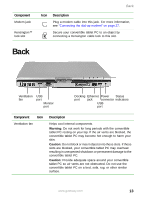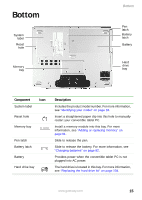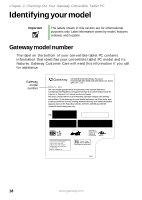Gateway M275E User Guide - Page 24
Keyboard area
 |
View all Gateway M275E manuals
Add to My Manuals
Save this manual to your list of manuals |
Page 24 highlights
Chapter 2: Checking Out Your Gateway Convertible Tablet PC Keyboard area Tablet control buttons/ LCD panel status indicators Microphone Keyboard multi-function buttons/ status indicators Keyboard Touchpad Component Icon Microphone Tablet control buttons LCD panel status indicators Keyboard Touchpad Description Record audio through this microphone. The built-in microphone is turned off while an external microphone is connected. For the location of your microphone jack, see "Left" on page 11 and "Back" on page 110. See "Tablet control buttons" on page 41 for a description of each button. Inform you of the power status or when a drive is in use. For more information, see "LED status indicators" on page 33. Provides all the features of a full-sized computer keyboard. For more information, see "Using the keyboard" on page 36. Provides all the functionality of a mouse. For more information, see "Using the EZ Pad touchpad" on page 44. 16 www.gateway.com