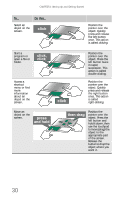Gateway ML6721 8512488 - Gateway Notebook Reference Guide R2 - Page 37
Using the optional multimedia panel
 |
View all Gateway ML6721 manuals
Add to My Manuals
Save this manual to your list of manuals |
Page 37 highlights
www.gateway.com Using the optional multimedia panel Use the buttons on the optional multimedia panel to control playback of CDs and DVDs as well as media files in programs such as Windows Media Player. Play/Pause Stop Skip ahead Mute sound Volume up Volume down Skip back Button Description Stop playing the CD, DVD, or media file. Skip back one CD track or DVD chapter. Play or pause the CD, DVD, or media file. Skip ahead one CD track or DVD chapter. Mute the sound. Press again to restore the sound. For more information, see "Adjusting the volume" on page 36. - Decrease volume. For more information, see "Adjusting the volume" on page 36. + Increase volume. For more information, see "Adjusting the volume" on page 36. 31
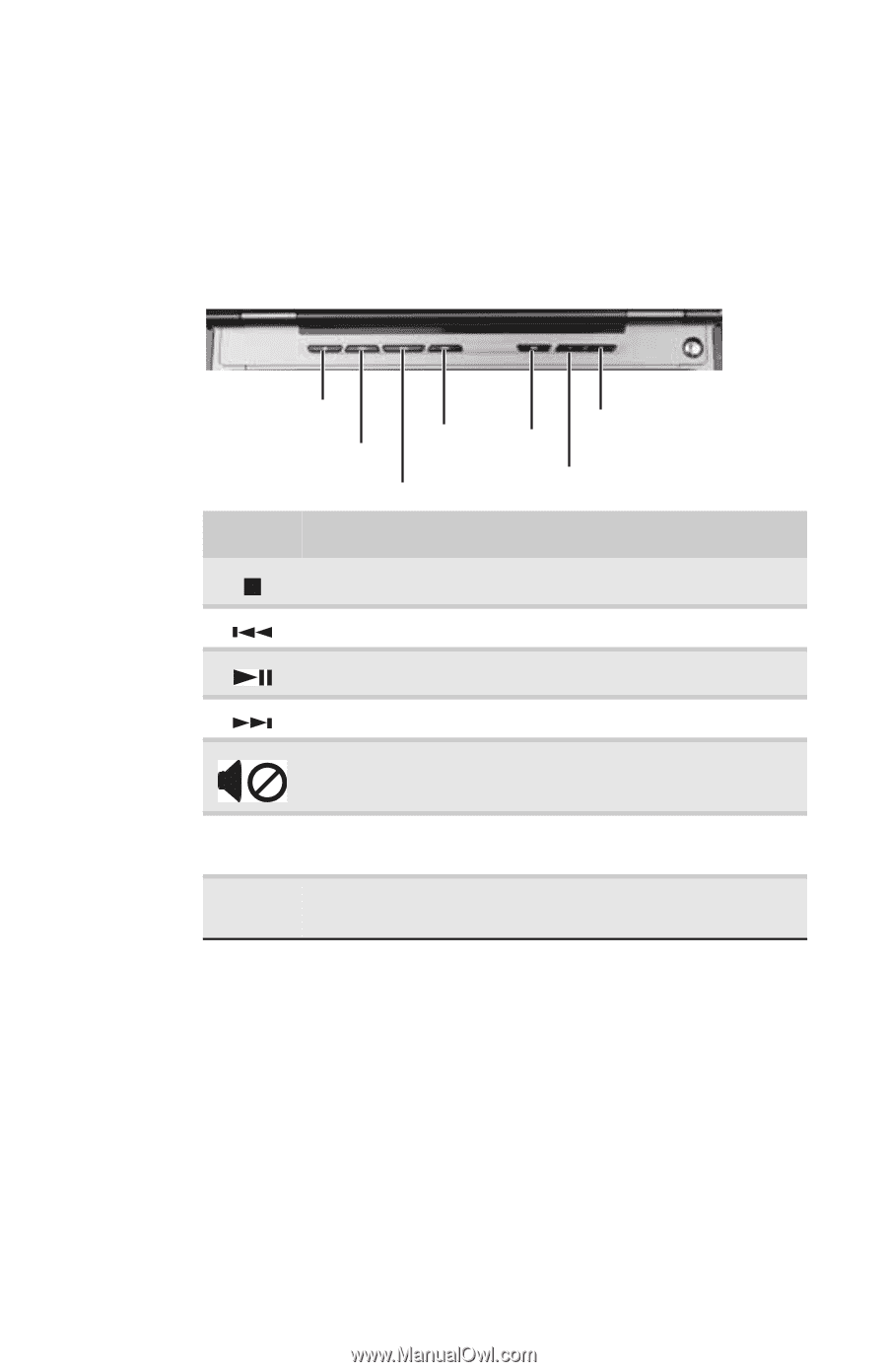
www.gateway.com
31
Using the optional multimedia
panel
Use the buttons on the optional multimedia panel to control
playback of CDs and DVDs as well as media files in programs
such as Windows Media Player.
Button
Description
Stop playing the CD, DVD, or media file.
Skip back one CD track or DVD chapter.
Play or pause the CD, DVD, or media file.
Skip ahead one CD track or DVD chapter.
Mute the sound. Press again to restore the sound. For more
information, see
“Adjusting the volume” on page 36
.
—
Decrease volume. For more information, see
“Adjusting the
volume” on page 36
.
+
Increase volume. For more information, see
“Adjusting the
volume” on page 36
.
Play/Pause
Stop
Skip back
Skip ahead
Mute sound
Volume down
Volume up