Gateway ML6721 8512488 - Gateway Notebook Reference Guide R2 - Page 53
Push the Express Card into the notebook. The Express
 |
View all Gateway ML6721 manuals
Add to My Manuals
Save this manual to your list of manuals |
Page 53 highlights
www.gateway.com 6 Eject the PC Card by pressing the eject button again. To remove an Express Card: 1 Turn off your notebook, then go to step 5. -ORDouble-click the remove hardware icon in the taskbar. The Safely Remove Hardware dialog box opens. Important If the remove hardware icon does not appear on the taskbar, click the show hidden icons button. 2 Click the Express Card name, then click Stop. The Stop a Hardware device dialog box opens. 3 Click the Express Card name, then click OK. The Safe to Remove Hardware dialog box opens. 4 Click OK. 5 Push the Express Card into the notebook. The Express Card pops out slightly. 6 Pull the Express Card out of your notebook. 47
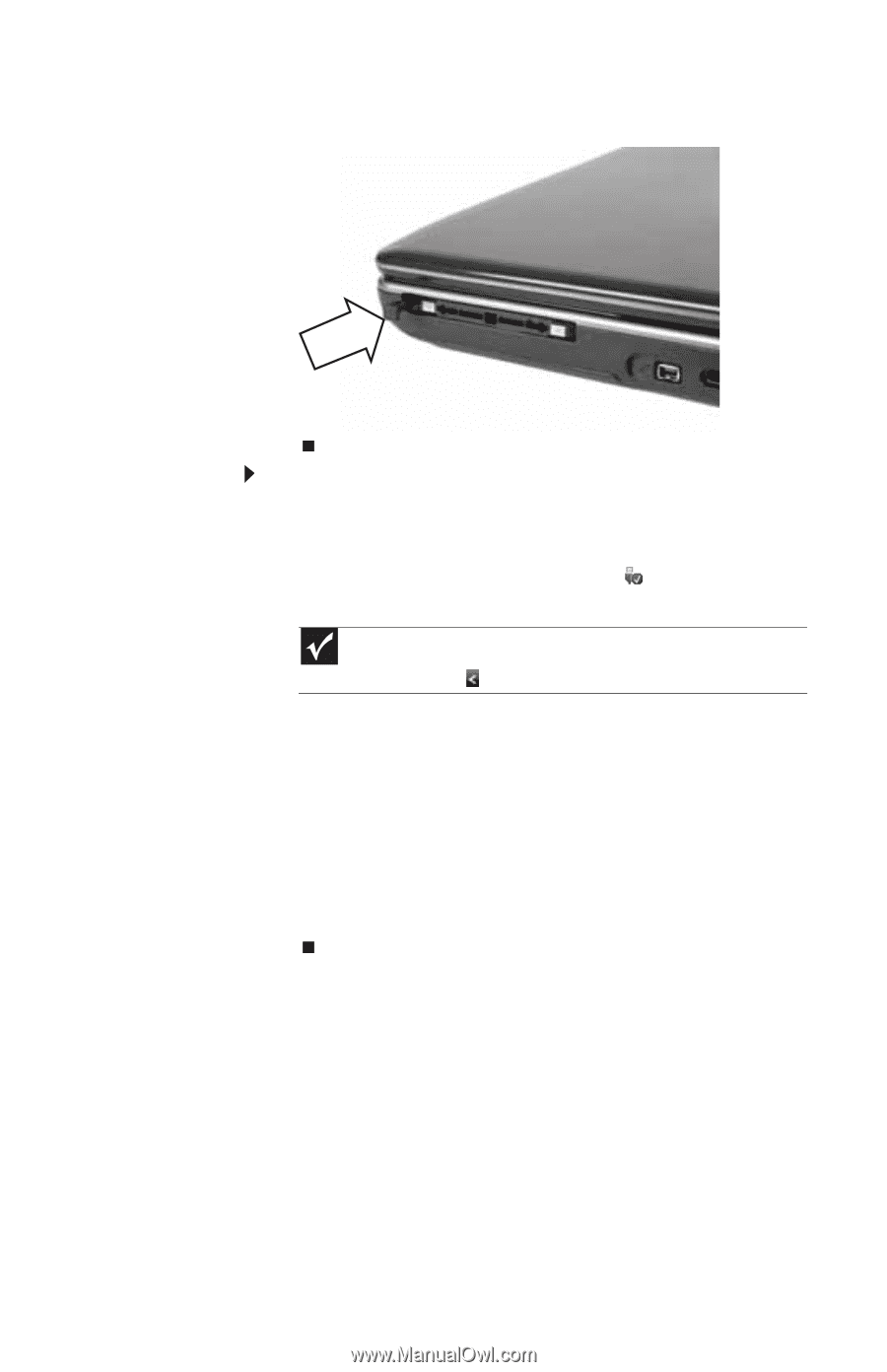
www.gateway.com
47
6
Eject the PC Card by pressing the eject button again.
To remove an Express Card:
1
Turn off your notebook, then go to step
5
.
-OR-
Double-click the remove hardware
icon in the
taskbar. The
Safely Remove Hardware
dialog box opens.
2
Click the Express Card name, then click
Stop
. The
Stop a
Hardware device
dialog box opens.
3
Click the Express Card name, then click
OK
. The
Safe to
Remove Hardware
dialog box opens.
4
Click
OK
.
5
Push the Express Card into the notebook. The Express
Card pops out slightly.
6
Pull the Express Card out of your notebook.
Important
If the remove hardware icon does not appear on the taskbar, click
the show hidden icons
button.














