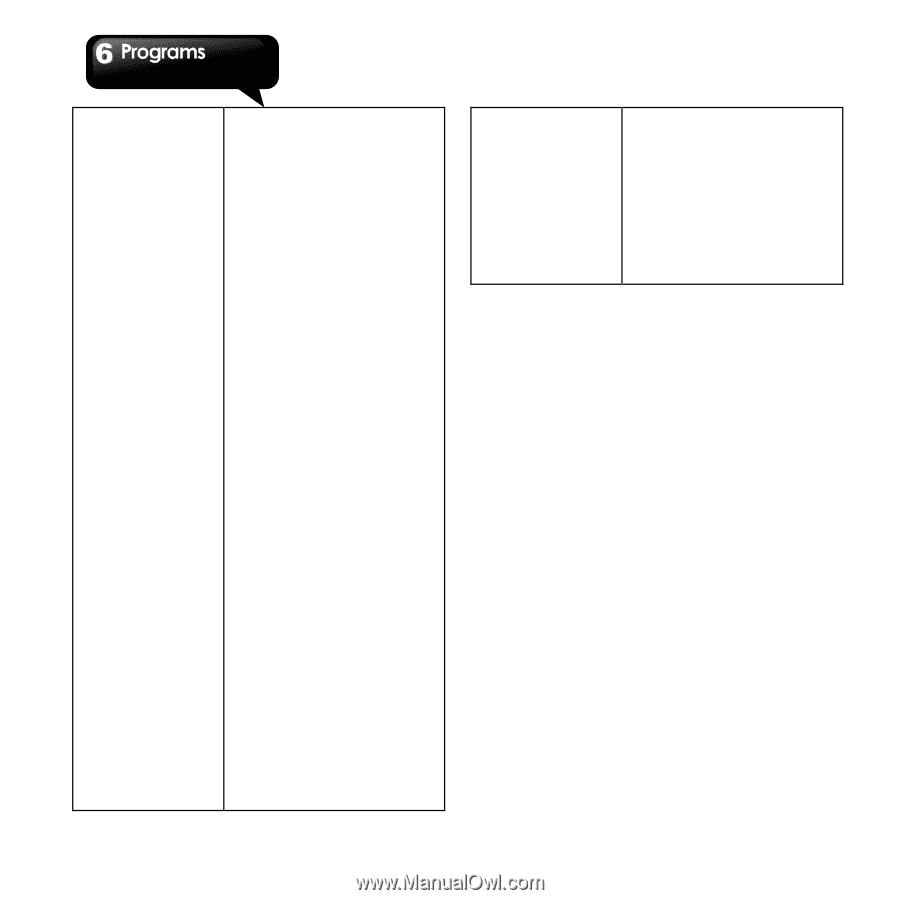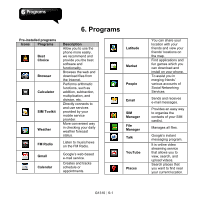Gigabyte GSmart G1310 User manual- GSmart G1310 English Version - Page 42
Calculator, 3 Calendar, Tap Menu > Day, Week, or Month to change
 |
View all Gigabyte GSmart G1310 manuals
Add to My Manuals
Save this manual to your list of manuals |
Page 42 highlights
Open new windows behind the current one. Set home page: Enters the URL and sets as your home page. Invert color: Display pages in inverted color. Privacy settings: Clear cache: Clear locally cached content and databases. Clear history: Clear the browser navigation history. Accept cookies: Allow sites to save and read "cookie" data. Clear all cookie data: Clear all browser cookies. Remember form data: Remember data I type in forms for later use. Clear form data: Clear all the saved form data. Enable location: Allow sites to request access to your location. Clear location access: Clear location access for all websites. Security settings Remember passwords: Save usernames and passwords for websites. Clear passwords: Clear all saved passwords. Show security warnings: Show warning if there is a problem with a site's security. Advance settings Set search engine: Select a search engine. Website settings: Advanced settings for individual websites. Reset to default: Restore default settings. 6.2 Calculator With Calculator, you can perform basic arithmetic functions on your phone. 1. Tap Application Drawer > Calculator. 2. In Calculator screen, tap Menu to select the advanced panel or clear the history. 6.3 Calendar Calendar helps you schedule and sound alarms for appointments, meetings, and events. 1. Tap Application Drawer > Calendar. 2. If you do not log in your e-mail account, select an account in Add an account screen. Please follow the on-screen instruction to log in your account. After log in, you can: 3. Tap Menu > Day, Week, or Month to change the displays of your events. 4. Tap > Today to go back to today's events. 5. Tap Menu > More to check more settings. G1310│6-4