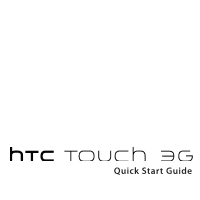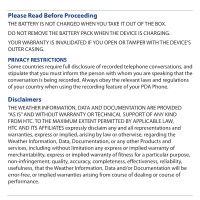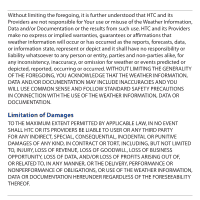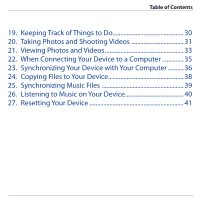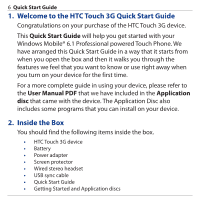HTC Touch 3G Quick Start Guide - Page 5
When Connecting Your Device to a Computer, Listening to Music on Your Device
 |
View all HTC Touch 3G manuals
Add to My Manuals
Save this manual to your list of manuals |
Page 5 highlights
Table of Contents 19. Keeping Track of Things to Do 30 20. Taking Photos and Shooting Videos 31 21. Viewing Photos and Videos 33 22. When Connecting Your Device to a Computer 35 23. Synchronizing Your Device with Your Computer........... 36 24. Copying Files to Your Device 38 25. Synchronizing Music Files 39 26. Listening to Music on Your Device 40 27. Resetting Your Device 41

Table of Contents
19. Keeping Track of Things to Do
..............................................
30
20. Taking Photos and Shooting Videos
..................................
31
21. Viewing Photos and Videos
...................................................
33
22. When Connecting Your Device to a Computer
..............
35
23. Synchronizing Your Device with Your Computer
..........
36
24. Copying Files to Your Device
.................................................
38
25. Synchronizing Music Files
.....................................................
39
26. Listening to Music on Your Device
......................................
40
27. Resetting Your Device
.............................................................
41