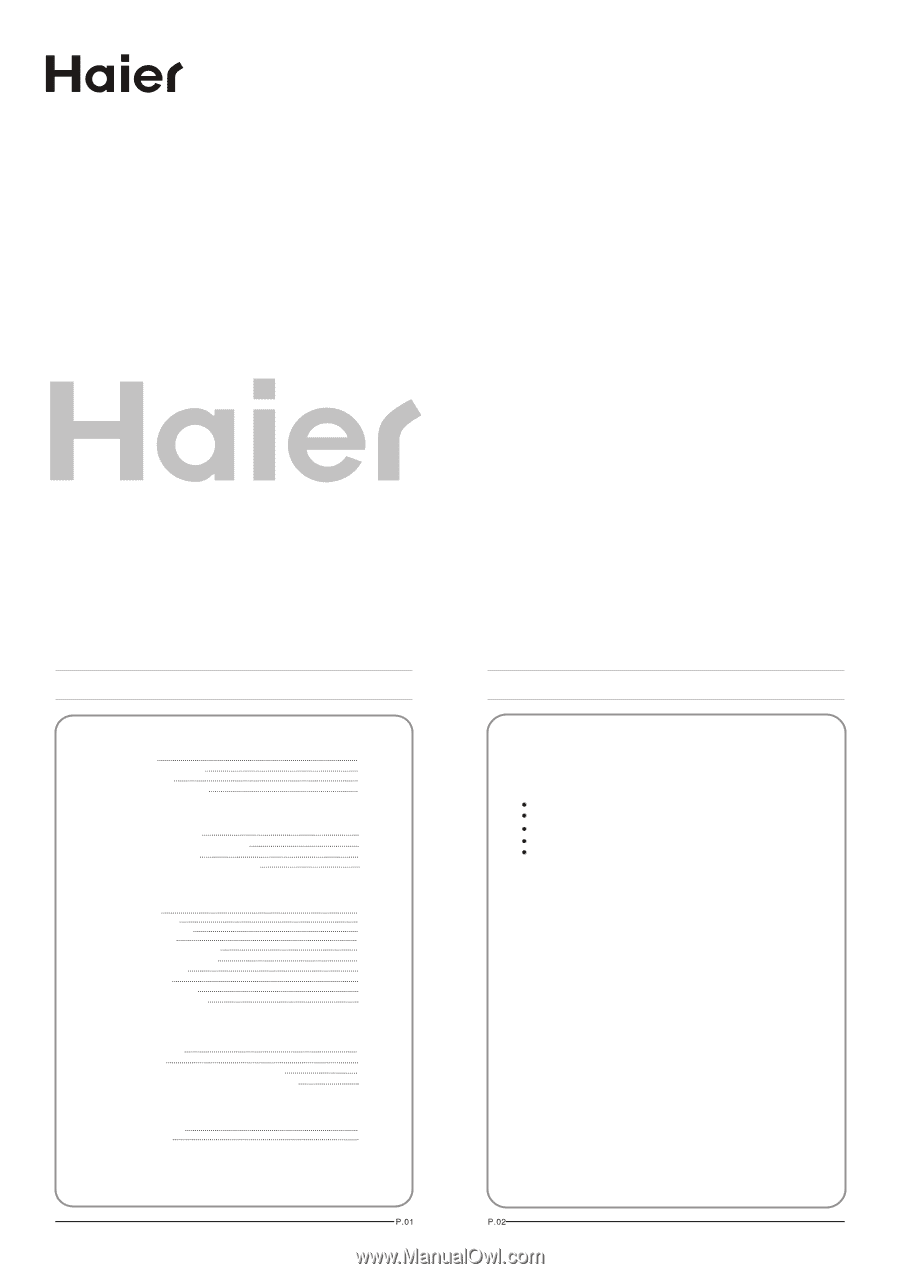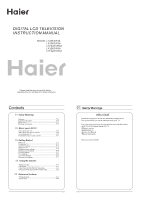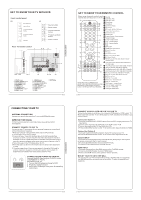Haier LY26R3A User Manual - Page 1
Haier LY26R3A Manual
 |
View all Haier LY26R3A manuals
Add to My Manuals
Save this manual to your list of manuals |
Page 1 highlights
DIGITAL LCD TELEVISION INSTRUCTION MANUAL MODEL:LT26K3/R3A LY26K3/R3A LTF32K3/R3A LY32K3/R3A LTF42K3/R3A Please read this manual carefully before operating the unit, and keep it for future reference. Contents 01 Safety Warnings Welcome P.02 Important information P.03 Safety notice P.04 Electrical connections P.05 02 About your LCD TV Get to know your TV P.06 Get to know your remote control P.08 Connecting your TV P.09 Preparation of your remote control P.11 03 Getting Started Setting up P.12 Tuning your TV P.13 Common interface P.16 Using your TV P.18 Adjusting picture settings P.19 Adjusting sound settings P.20 Function settings P.21 Time settings P.23 Lock menu settings P.25 Shortcut menu display P.27 04 Using the features Teletext function P.29 USB mode P.31 Using External USB Disk For Recording P.38 Using your DVD player(certain models only) P.40 05 Reference Sections Troubleshooting P.44 Specification P.45 01 Safety Warnings WELCOME Thanks for buying this 26"/32"/42" HD Ready Digital LCD TV. This guide will help you set up and begin using your TV. First, check the contents of your box with the parts checklist below: 26"/32"/42"HD Ready Digital LCD TV Remote control AAA battery x2 Instruction Manual Quick Start Guide Now you can get started!