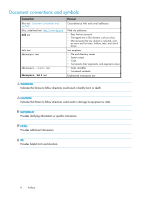HP 200 HP StorageWorks 200 Storage Virtualization System site preparation guid - Page 10
The site prep team, Site prep tasks, Customer responsibilities
 |
View all HP 200 manuals
Add to My Manuals
Save this manual to your list of manuals |
Page 10 highlights
The site prep team The site prep team consists of HP representatives and you, the customer. Your HP representatives will work closely with you to help you prepare your site for product delivery and installation. The HP team includes various HP representatives who have the training, knowledge, experience, tools, and parts required to install and maintain storage systems. This team performs these tasks: • Helps you determine and implement the site requirements for your specific site and configuration • Coordinates all HP resources to ensure successful delivery and installation of the system • Assists with installation, first power-on, and familiarization training Customer responsibilities As part of the site prep team, your responsibilities include planning and preparing a suitable environment for the system, scheduling equipment delivery and installation, receiving and unpacking the equipment, and installing the equipment with assistance from an HP representative. Your internal site team may include personnel specializing in your site computer room, such as your storage administrator and your site electrician. Site prep tasks Contact your HP representative for assistance at any time during the site prep process. 1. If you have not printed a copy of this guide, HP recommends that you print at least Chapter 2 and the "Site prep checklist." Working from printed copies makes it easier to use the tools provided and provides hard copy documents that you can keep for your records. 2. Carefully review Chapter 2 to understand the site requirements for the system. As you prepare to install the HP SVS200, be sure to take the requirements of connected storage systems into account. See the documentation for the storage system. 3. Use the information, instructions, and tools in Chapter 2 to determine site requirements for the HP SVS200 system. 4. On the site prep checklist, answer each item "Yes" or "No" as it relates to your site. The checklist includes references to the pages in this guide where you can find more information on each item. 5. Checklist items that require a "Yes" answer are marked with asterisks (*). If you answer "No" to any of these items, your site does not meet site requirements for the system. Using the information in Chapter 2, correct the site environment so that you can answer "Yes" for each of these items. 6. When your site meets all site requirements, contact your HP representative to coordinate delivery of the system equipment. 7. When you unpack the equipment cartons, follow the instructions in Chapter 4. 8. Contact your HP representative for assistance with system installation and configuration. 10 Site prep team and tasks