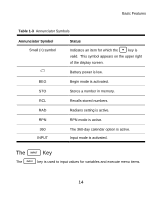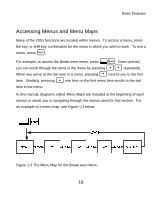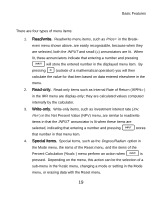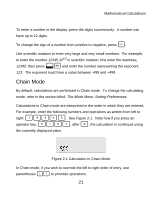HP 20b HP 20b Calculator Quick Start Guide - Page 18
Accessing Menus and Menu Maps
 |
UPC - 883585875344
View all HP 20b manuals
Add to My Manuals
Save this manual to your list of manuals |
Page 18 highlights
Basic Features Accessing Menus and Menu Maps Many of the 20b's functions are located within menus. To access a menu, press the key, or shift key combination for the menu in which you wish to work. To exit a menu, press O. For example, to access the Break-even menu, press :!. Once opened, you can scroll through the items in the menu by pressing >< repeatedly. When you arrive at the last item in a menu, pressing < returns you to the first item. Similarly, pressing > one time on the first menu item scrolls to the last item in the menu. In this manual, diagrams called Menu Maps are included at the beginning of each section to assist you in navigating through the menus used for that section. For an example of a menu map, see Figure 1-3 below. Figure 1-3 The Menu Map for the Break-even Menu 18