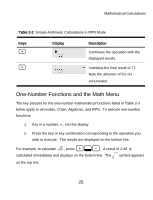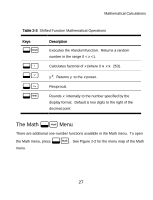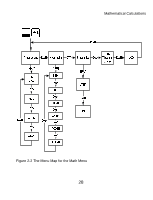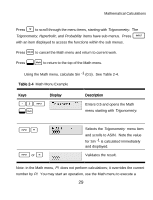HP 20b HP 20b Calculator Quick Start Guide - Page 27
The Math
 |
UPC - 883585875344
View all HP 20b manuals
Add to My Manuals
Save this manual to your list of manuals |
Page 27 highlights
Mathematical Calculations Table 2-3 Shifted Function Mathematical Operations Keys :f :g :h :i :e Description Executes the Random function. Returns a random number in the range 0 < x

Mathematical Calculations
27
Table 2-3
Shifted Function Mathematical Operations
Keys
Description
:f
Executes the
Random
function. Returns a random
number in the range 0 < x <1.
:g
Calculates factorial of
x
(where 0
≤
x
≤
253).
:h
y
x
. Returns
y
to the
x
power.
:i
Reciprocal.
:e
Rounds
x
internally to the number specified by the
display format. Default is two digits to the right of the
decimal point.
The Math
:s
Menu
There are additional one-number functions available in the Math menu. To open
the Math menu, press
:s
.
See Figure 2-2 for the menu map of the Math
menu.