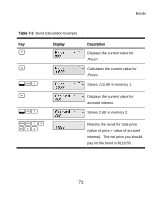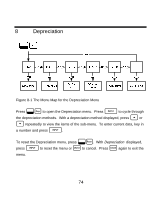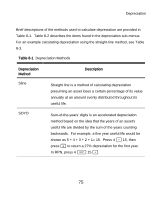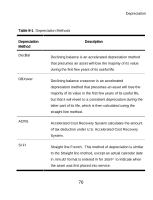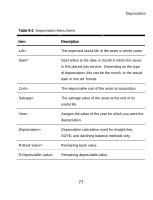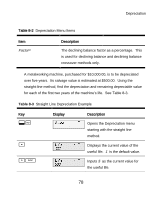HP 20b HP 20b Calculator Quick Start Guide - Page 78
Depreciation, Straight Line Depreciation Example
 |
UPC - 883585875344
View all HP 20b manuals
Add to My Manuals
Save this manual to your list of manuals |
Page 78 highlights
Depreciation Table 8-2 Depreciation Menu Items Item Factor= Description The declining balance factor as a percentage. This is used for declining balance and declining balance crossover methods only. A metalworking machine, purchased for $10,000.00, is to be depreciated over five years. Its salvage value is estimated at $500.00. Using the straight-line method, find the depreciation and remaining depreciable value for each of the first two years of the machine's life. See Table 8-3. Table 8-3 Straight Line Depreciation Example Key :\ Display < 5I Description Opens the Depreciation menu starting with the straight line method. Displays the current value of the useful life. 1 is the default value. Inputs 5 as the current value for the useful life. 78