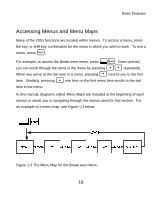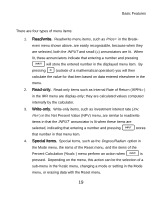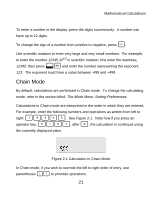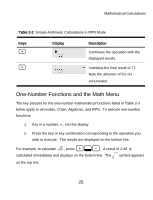HP 20b HP 20b Calculator Quick Start Guide - Page 21
Chain Mode
 |
UPC - 883585875344
View all HP 20b manuals
Add to My Manuals
Save this manual to your list of manuals |
Page 21 highlights
Mathematical Calculations To enter a number in the display, press the digits successively. A number can have up to 12 digits. To change the sign of a number from positive to negative, press }. Use scientific notation to enter very large and very small numbers. For example, to enter the number 12345.12123 in scientific notation, first enter the mantissa, 12345, then press :w and enter the number representing the exponent, 123. The exponent must have a value between -499 and +499. Chain Mode By default, calculations are performed in Chain mode. To change the calculating mode, refer to the section titled, The Mode Menu: Setting Preferences. Calculations in Chain mode are interpreted in the order in which they are entered. For example, enter the following numbers and operations as written from left to right: 1+2*3. See Figure 2-1. Note how if you press an operator key, +-*/, after =, the calculation is continued using the currently displayed value. Figure 2-1 Calculation in Chain Mode In Chain mode, if you wish to override the left to right order of entry, use parentheses () to prioritize operations. 21