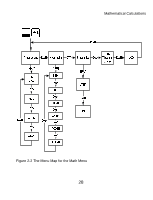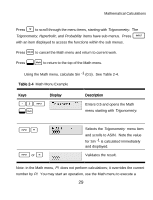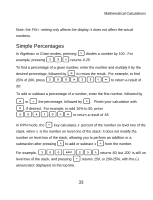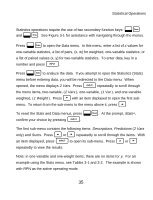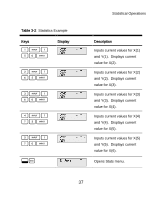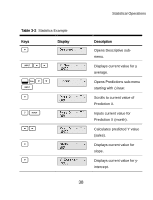HP 20b HP 20b Calculator Quick Start Guide - Page 33
Simple Percentages
 |
UPC - 883585875344
View all HP 20b manuals
Add to My Manuals
Save this manual to your list of manuals |
Page 33 highlights
Mathematical Calculations Note: the FIX= setting only affects the display; it does not affect the actual numbers. Simple Percentages In Algebraic or Chain modes, pressing % divides a number by 100. For example, pressing 25% returns 0.25. To find a percentage of a given number, enter the number and multiply it by the desired percentage, followed by = to return the result. For example, to find 25% of 200, press 200*25%= to return a result of 50. To add or subtract a percentage of a number, enter the first number, followed by + or - the percentage, followed by %. Finish your calculation with =, if desired. For example, to add 10% to 50, press 50+10%= to return a result of 55. In RPN mode, the % key calculates x percent of the number on level two of the stack, when x is the number on level one of the stack. It does not modify the number on level two of the stack, allowing you to perform an addition or a subtraction after pressing % to add or subtract x % from the number. For example, 200I25% returns 50, but 200 is still on level two of the stack, and pressing - returns 150, or 200-25%, with the (-) annunciator displayed on the top line. 33