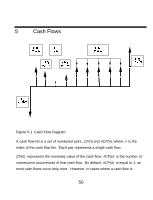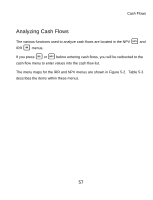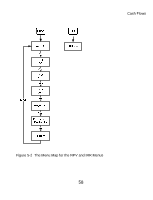HP 20b HP 20b Calculator Quick Start Guide - Page 55
as the current
 |
UPC - 883585875344
View all HP 20b manuals
Add to My Manuals
Save this manual to your list of manuals |
Page 55 highlights
Cash Flows Table 5-2 Cash Flow Example Keys I Display I 4000 I I 5000 Description Inputs the current value of CF(3) as 0. Displays the current value, 1, for the frequency of CF(3). Inputs the current value of 1 for the frequency of CF(3). Displays the current value of CF(4). Keys in 4000 as the current value of CF(4). Inputs the current value of CF(4) as 4000. Displays the current value, 1, for the frequency of CF(4). Inputs the current value of 1 for the frequency of CF(4). Displays the current value of CF(5). Keys in 5000 as the current value of CF(5). 55

Cash Flows
55
Table 5-2
Cash Flow Example
Keys
Display
Description
I
Inputs the current value of CF(3)
as
0
. Displays the current value,
1
, for the frequency of CF(3).
I
Inputs the current value of
1
for
the frequency of CF(3). Displays
the current value of CF(4).
4000
Keys in
4000
as the current
value of CF(4).
I
Inputs the current value of CF(4)
as
4000
. Displays the current
value,
1
, for the frequency of
CF(4).
I
Inputs the current value of
1
for
the frequency of CF(4). Displays
the current value of CF(5).
5000
Keys in
5000
as the current
value of CF(5).