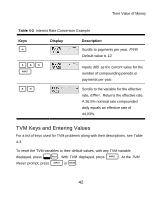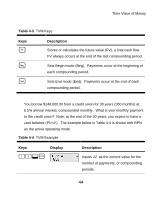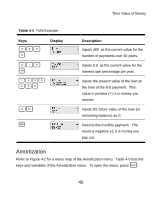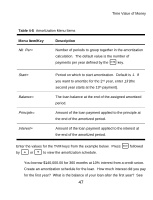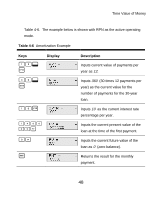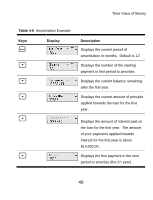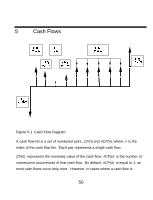HP 20b HP 20b Calculator Quick Start Guide - Page 47
Nb Per, Start, Balance, Principle, Interest
 |
UPC - 883585875344
View all HP 20b manuals
Add to My Manuals
Save this manual to your list of manuals |
Page 47 highlights
Time Value of Money Table 4-5 Amortization Menu Items Menu Item/Key Description Nb Per= Number of periods to group together in the amortization calculation. The default value is the number of payments per year defined by the [ key. Start= Balance= Principle= Interest= Period on which to start amortization. Default is 1. If you want to amortize for the 2nd year, enter 13 (the second year starts at the 13th payment). The loan balance at the end of the assigned amortized period. Amount of the loan payment applied to the principle at the end of the amortized period. Amount of the loan payment applied to the interest at the end of the amortized period. Enter the values for the TVM keys from the example below. Press A followed by > or < to view the amortization schedule. You borrow $140,000.00 for 360 months at 10% interest from a credit union. Create an amortization schedule for the loan. How much interest did you pay for the first year? What is the balance of your loan after the first year? See 47