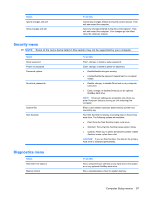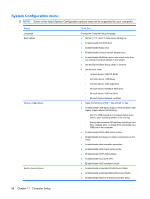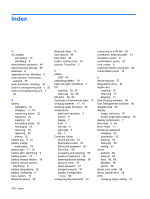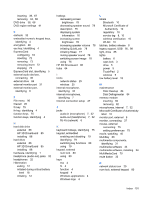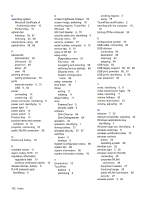HP 2140 HP MINI User Guide - Windows Vista - Page 110
Disk Cleanup software, Disk Defragmenter software
 |
UPC - 884420854753
View all HP 2140 manuals
Add to My Manuals
Save this manual to your list of manuals |
Page 110 highlights
Index A AC adapter connecting 14 identifying 9 administrator password 46 airport security devices 83 antennae 8 applications key, Windows 4 audio devices, connecting external 35 audio functions, checking 35 audio-in (microphone) jack 7, 32 audio-out (headphone) jack 7, 32 B battery calibrating 19 charging 17, 19 conserving power 22 disposing 23 inserting 16 low battery levels 18 recharging 22 removing 16 replacing 23 storing 22 battery bay 8, 10 battery charge maximizing 18 battery light 17, 18 battery light, identifying 6 battery power 15 battery release latches 16 battery release latches, identifying 8 battery temperature 22 battery, identifying 9 bays, battery 10 Bluetooth device 25 Bluetooth label 10 boot options 98 boot order 98 button, volume mute 33 buttons, TouchPad 2 C cables USB 64 calibrating battery 19 caps lock light, identifying 3 CD inserting 39, 67 removing 42, 68 CD drive 38, 66 Certificate of Authenticity label 10 charging batteries 17, 19 checking audio functions 35 components additional hardware 9 bottom 8 display 7 front 4 left-side 6 right-side 5 top 1 Computer Setup device security 57 Diagnostics menu 97 DriveLock password 52 File menu 96 navigating and selecting 95 power-on password 49 restoring factory settings 96 Security menu 97 setup password 47 stringent security 57 System Configuration menu 98 configuring ExpressCards 72 connecting to a WLAN 29 connection, external power 14 connector, power 6 conservation, power 22 cord, power 9 corporate WLAN connection 29 critical battery level 18 D device security 57 Diagnostics menu 97 digital card inserting 70 removing 71 stopping 71 Disk Cleanup software 84 Disk Defragmenter software 84 diskette drive 66 display image, switching 78 screen brightness hotkeys 78 display components 7 drive light 5, 85 drive media 11 DriveLock password changing 55 description 52 entering 54 removing 56 setting 53 drives diskette 66 external 66 hard 66, 88 MultiBay 66 optical 66 drives, boot order 98 drives, optical drive 38 DVD changing region setting 41 100 Index