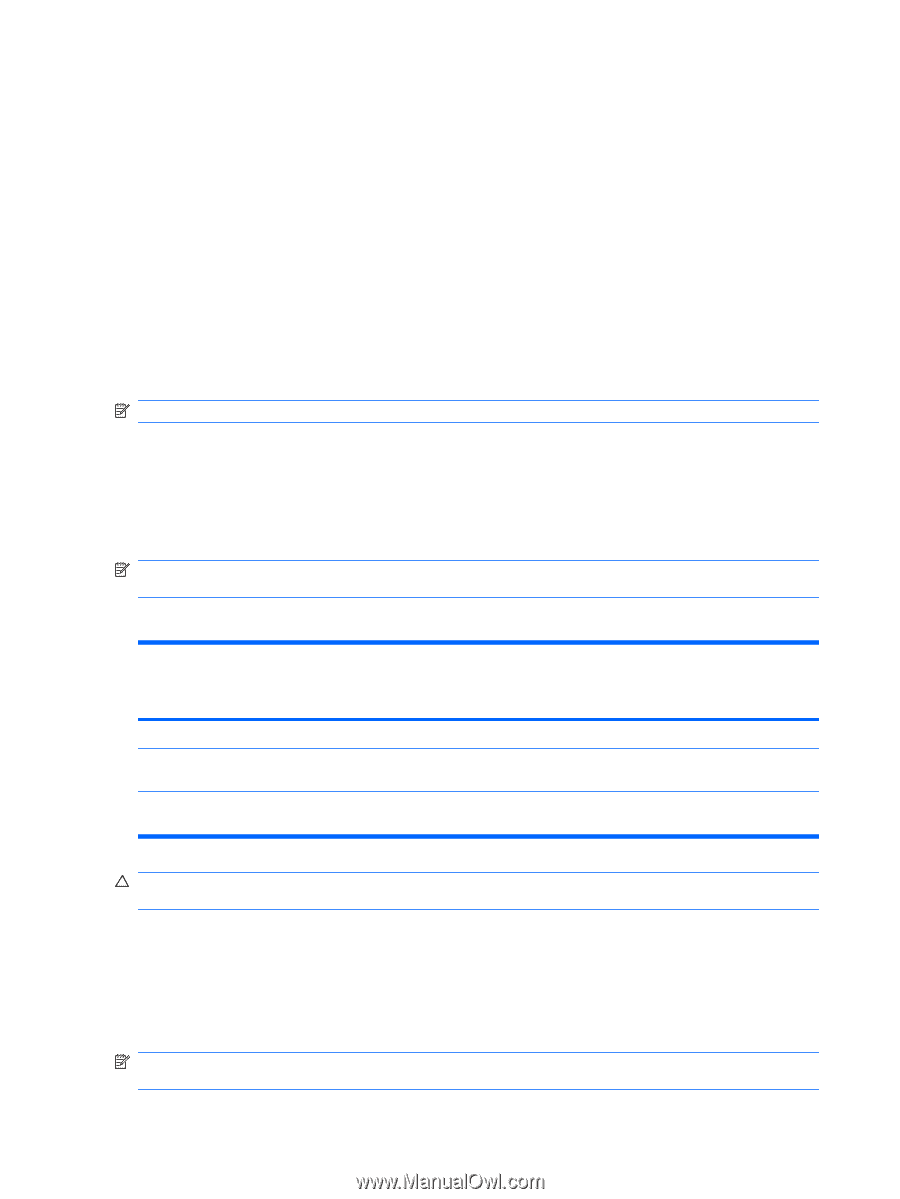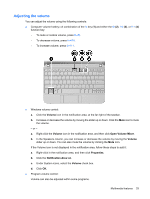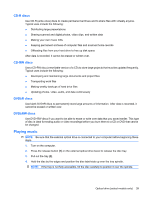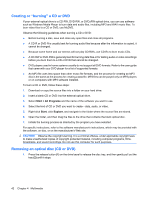HP 2140 HP MINI User Guide - Windows Vista - Page 48
Optical drive (select models only), Identifying the external optical drive, Using optical discs
 |
UPC - 884420854753
View all HP 2140 manuals
Add to My Manuals
Save this manual to your list of manuals |
Page 48 highlights
Optical drive (select models only) Your computer may come with an external optical drive that expands the functionality of the computer. The external optical drive allows you to read data discs, play music, and watch movies. Identifying the external optical drive ▲ Select Start > Computer. You will see a list of all the devices installed on your computer, including the connected external optical drive. You may have one of the following types of drives: ● DVD-ROM Drive ● DVD/CD-RW Combo Drive ● DVD±RW/CD-RW Combo Drive NOTE: Some of the drives listed above may not be supported by your computer. Using optical discs An optical drive, such as a DVD-ROM drive, supports optical discs (CDs and DVDs). These discs store information, such as music, photos, and movies. DVDs have a higher storage capacity than CDs. The external optical drive can read standard CD and DVD discs. NOTE: Some of the optical drives listed may not be supported by your computer. The listed drives are not necessarily all of the supported optical drives. Some optical drives can also write to optical discs as described in the following table. Optical drive type Read from CD and DVD-ROM media Write to CD-R/RW media DVD-ROM Drive Yes No DVD/CD-RW Combo Yes Yes Drive DVD±RW/CD-RW Yes Yes Combo Drive Write to DVD (includes DVD+R DL, DVD±RW/ R, and DVD-RAM media) Write label to LightScribe CD or DVD No No No No Yes No CAUTION: To prevent possible audio and video degradation, loss of information, or loss of audio or video playback functionality, do not initiate Sleep or Hibernation while reading or writing to a CD or DVD. Selecting the right disc An optical drive supports optical discs (CDs and DVDs). CDs, used to store digital data, are also used for commercial audio recordings and are convenient for your personal storage needs. DVDs are used primarily for movies, software, and data backup purposes. DVDs are the same form factor as CDs but have 6 to 7 times the storage capacity. NOTE: The external optical drive connected to your computer may not support all the types of optical discs discussed in this section. 38 Chapter 4 Multimedia