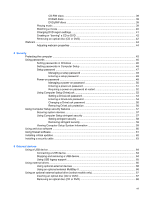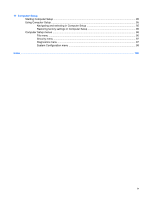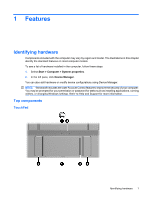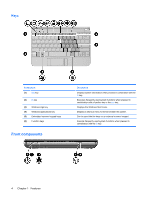HP 2140 HP MINI User Guide - Windows Vista - Page 9
Computer Setup, Index, System Configuration menu
 |
UPC - 884420854753
View all HP 2140 manuals
Add to My Manuals
Save this manual to your list of manuals |
Page 9 highlights
11 Computer Setup Starting Computer Setup ...95 Using Computer Setup ...95 Navigating and selecting in Computer Setup 95 Restoring factory settings in Computer Setup 96 Computer Setup menus ...96 File menu ...96 Security menu ...97 Diagnostics menu ...97 System Configuration menu 98 Index ...100 ix

11
Computer Setup
Starting Computer Setup
....................................................................................................................
95
Using Computer Setup
.......................................................................................................................
95
Navigating and selecting in Computer Setup
.....................................................................
95
Restoring factory settings in Computer Setup
...................................................................
96
Computer Setup menus
.....................................................................................................................
96
File menu
...........................................................................................................................
96
Security menu
....................................................................................................................
97
Diagnostics menu
..............................................................................................................
97
System Configuration menu
..............................................................................................
98
Index
.................................................................................................................................................................
100
ix