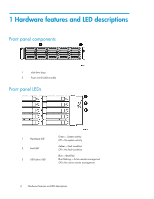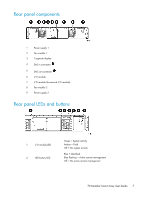HP 418800-B21 HP StorageWorks 70 Modular Smart Array Enclosure User Guide (434 - Page 10
-segment display, utilities, such as the HP System Management Home
 |
UPC - 882780564640
View all HP 418800-B21 manuals
Add to My Manuals
Save this manual to your list of manuals |
Page 10 highlights
7-segment display The 7-segment display shows the box ID number assigned to the enclosure based on how it is connected to the controller. If there are multiple enclosures attached to the controller, the box ID number identifies the order in which they are attached. NOTE: Depending on your environment, you can also view device information through management software utilities, such as the HP System Management Home page, HP Systems Insight Manager (HP SIM), Storage Management Utility (SMU), or Command Line Interface (CLI). 10 Hardware features and LED descriptions

7-segment display
The 7-segment display shows the box ID number assigned to the enclosure based on how it is connected
to the controller. If there are multiple enclosures attached to the controller, the box ID number identifies
the order in which they are attached.
NOTE:
Depending on your environment, you can also view device information through management software
utilities, such as the HP System Management Home page, HP Systems Insight Manager (HP SIM),
Storage Management Utility (SMU), or Command Line Interface (CLI).
Hardware features and LED descriptions
10