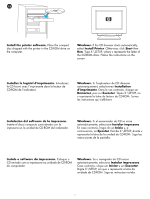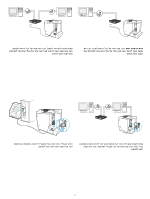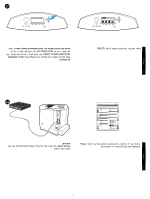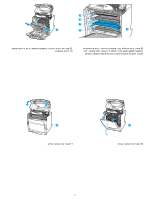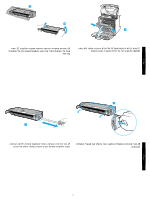HP 5500n HP Color LaserJet 5500 series printers - Start Guide - Page 32
Macintosh., HP Color LaserJet 5500, HP Color, LaserJet 5500
 |
View all HP 5500n manuals
Add to My Manuals
Save this manual to your list of manuals |
Page 32 highlights
20 English Français Macintosh. Run the LaserJet installer. Or, from the Chooser, select the HP Color LaserJet 5500 printer. On all computers that print to the printer, configure the printer drivers to show that the 500-sheet paper feeder is installed. Macintosh. Exécutez le programme d'installation LaserJet. Ou bien, à partir du Sélecteur, sélectionnez l'imprimante HP Color LaserJet 5500. Sur tous les ordinateurs qui impriment vers l'imprimante, configurez le pilote d'imprimante afin de vérifier que le bac à papier supplémentaire de 500 feuilles est installé. Macintosh. Ejecute el instalador LaserJet. O bien, seleccione la impresora HP Color LaserJet 5500 desde el Selector. Configure los controladores de la impresora en todos los ordenadores que van a utilizarla para comprobar si el alimentador para 500 hojas de papel está instalado. Macintosh. Execute o instalador da LaserJet. Ou então, no Seletor, escolha a impressora HP Color LaserJet 5500. Em todos os computadores que utilizam a impressora, configure os drivers para indicar que o alimentador de papel de 500 folhas está instalado. 32 Español Português