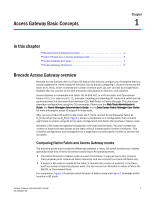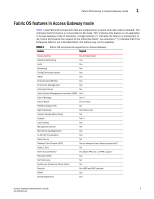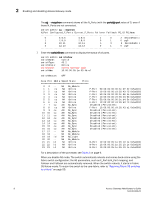HP 8/8 Brocade Access Gateway Administrator's Guide v6.3.0 (53-1001345-01, Jul - Page 25
Access Gateway limitations, Access Gateway Ports, Fabric Switch Ports
 |
View all HP 8/8 manuals
Add to My Manuals
Save this manual to your list of manuals |
Page 25 highlights
Access Gateway limitations 1 Hosts N_Port N_Port Access Gateway Ports Switch in AG mode F_Port N_Port F_Port Edge Switch F_Port NPIV enabled Fabric Hosts N_Port N_Port Fabric Switch Ports Switch in Native Fabric mode Fabric Fabric Switch F_Port E_Port E_Port F_Port E_Port E_Port FIGURE 3 Port usage comparison Table 2 shows a comparison of port configurations with AG to a standard fabric switch. TABLE 2 Port Type Port configurations Access Gateway Fabric switch F_Port N_Port E_Port Yes Connects hosts and targets to Access Gateway. Yes Connects devices, such as hosts, HBAs, and storage to the fabric. Yes Connects Access Gateway to a fabric NA N_Ports are not supported. switch. NA ISL is not supported.1 Yes Connects the switch to other switches to form a fabric. 1. The switch is logically transparent to the fabric, therefore it does not participate in the SAN as a fabric switch. Access Gateway limitations The limitations of Access Gateway are as follows: • Only the switch platforms and embedded switch platforms listed in "Supported hardware and software" on page xiii. • The maximum number of devices that can be connected to a Fabric OS switch through AG depends on the maximum number of local devices supported by Fabric OS. • Loop devices are not supported. • Port groups cannot be overlapped. This means that an N_Port cannot belong to two different groups. Access Gateway Administrator's Guide 5 53-1001345-01