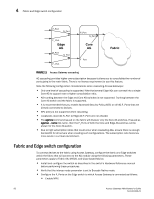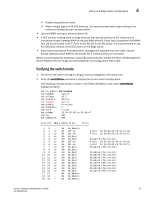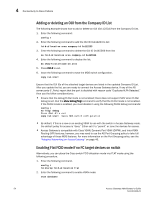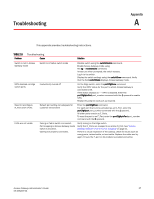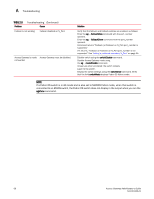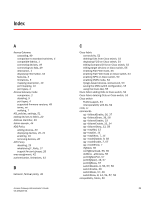HP 8/8 Brocade Access Gateway Administrator's Guide v6.3.0 (53-1001345-01, Jul - Page 74
Adding or deleting an OUI from the Company ID List
 |
View all HP 8/8 manuals
Add to My Manuals
Save this manual to your list of manuals |
Page 74 highlights
4 Connectivity to Cisco Fabrics Adding or deleting an OUI from the Company ID List The following example shows how to add or delete an OUI (0x112233) from the Company ID List. 1. Enter the following command: config t 2. Enter the following command to add the OUI ID 0x112233 to list: fcid-allocation area company-id 0x112233 3. Enter the following command to delete the OUI ID 0x445566 from list: no fcid-allocation area company-id 0x445566 4. Enter the following command to display the list: do show fcid-allocation area 5. Press Ctrl-Z to exit. 6. Issue the following command to save the MDS switch configuration. copy run start Ensure that the OUI IDs of the attached target devices are listed in the updated Company ID List. After you update the list, you are ready to connect the Access Gateway device. If any of the AG server ports (F_Ports) report that the port is disabled with reason code "Duplicate ALPA Detected," then use the follow considerations: • Ensure that the debug FLOGI mode is not enabled; Cisco does not support NPIV when FLOGI debug is set. Run the show debug flogi command to verify that the FLOGI mode is not enabled. If the FLOGI mode is enabled, you must disable it using the following FLOGI debug commands: config t no flogi debug Press Ctrl-Z to exit copy run start Saves MDS switch configuration • By default, if this is a new or an existing VSAN to use with the switch in Access Gateway mode, the default policy for access is "deny." Either set it to "permit" or zone the devices for access. • Access Gateway is compatible with Cisco VSAN, Dynamic Port VSAN (DVPM), and Inter-VSAN Routing (IVR) features; however, you may need to use the AG Port Grouping policy to take full advantage of these MDS features. For more information on the Port Grouping policy, see the "Adaptive Networking on Access Gateway" on page 46. Enabling Flat FCID mode if no FC target devices on switch Alternatively, you can place the Cisco switch FCID allocation mode into FLAT mode using the following procedure. 1. Enter the following command. config t fcinterop fcid-allocation flat 2. Enter the following command to enable VSAN mode: vsan database 54 Access Gateway Administrator's Guide 53-1001345-01