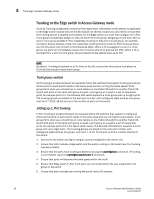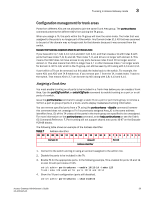HP 8/8 Brocade Access Gateway Administrator's Guide v6.3.0 (53-1001345-01, Jul - Page 54
Enabling and disabling Failover for a port group, Upgrade and downgrade considerations for Failover
 |
View all HP 8/8 manuals
Add to My Manuals
Save this manual to your list of manuals |
Page 54 highlights
3 Failover Enabling and disabling Failover for a port group Failover policy can be enabled on a port group. To enable or disable use the following steps to enable or disable failover on all the N_ports belonging to the same port group. 1. Connect to the switch and log in using an account assigned to the admin role. 2. Enter the ag --failoverenable -pg pgid command to enable failover. switch:admin> ag --failoverenable -pg 3 Failover policy is enabled for port group 3 3. Enter the ag --failoverdisable -pg pgid command to disable failover. switch:admin> ag --failoverdisable -pg 3 Failover policy is disabled for port group 3 Upgrade and downgrade considerations for Failover Consider the following when upgrading or downgrading Fabric OS versions. • Downgrading to Fabric OS v6.2.0 or earlier is supported. • Upgrading from 6.2.0 to 6.3.0 or downgrading from 6.3.0 to 6.2.0 will not change Failover settings. Adding a preferred secondary N_Port F_ports automatically fail over to any available N_port. Alternatively, you can specify a preferred secondary N_Port for mapping in case the primary N_port has failed. The F_Ports must have a primary N_Port mapping before a secondary N_Port can be configured. 1. Connect to the switch and log in using an account assigned to the admin role. 2. Enter the ag --prefset command with the "F_Port1;F_Port2; ..." N_Port operands to add the preferred secondary F_Ports to the specified N_Port. The F_Ports must be enclosed in quotation marks and the port numbers must be separated by a semicolon, for example: switch:admin> ag --prefset "3;9" 4 Preferred N_Port is set successfully for the F_Port[s] NOTE Preferred mapping is not allowed when login balancing mode is enabled for a port group, so there is no preferred secondary N_Port. All N_Ports are the same when login balancing is enabled. Deleting F_Ports from a preferred secondary N_Port 1. Connect to the switch and log in using an account assigned to the admin role. 2. Enter the ag --prefdel command with the "F_Port1;F_Port2;..." N_Port operands to delete F_Ports from an N_Port. 34 Access Gateway Administrator's Guide 53-1001345-01